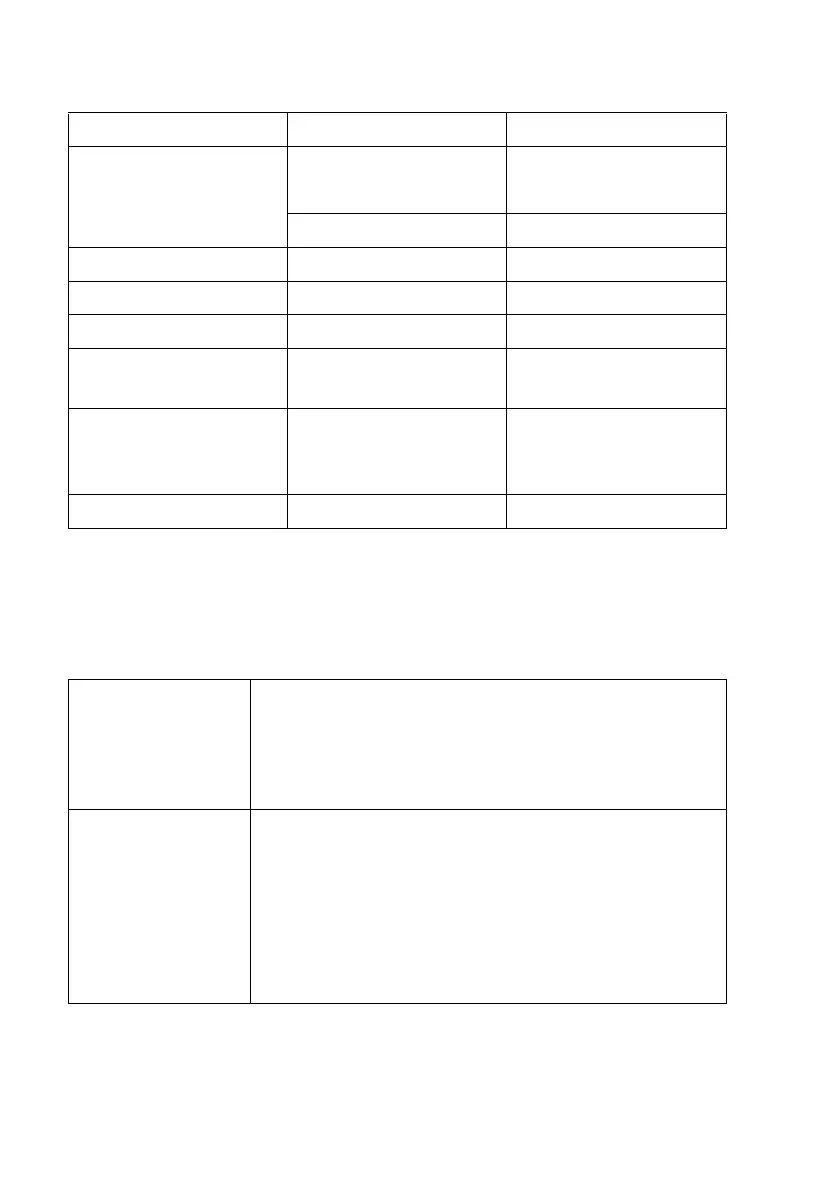2 - 5 LOADING DOCUMENTS AND PAPER
Paper capacity of the paper tray
* You can copy only on A4, A5 and Photo Card (102 mm X 152 mm)
paper.
* You can receive faxes only on A4 paper.
Paper specifications for the paper tray
Paper Type Paper Size Number of sheets
Plain Paper
(Cut Sheet)
Letter, Executive,
A4, A5, A6, B5 (JIS)
100 of 80 gsm
up to 10 mm
Legal 50 of 80 gsm
Inkjet Paper Letter, A4 20
Glossy Paper Letter, A4 20
Transparencies Letter, A4 10
Envelopes DL, COM-10, C5,
Monarch, JE4
10
Photo Card 102 mm X 152 mm
,
L (
89 mm X 127 mm),
2L (127 mm x 178 mm)
30
Index Card 127 mm x 203 mm 30
Cut Sheet Paper
Weight
Plain Paper: 64 to 120 gsm
Inkjet Paper: 64 to 200 gsm
Glossy Paper: Up to 220 gsm
Index card: Up to 120 gsm
Thickness Plain Paper: 0.08 to 0.15 mm
Inkjet Paper: 0.08 to 0.25 mm
Glossy Paper: Up to 0.25 mm
Envelopes: Up to 0.52 mm
Photo Card: Up to 0.42 mm
Index card: Up to 0.15 mm
