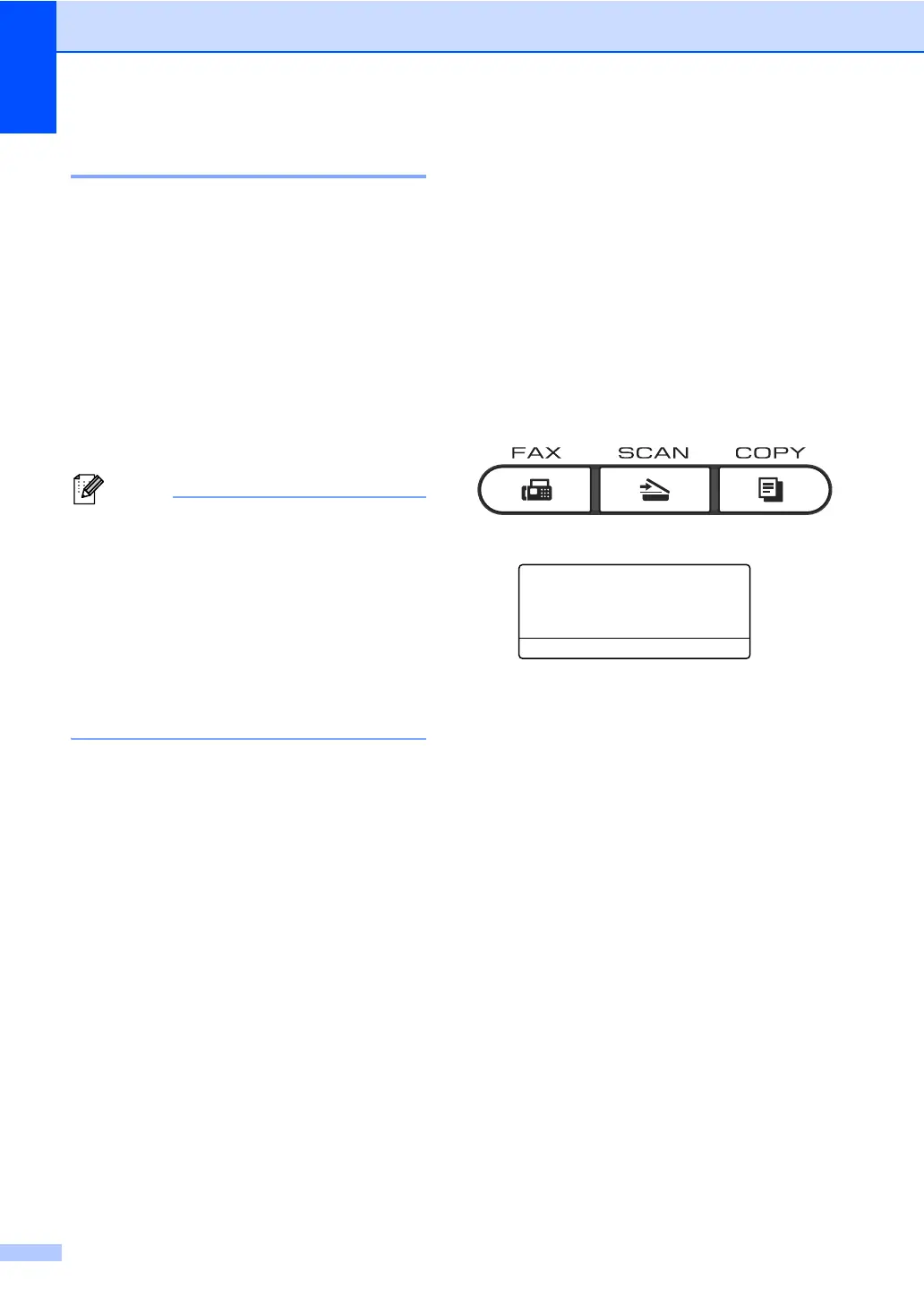Chapter 1
6
Changing the prefix number 1
a (USA) Press Menu, 0, 5.
(Canada) Press Menu, 0, 6.
b Do one of the following:
To change the prefix number,
press 1.
To delete the prefix number, press 1,
and then press Clear to delete the
digits. Press OK. Go to step d.
To exit without making a change,
press 2. Go to step d.
• You can use the numbers 0 to 9, #, l
and !. (Press Hook to display “!”.)
• You cannot use ! with any other numbers
or characters.
• If your telephone system requires a timed
break recall (hookflash), press Hook to
enter the break.
• (Canada only) If the pulse dialing mode is
on, # and l are not available to use.
c Enter a new prefix number using the dial
pad (up to 5 digits). Press OK.
d Press Stop/Exit.
Mode Timer 1
The machine has three mode keys on the
control panel: FAX, SCAN, and COPY.
You can set how much time the machine
takes after the last Copy or Scan operation to
return to FAX mode. If you choose Off, the
machine will stay in the mode you used last.
This setting also sets the time the machine
will change from registered user to the Public
mode when using Secure Function Lock.
(See Switching Users uu page 10.)
a Press Menu, 1, 1.
11.Mode Timer
a 2Mins
5Mins
b Off
Select ab or OK
b Press a or b to choose 0 Sec,
30 Secs, 1 Min, 2 Mins, 5 Mins or
Off.
Press OK.
c Press Stop/Exit.
