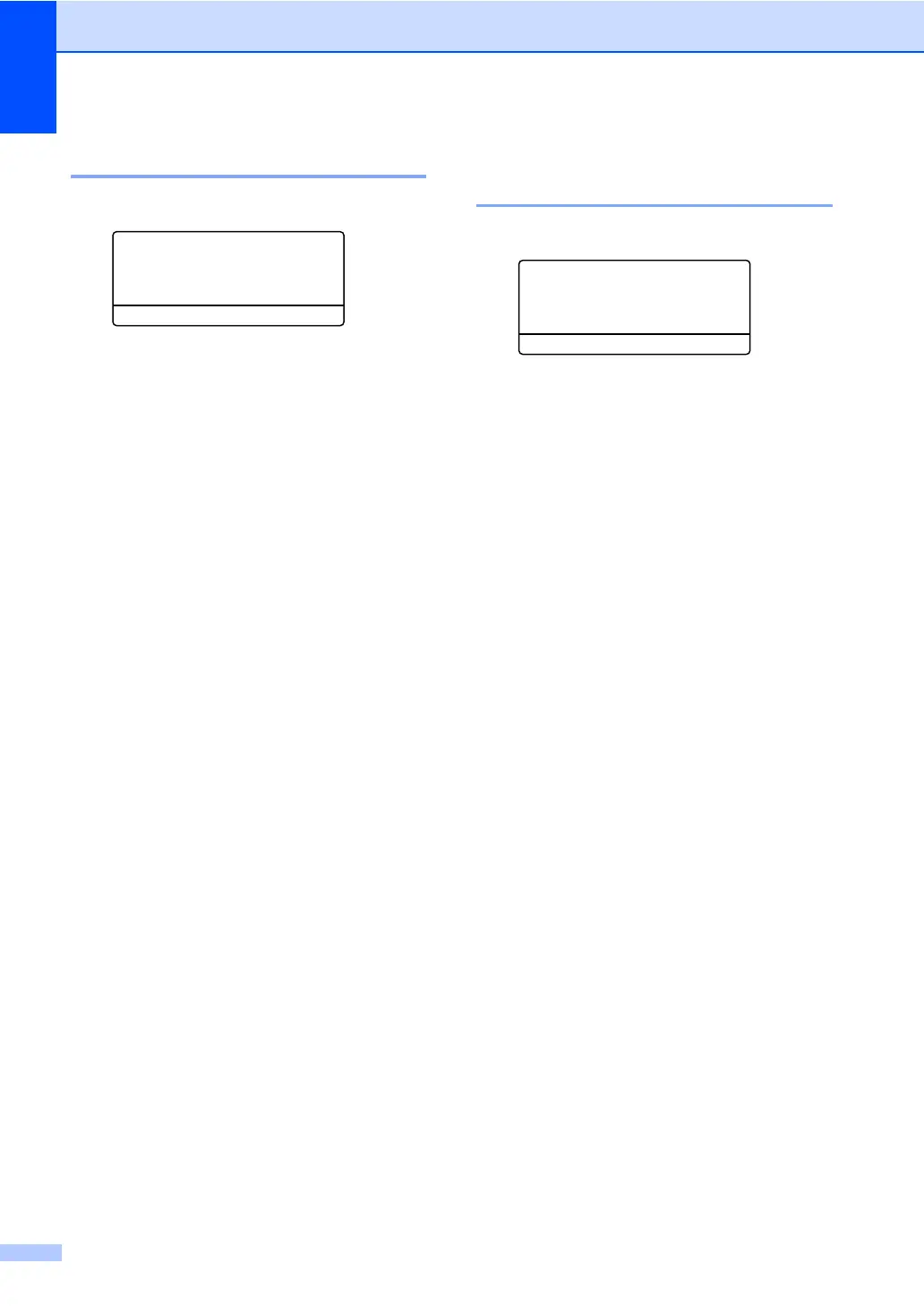Chapter 2
12
Setting up the password 2
a Press Menu, 1, 8, 2.
18.Security
2.Setting Lock
New Passwd:XXXX
Enter & OK Key
b Enter a four-digit number for the
password using numbers 0-9.
Press OK.
c Re-enter your password when the LCD
shows Verify:.
Press OK.
d Press Stop/Exit.
Changing your Setting Lock
password 2
a Press Menu, 1, 8, 2.
18.Security
2.Setting Lock
a On
b Set Password
Select ab or OK
b Press a or b to choose Set Password.
Press OK.
c Enter your four-digit password.
Press OK.
d Enter a four-digit number for the new
password.
Press OK.
e Re-enter your new password when the
LCD shows Verify:.
Press OK.
f Press Stop/Exit.
