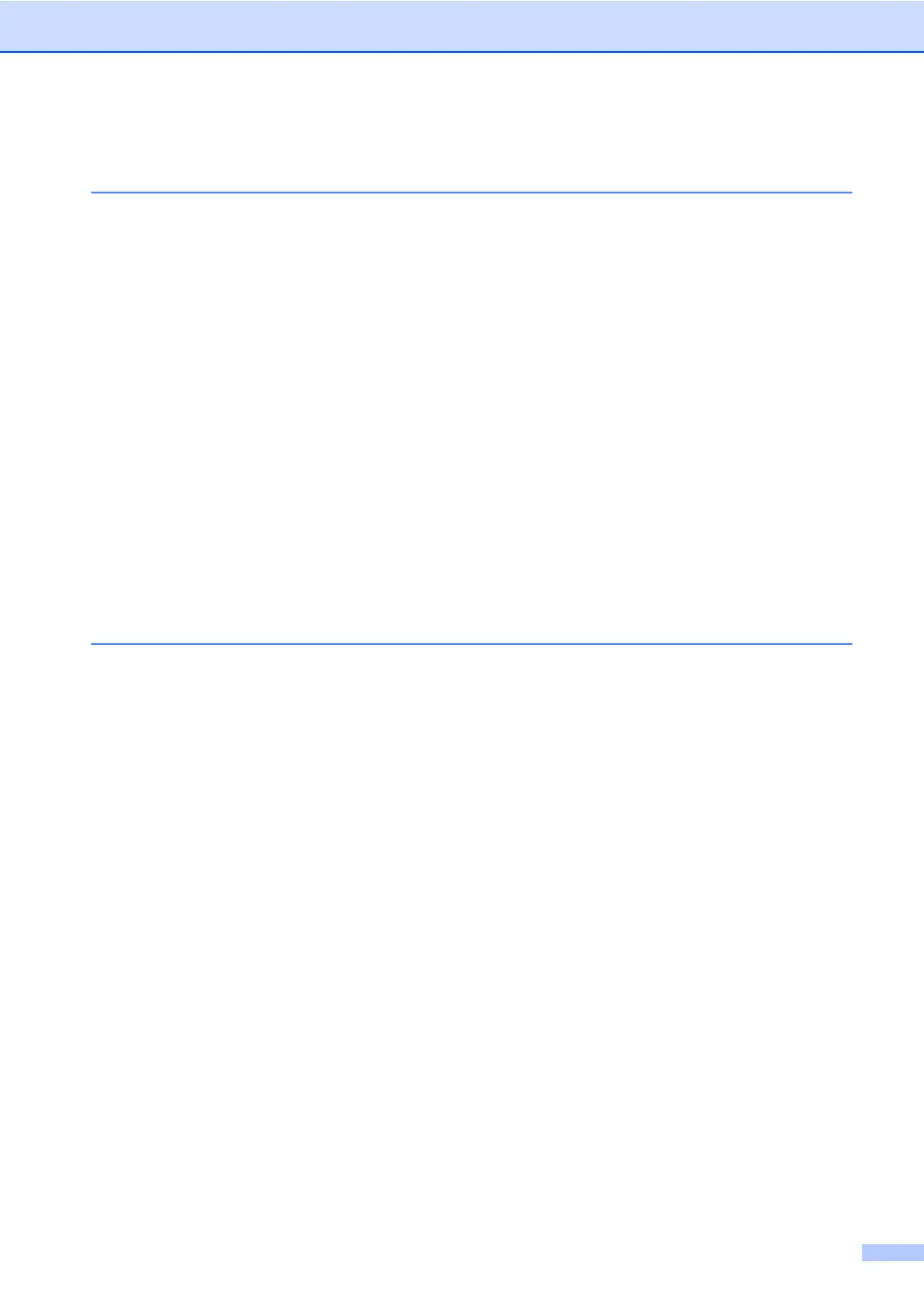ii
Table of Contents
1 General Setup 1
IMPORTANT NOTE............................................................................................... 1
Memory storage.....................................................................................................1
Volume settings .....................................................................................................1
Ring volume.....................................................................................................1
Beeper volume ................................................................................................2
Speaker volume...............................................................................................2
Automatic Daylight Saving Time............................................................................3
Ecology features.................................................................................................... 3
Toner Save ......................................................................................................3
Sleep Time ......................................................................................................4
Deep Sleep mode............................................................................................4
Quiet mode feature................................................................................................4
Quiet mode ......................................................................................................4
LCD Contrast.........................................................................................................5
Dial Prefix ..............................................................................................................5
Setting up the prefix number ...........................................................................5
Changing the prefix number ............................................................................ 6
Mode Timer............................................................................................................6
2 Security features 7
Secure Function Lock 2.0......................................................................................7
Setting the password for the administrator .....................................................8
Changing the password for the administrator.................................................. 8
Setting up the Public user mode......................................................................9
Setting up restricted users...............................................................................9
Turning Secure Function Lock on/off.............................................................10
Switching Users.............................................................................................10
Setting Lock.........................................................................................................11
Setting up the password ................................................................................12
Changing your Setting Lock password ..........................................................12
Turning Setting Lock on/off............................................................................13
Restricting dialing ................................................................................................13
Dial pad restriction.........................................................................................13
One Touch restriction ....................................................................................14
Speed Dial restriction ....................................................................................14
LDAP server restriction (MFC-8910DW) .......................................................14
