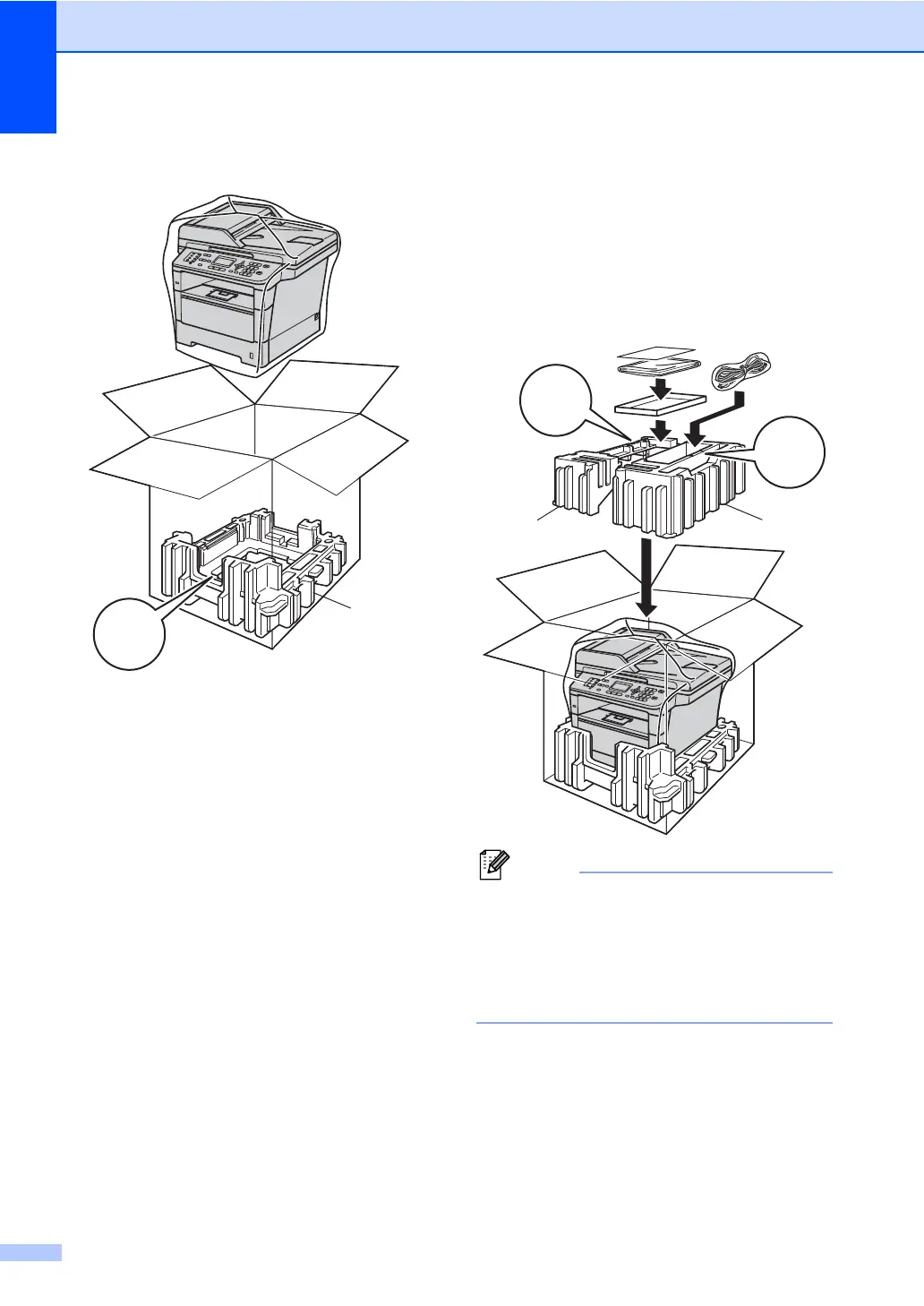72
d Wrap the machine in a plastic bag, then
put it on the bottom packing material (1).
e Put the two packing material pieces (1)
into the carton matching the right of the
machine to the “RIGHT” mark on one of
the packing material pieces, and the left
of the machine to the “LEFT” mark on
the other packing material piece. Put the
AC power cord and printed materials in
the original carton as shown in the
illustration.
If you are returning your machine to
Brother as part of the Exchange Service,
pack only the machine. Keep all separate
parts, including the drum unit, toner
cartridge, and printed materials to use with
your ‘Exchange’ machine.
f Close the carton and tape it shut.
