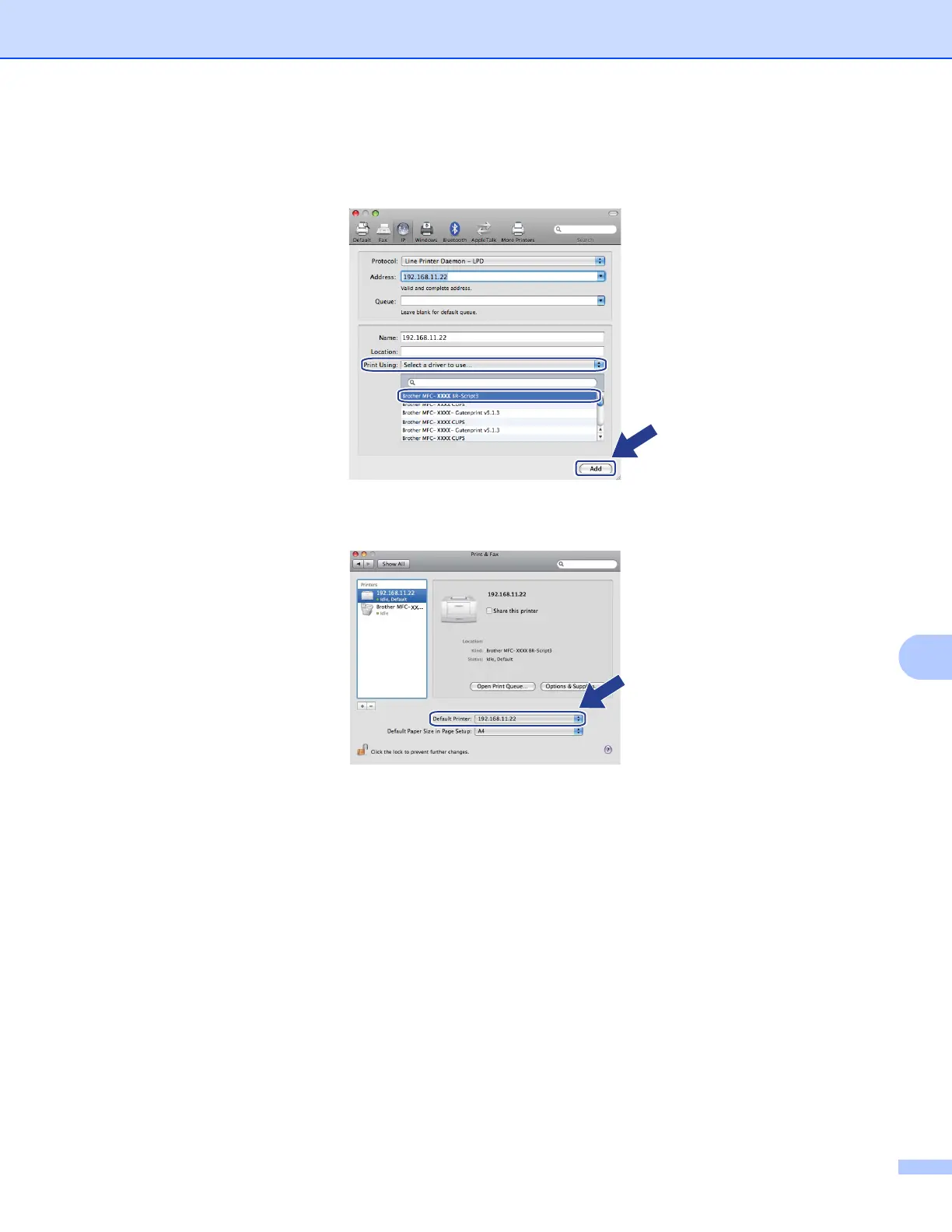Network printing from Macintosh using the BR-Script 3 driver
140
10
h From the Print Using pop-up menu choose Select a driver to use, and then from the printer model
scrolling list choose your model. For example, choose Brother MFC-XXXX BR-Script3, and then click
Add.
i From the Default Printer pop-up menu choose your model to set as the default printer. The printer is
now ready.
Other sources of information 10
See Chapter 2 of this User’s Guide to learn how to configure the IP address of the printer.
