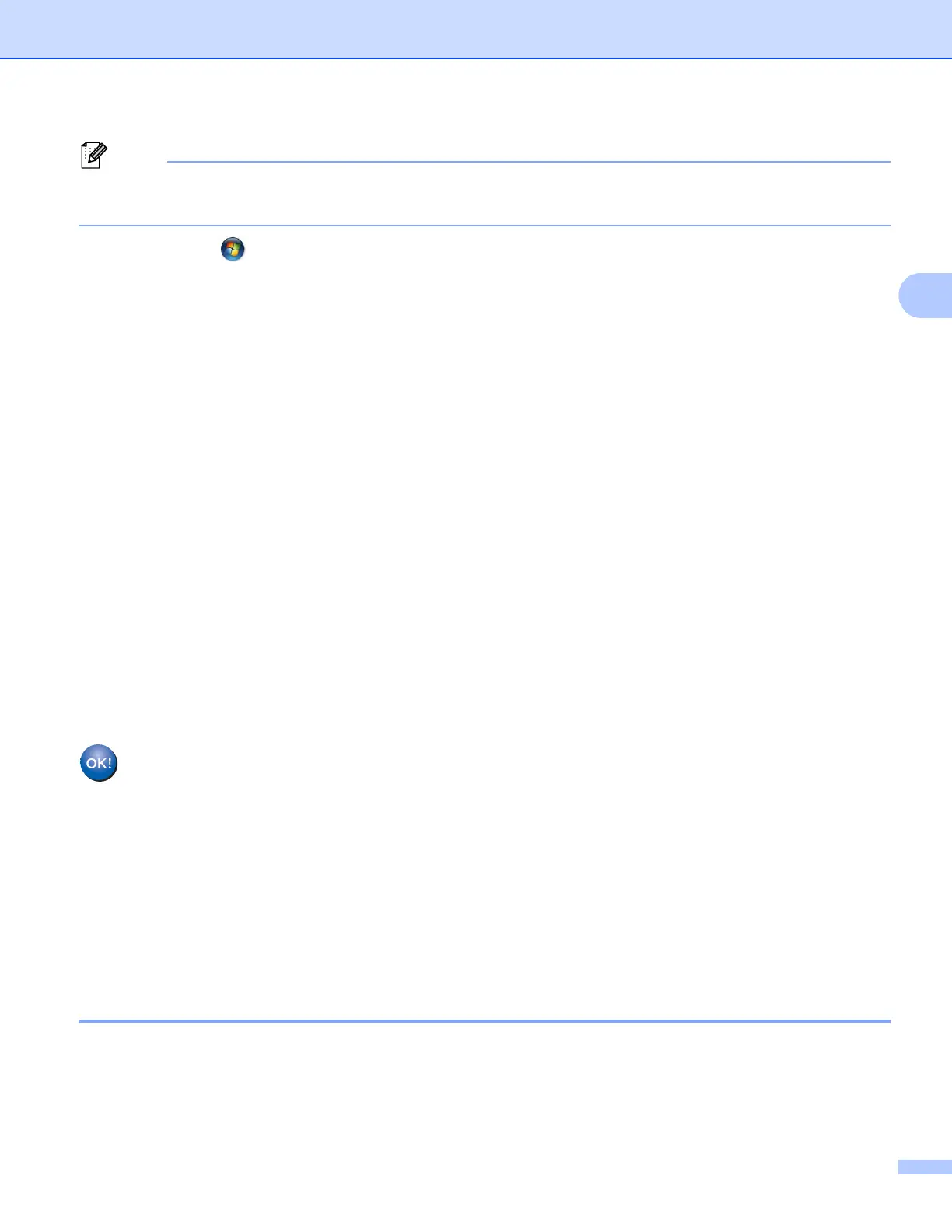Configuring your machine for a wireless network (For MFC-8690DW and MFC-8890DW)
40
3
Note
To use a Windows Vista
®
computer as a Registrar, you need to register it to your network in advance. See
the instruction manual that came with your access point/router.
1 Click the button and then Network.
2 Click Add a wireless device.
3 Choose your printer and click Next.
4 Input the PIN which the LCD shows in step d and then click Next.
5 Choose your network that you want to connect to, and then click Next.
6 Click Close.
f If the LCD shows Connected, the machine has successfully connected to your access point/router. You
can now use your machine in a wireless network.
If the LCD shows Connection Fail, the machine has not successfully connected to your access
point/router. Try starting from step c again. If the same message is indicated again, reset the machine
back to the default factory settings and try again. (For resetting, see Restoring the network settings to
factory default on page 123.)
If the LCD shows No Access Point, the machine has not detected your access point/router on your
network with the Wi-Fi Protected Setup mode enabled. Move the machine closer to your access
point/router and try starting from step c again.
Or an incorrect PIN has typed into the WPS (Wi-Fi Protected Setup) setting page on your router or
access point. Retype the correct PIN and try starting from step c again.
(Windows
®
)
You have completed the wireless network setup. If you would like to continue installing drivers
and software necessary for operating your device, please choose Install MFL-Pro Suite from
the CD-ROM menu.
(Macintosh)
You have completed the wireless network setup. If you would like to continue installing drivers
and software necessary for operating your device, please choose Start Here OSX from the
CD-ROM menu.
Using the Brother installer application on the CD-ROM to configure your
machine for a wireless network 3
For installation, see Wireless configuration for Windows
®
using the Brother installer application (For
MFC-8690DW and MFC-8890DW) in Chapter 4 and Wireless configuration for Macintosh using the Brother
installer application (For MFC-8690DW and MFC-8890DW) in Chapter 5.
