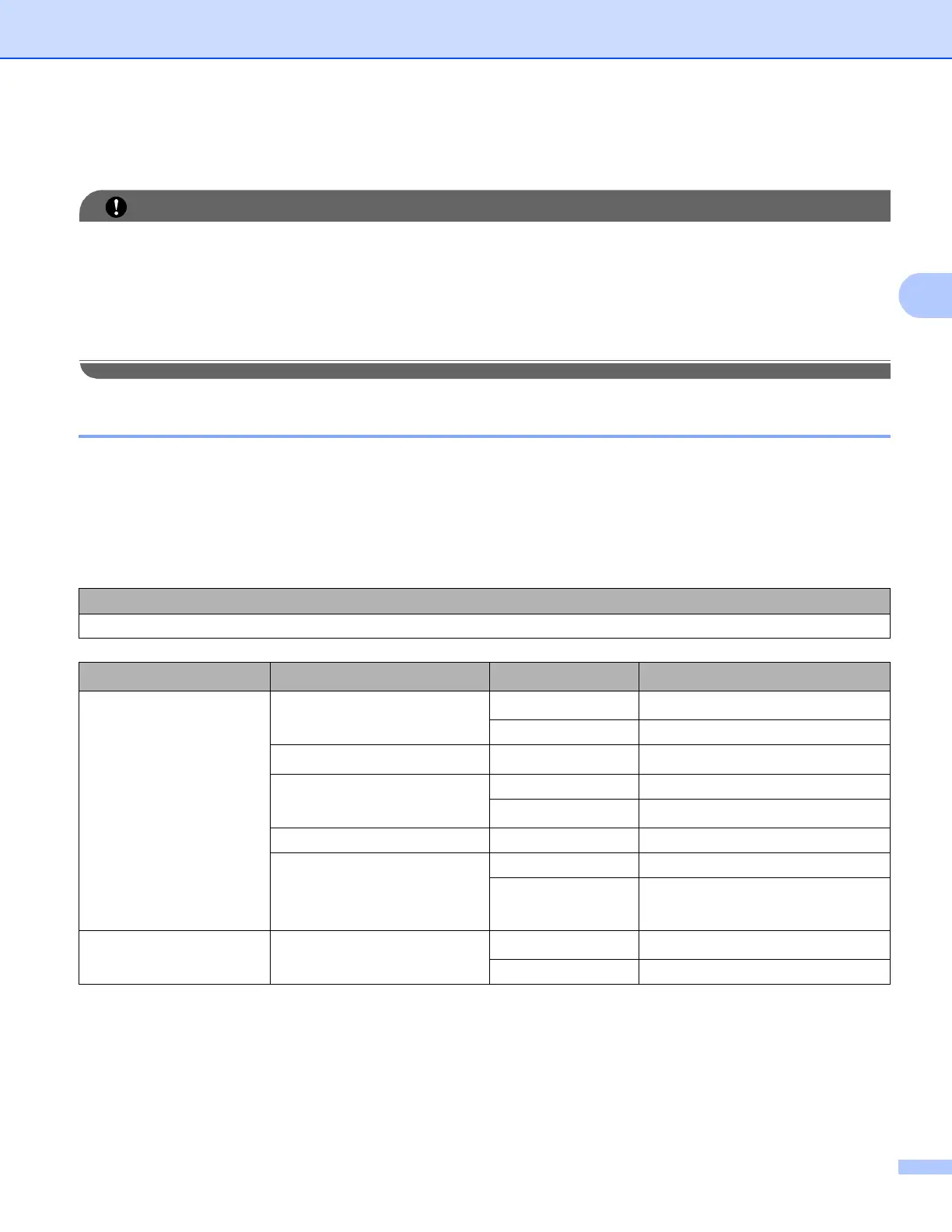Configuring your machine for a wireless network (For MFC-8690DW and MFC-8890DW)
31
3
Configure your machine for a wireless network 3
IMPORTANT
• If you are going to connect your Brother machine to your network, we recommend that you contact your
system administrator prior to installation. You must know your wireless network settings before you
proceed with this installation.
• If you have previously configured the wireless settings of the machine, you must reset the network LAN
settings before you can configure the wireless settings again. Press Menu, 7, 0 for Network Reset,
press 1 for Reset and then choose 1 for Yes to accept the change. The machine will restart automatically.
Using the Setup Wizard from the control panel 3
You can configure your Brother machine by using the Setup Wizard function. This is located in the
Network menu on the machine’s control panel. See to the steps below for further information.
a Write down the wireless network settings of your access point or wireless router. If you do not know them,
contact your network administrator or the manufacture of your access point/router.
Check and record the current wireless network settings.
Network name:(SSID, ESSID)
Communication Mode Authentication method Encryption mode
Network key
4
Infrastructure Open system
WEP
2
NONE —
Shared key
WEP
2
WPA/WPA2-PSK
1
AES
TKIP
3
LEAP CKIP
EAP-FAST/NONE
EAP-FAST/MS-CHAPv2
EAP-FAST/GTC
AES
TKIP
Ad-hoc Open system
WEP
2
NONE —
