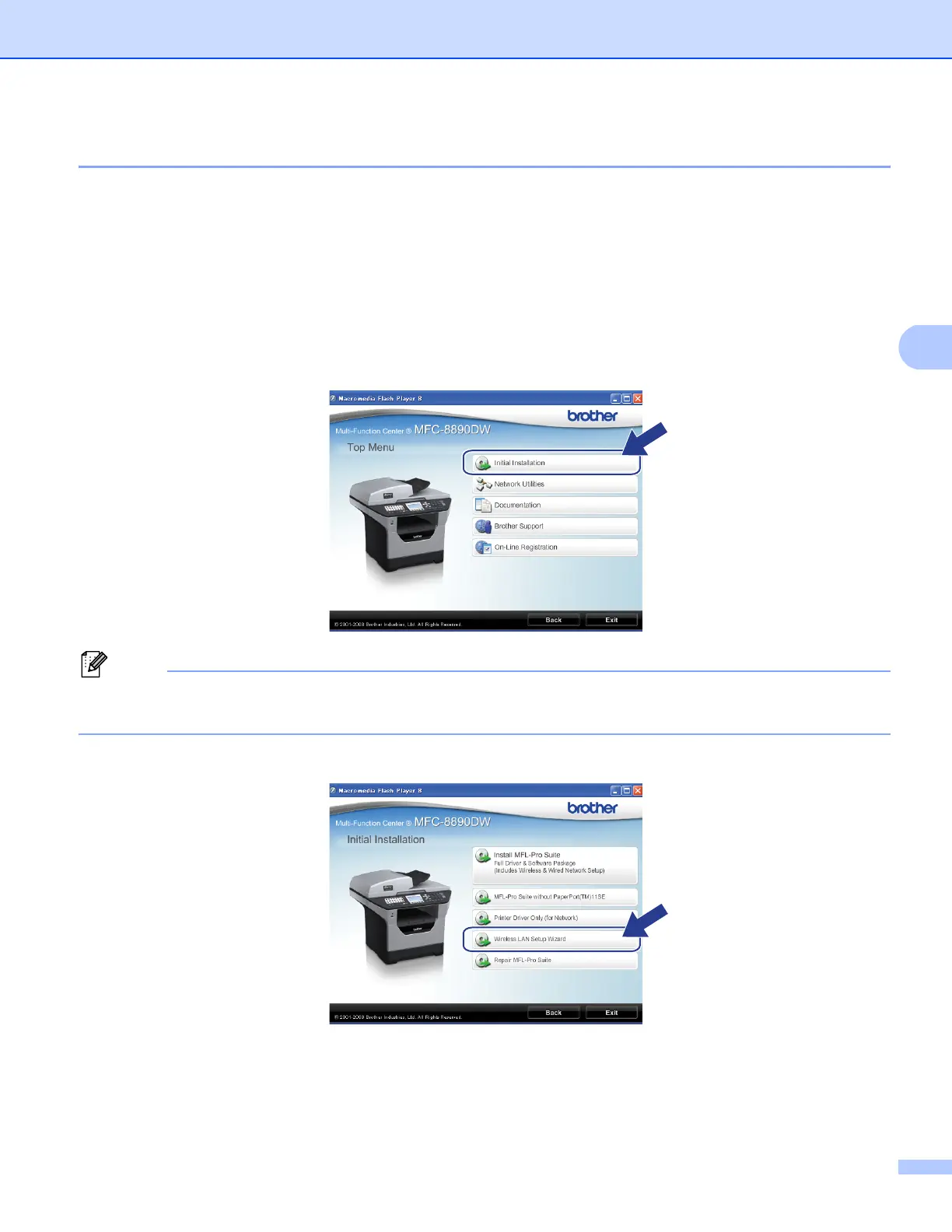Wireless configuration for Windows
®
using the Brother installer application (For MFC-8690DW and MFC-8890DW)
43
4
Configure the wireless settings 4
a Plug the machine’s power cord into the AC power outlet. Turn on the machine’s power switch.
b Turn on your computer.
Close any applications running before configuration.
c Put the supplied CD-ROM into your CD-ROM drive. The opening screen will appear automatically.
If the model name screen appears, choose your machine. If the language screen appears, choose your
language.
d The CD-ROM main menu will appear. Click Initial Installation.
Note
If this window does not appear, use Windows
®
Explorer to run the Start.exe program from the root folder
of the Brother CD-ROM.
e Click Wireless LAN Setup Wizard.
