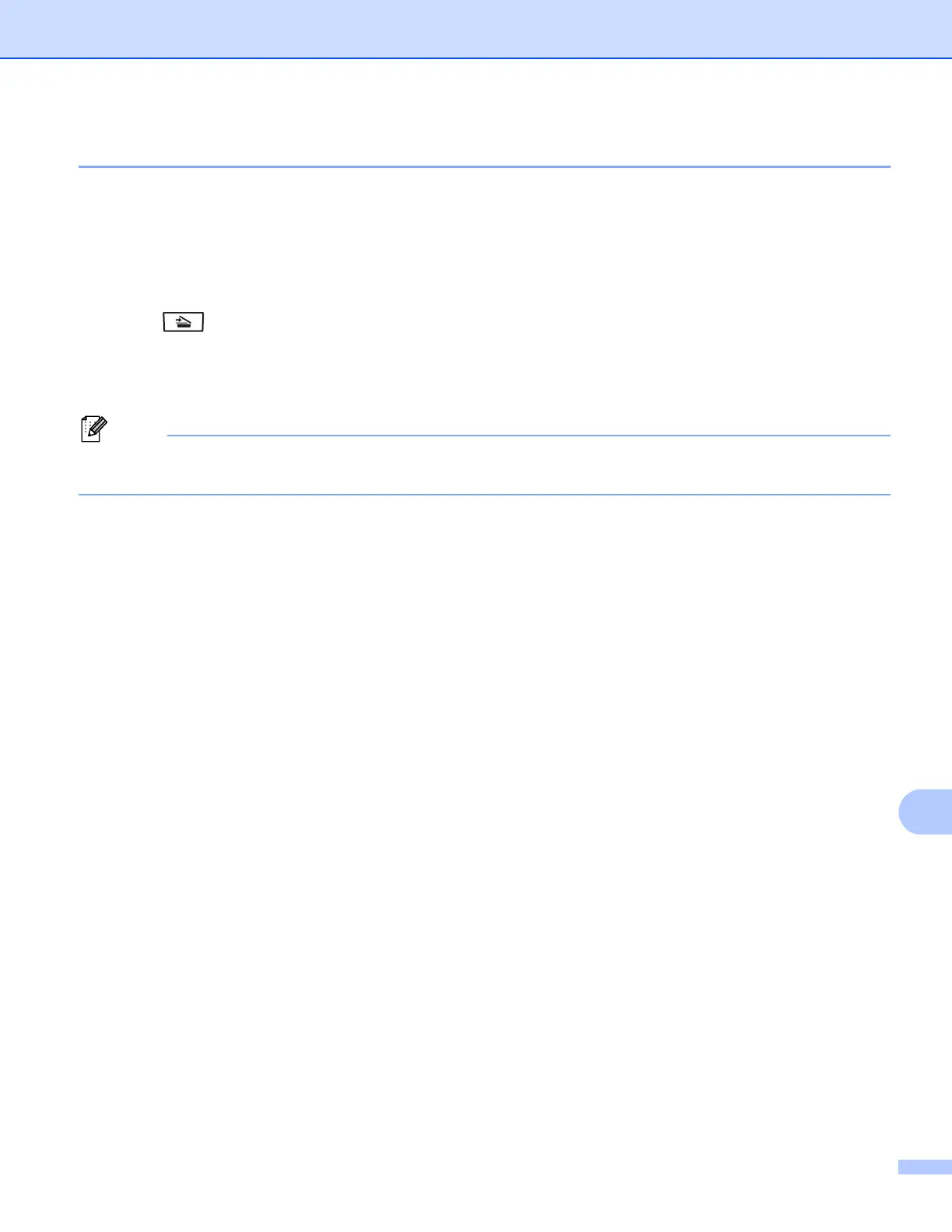Internet fax and Scan to E-mail (E-mail server) (For MFC-8690DW, MFC-8880DN and MFC-8890DW)
163
13
Using One Touch or Speed Dial number 13
You can also scan a document directly to an address you registered in a One Touch or Speed Dial number.
When you scan the document, the settings you registered with the One Touch or Speed Dial will be used for
the quality and the file type. Only One Touch or Speed Dials with an E-mail address registered can be used
when you scan data using One Touch or Speed Dial. (Internet Fax addresses are not available for use.)
a Put the document face up in the ADF, or face down on the scanner glass.
b Press (Scan).
c Choose One Touch or Speed Dial number.
d Press Start. The machine starts the scanning process.
Note
You can store the scan resolution (scan profile) for each E-mail address if you store the E-mail address in
a One Touch or Speed Dial number.
