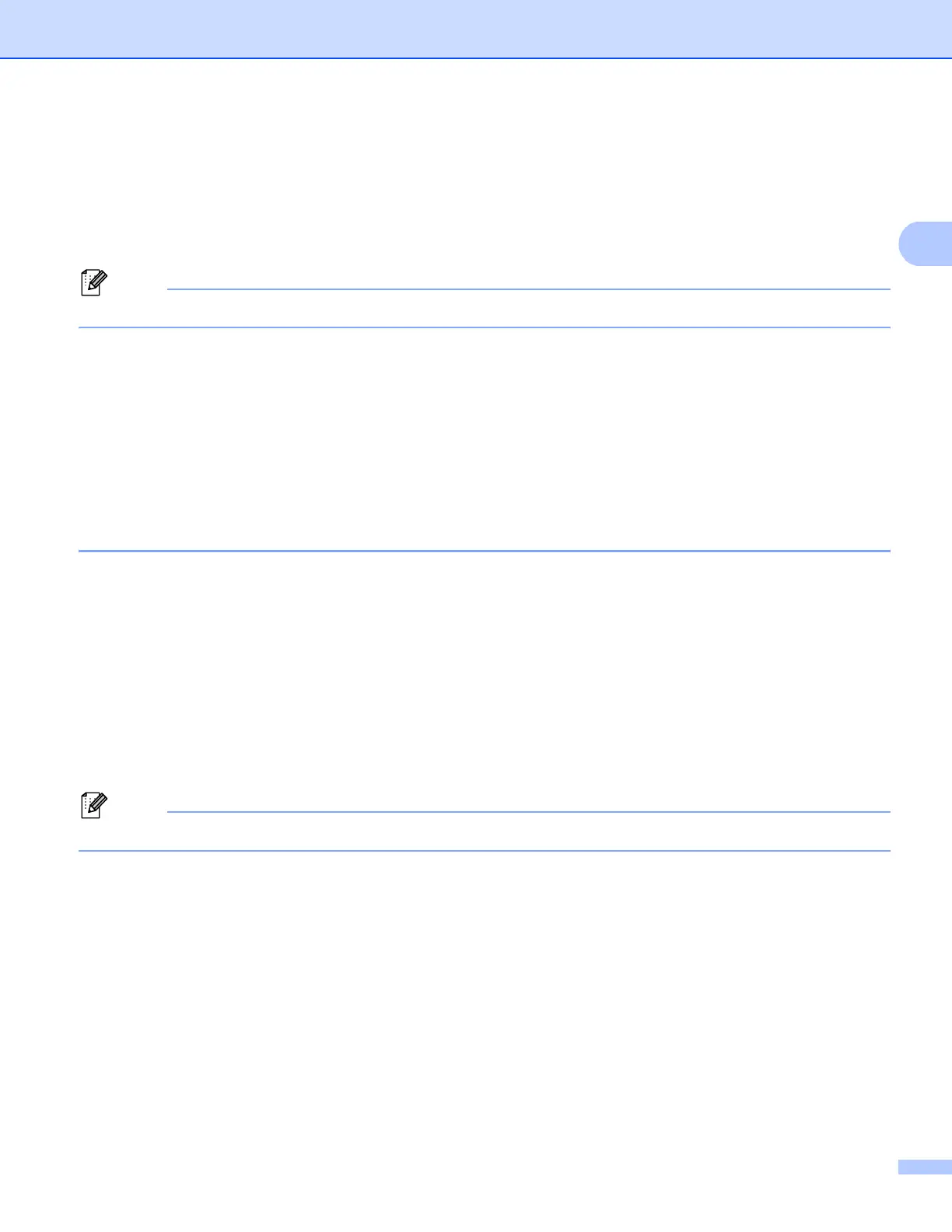Configuring your machine for a network
13
2
How the IP address is assigned to your print server: 2
If you have a DHCP/BOOTP/RARP server in your network (typically a UNIX
®
/Linux or Windows
®
2000/XP,
Windows Vista
®
or Windows Server
®
2003/2008 network) the print server will automatically obtain its IP
address from the DHCP server and register its name with any RFC 1001 and 1002-compliant dynamic name
services.
Note
On smaller networks, the DHCP server may also be the router.
For more information on DHCP, BOOTP and RARP, see:
Using DHCP to configure the IP address on page 201.
Using BOOTP to configure the IP address on page 202.
Using RARP to configure the IP address on page 203.
If you do not have a DHCP/BOOTP/RARP server, the Automatic Private IP Addressing (APIPA) protocol will
automatically assign an IP address from the range 169.254.1.0 to 169.254.254.255. For more information on
APIPA, see Using APIPA to configure the IP address on page 203.
Subnet mask 2
Subnet masks restrict network communication.
Example: Computer 1 can talk to Computer 2
•Computer 1
IP Address: 192.168. 1. 2
Subnet Mask: 255.255.255.000
•Computer 2
IP Address: 192.168. 1. 3
Subnet Mask: 255.255.255.000
Note
0 denotes that there is no limit to communication at this part of the address.
In the above example, we can communicate with anything that has an IP address that begins with
192.168.1.x. (where x.x. are numbers between 0 and 255.)
