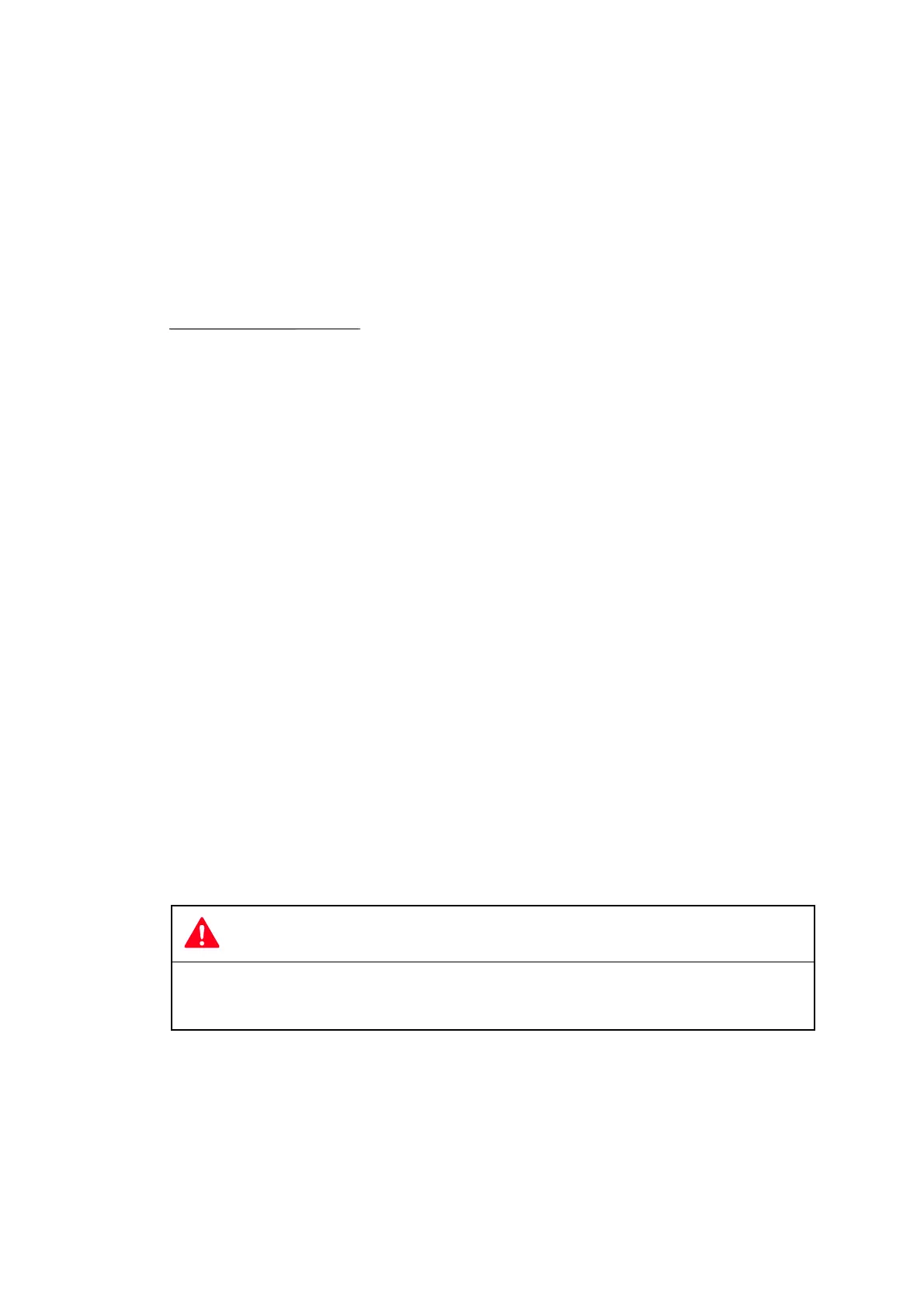i
Confidential
REGULATION
■ Declaration of Conformity (Europe only)
We, Brother Industries, Ltd.
15-1, Naeshiro-cho, Mizuho-ku, Nagoya 467-8561 Japan
declare that this product is in conformity with the essential requirements of all relevant
directives and regulations applied within the European Community.
The Declaration of Conformity (DoC) can be downloaded from our website. Visit
http://solutions.brother.com/ and:
- select "Europe"
- select your country
- select your model
- select "Manuals" and your language, then click "Search"
- select Declaration of Conformity
- click "Download".
Your Declaration will be downloaded as a PDF file.
■ Declaration of Conformity for R&TTE (Radio and Telecommunications)
Directive 1999/5/EC (Europe only)
(Applicable to models with telecommunications and/or radio interfaces)
We, Brother Industries, Ltd.
15-1, Naeshiro-cho, Mizuho-ku, Nagoya 467-8561 Japan
declare that these products are in conformity with the provisions of the R&TTE Directive
1999/5/EC. A copy of the Declaration of Conformity can be downloaded by following the
instructions in the Declaration of Conformity (Europe only) section.
■ CE Marking for devices with Wireless LAN (Europe only)
(DCP-9020CDW/MFC-9330CDW/MFC-9340CDW only)
This product supports Wireless LAN.
■ Disconnect Device
CAUTION
This product must be installed near an electrical socket that is easily accessible.
In case of emergencies, you must disconnect the power cord from the electrical socket to
shut off power completely.
