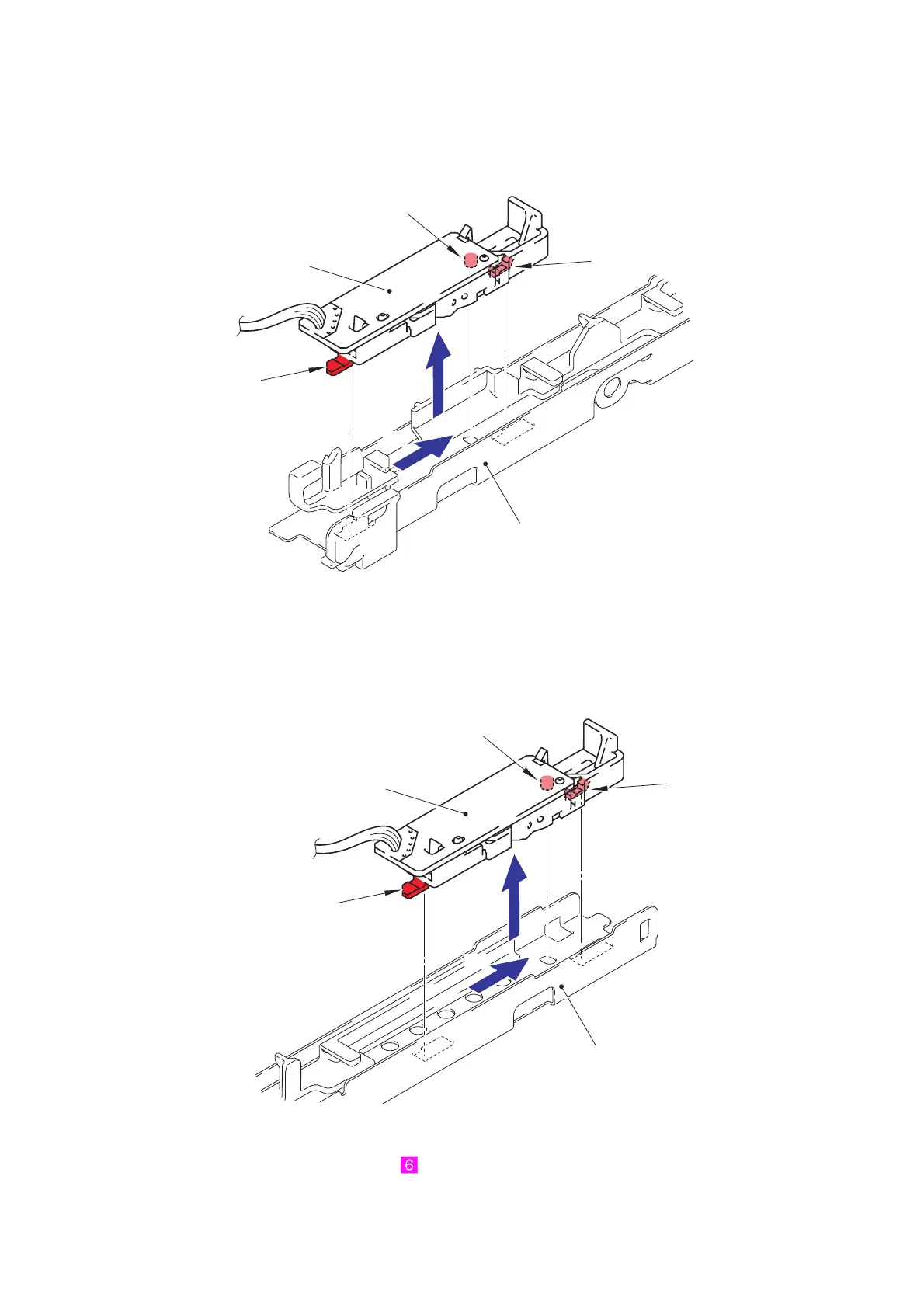3-38
Confidential
(5) Disconnect the wiring of the Registration mark L PCB harness.
(6) As the Boss being removed, slide the Registration mark L PCB ASSY in the direction of
the arrow 6a to remove it from the Registration sensor ASSY.
Fig. 3-18
(7) Disconnect the wiring of the Registration mark R PCB harness.
(8) As the Boss being removed, slide the Registration mark R PCB ASSY in the direction of
the arrow 8a to remove it from the Registration sensor ASSY.
Fig. 3-19
Harness routing: Refer to " Registration Mark L PCB ASSY,
Registration Mark R PCB ASSY"
Hook
Hook
Registration sensor ASSY
6a
6b
Boss
Hook
Hook
Registration mark L PCB ASSY
6b
Registration sensor ASSY
Hook
Hook
Boss
Registration mark R PCB ASSY
8a
8b
