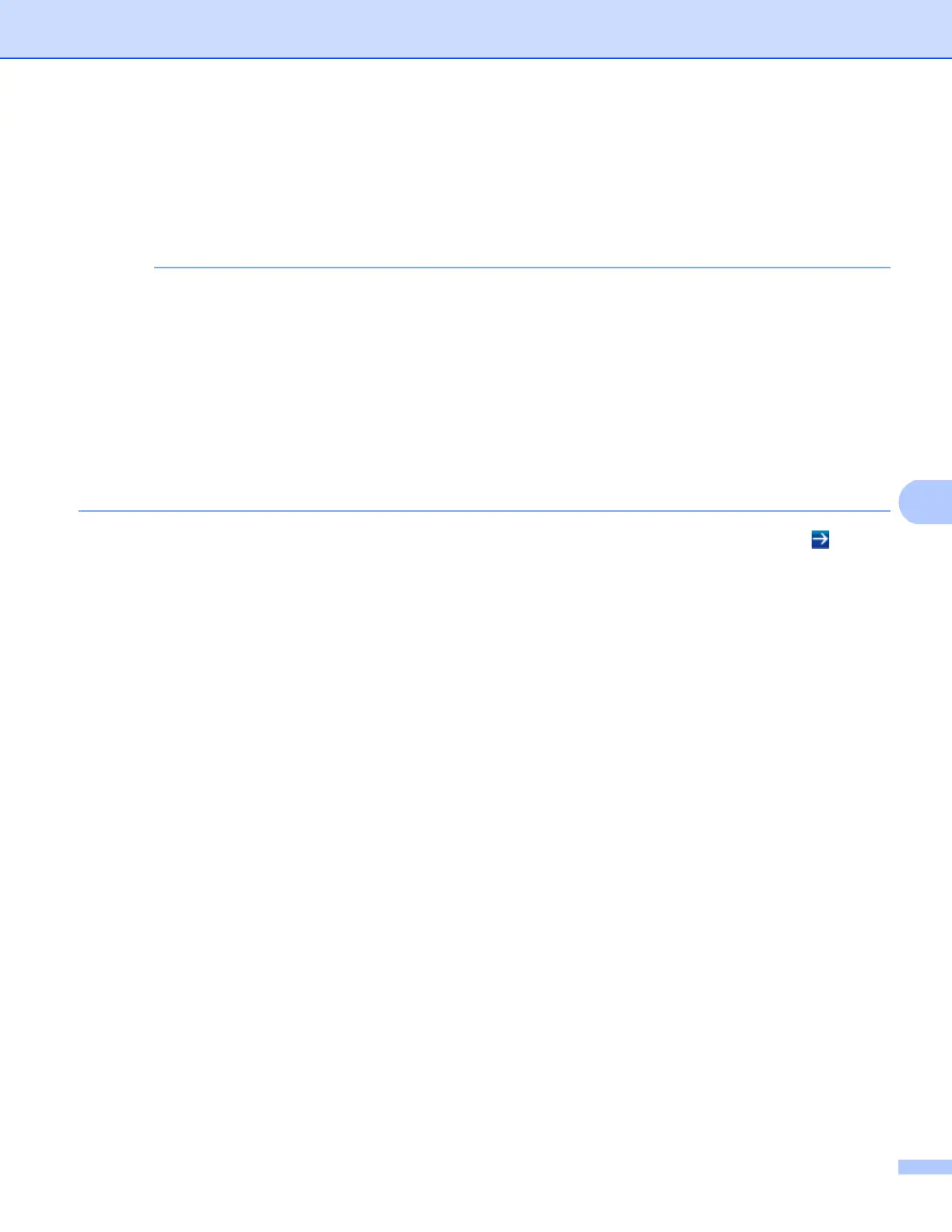Security features
103
a Start your web browser.
b Type “vmachine’s IP address/” into your browser’s address bar (where “machine’s IP address” is the
IP address of the machine or the print server name).
For example: v192.168.1.2/
• If you are using a Domain Name System or enable a NetBIOS name, you can enter another name such
as “SharedPrinter” instead of the IP address.
• For example: vSharedPrinter/
If you enable a NetBIOS name, you can also use the node name.
• For example: vbrnxxxxxxxxxxxx/
The NetBIOS name can be seen in the Network Configuration Report (See Printing the Network
Configuration Report on page 48).
• For Macintosh users, you can have easy access to the Web Based Management System by clicking the
machine icon on the Status Monitor screen. For more information: see Software User's Guide.
c No password is required by default. If you have previously set a password, type it and press .
d Click Network.
e (Wired) Click Wired and then choose Wired 802.1x Authentication.
(Wireless) Click Wireless and then choose Wireless (Enterprise).
