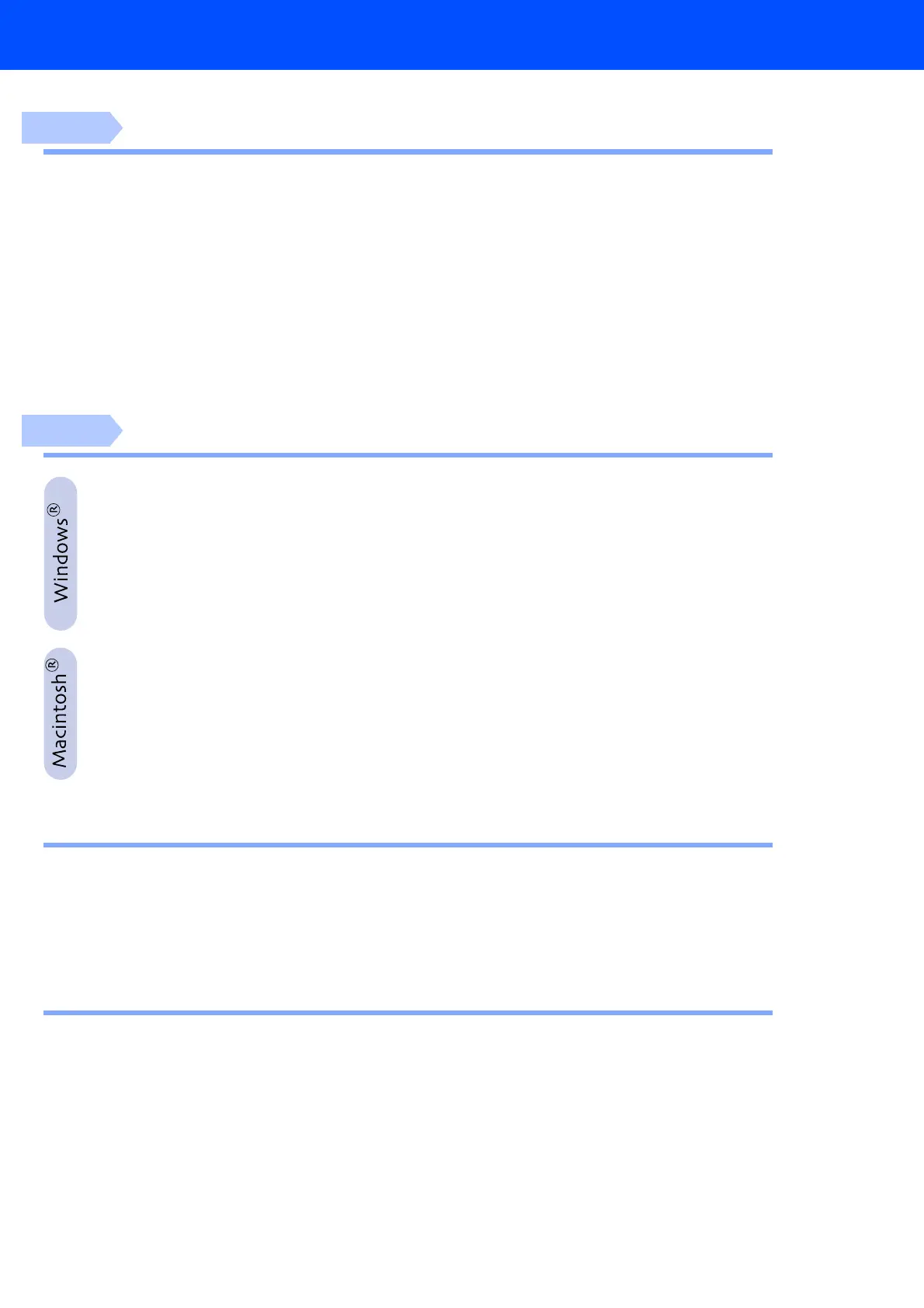3
Table of Contents
Setting Up the machine
1. Install the Toner cartridges............................................................................... 4
2. Remove the protective parts of the Fusing Unit .............................................5
3. Install the OPC Belt Cartridge...........................................................................6
4. Load Paper in the Paper Tray ...........................................................................7
5. Install the Power Cord and Phone Line ...........................................................8
6. Set Your Country (For Australia / New Zealand Customer Only) .................. 9
7. Setting the Date and Time .................................................................................9
8. Setting your Station ID ....................................................................................10
9. Selecting a Receive Mode ...............................................................................10
10. Setting the LCD Contrast ................................................................................11
Installing the Drivers & Software
Supplied CD-ROM “MFL-Pro Suite”...............................................................................12
For USB Interface Cable Users
■
For Windows
®
98/98SE/Me/2000 Professional/XP ...........................................14
For Parallel Interface Cable Users
■
For Windows
®
98/98SE/Me/2000 Professional/XP ...........................................17
For Windows NT
®
Workstation Version 4.0 Users .......................................................20
For Network Interface Cable Users
■
For Windows
®
98/98SE/Me/NT/2000 Professional/XP .....................................22
For USB Interface Cable Users.......................................................................................24
■
For Mac OS
®
9.1 to 9.2 .......................................................................................24
■
For Mac OS
®
X 10.2.4 or greater........................................................................26
For Network Interface Cable Users ................................................................................29
■
For Mac OS
®
9.1 to 9.2 .......................................................................................29
■
For Mac OS
®
X 10.2.4 or greater........................................................................31
■
For Network Users
Installing the BRAdmin Professional Configuration Utility .........................................34
■
For Windows
®
users...........................................................................................34
Setting your IP Address, Subnet Mask and Gateway using BRAdmin Professional
(For Windows
®
Users)...................................................................................................35
■
Options and Consumables
Options .............................................................................................................................36
Replacement Consumables............................................................................................36
Step 1
Step 2
