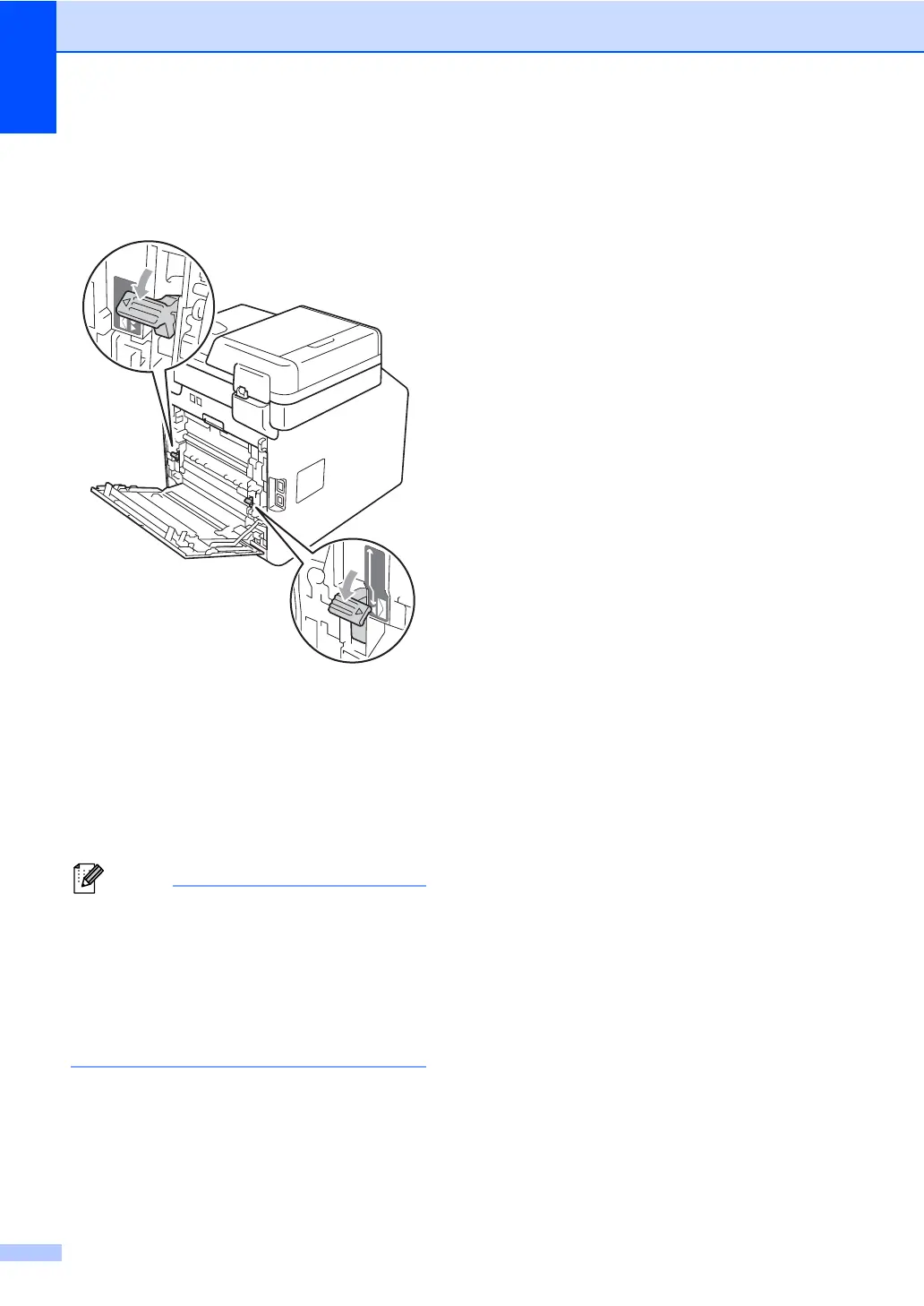Chapter 2
16
f Pull down the two gray levers, one on
the left-hand side and one on the right-
hand side, to the envelope position as
shown in the illustration below.
g Close the back cover.
h Send the print data to the machine.
i When you have finished printing, open
the back cover and reset the two gray
levers which were pulled down in
step f back to their original positions.
• Remove each printed envelope
immediately to prevent a paper jam.
• If your thick paper curls during printing, put
only one sheet at a time in the MP tray and
open the back cover (face up output tray)
to let the printed pages exit to the face up
output tray.
