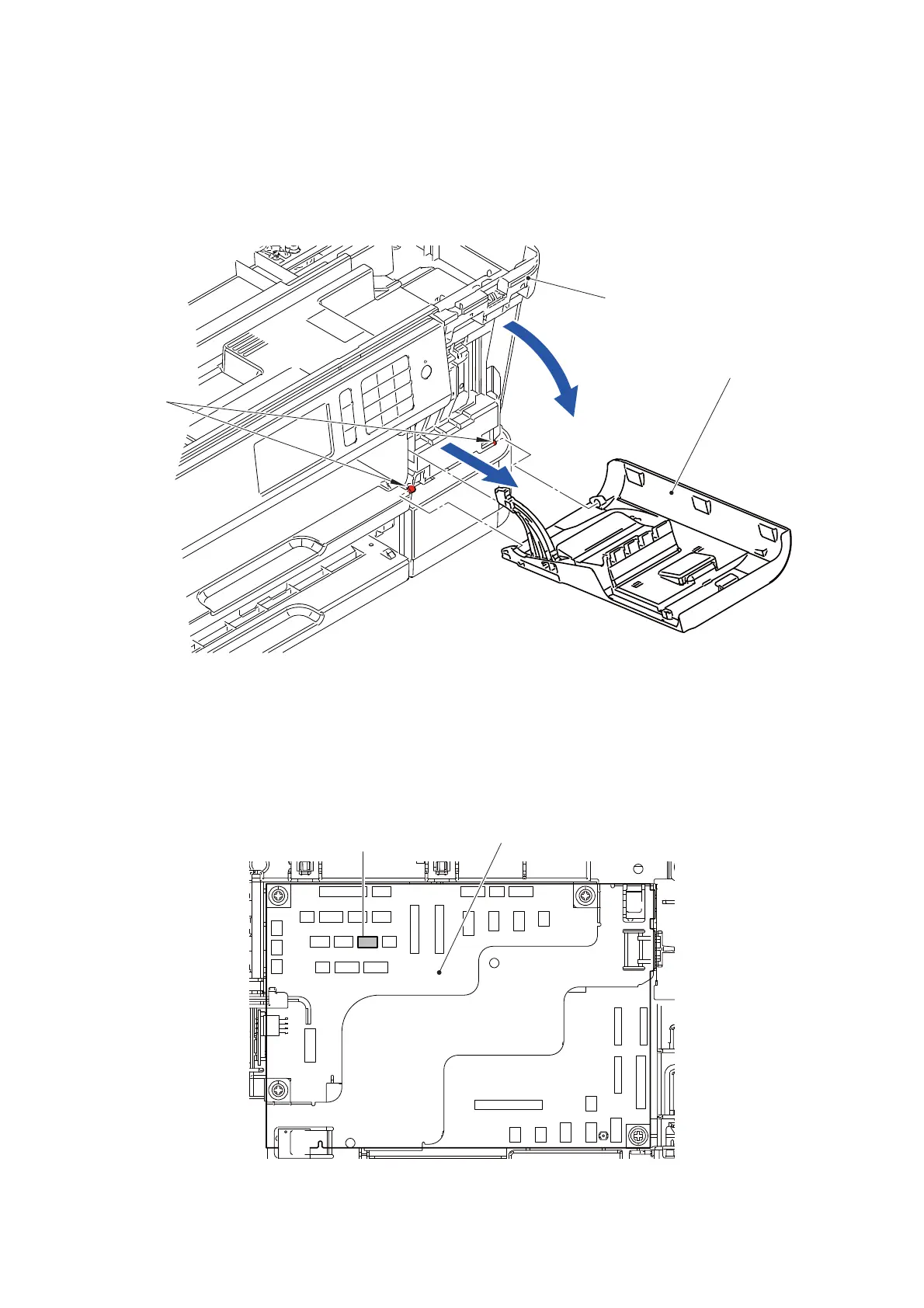3-80
Confidential
9.25 Ink Cartridge Cover
(1) Open the Ink cartridge cover.
(2) Release the two Pins and remove the Ink cartridge cover from the Main body.
Note: When replacing the Ink cartridge cover, be sure to remove the serial number
label attached inside the old cover and attach it to the new cover.
Fig. 3-81
9.26 Upper Cover/< India model only > Upper Cover Dust Foam
(1) Disconnect the Connector of the Document scanner sensor harness from the Main
PCB.
Fig. 3-82
Ink cartridge cover
Main body
Pins
1
2
Main PCB
Document scanner sensor harness
