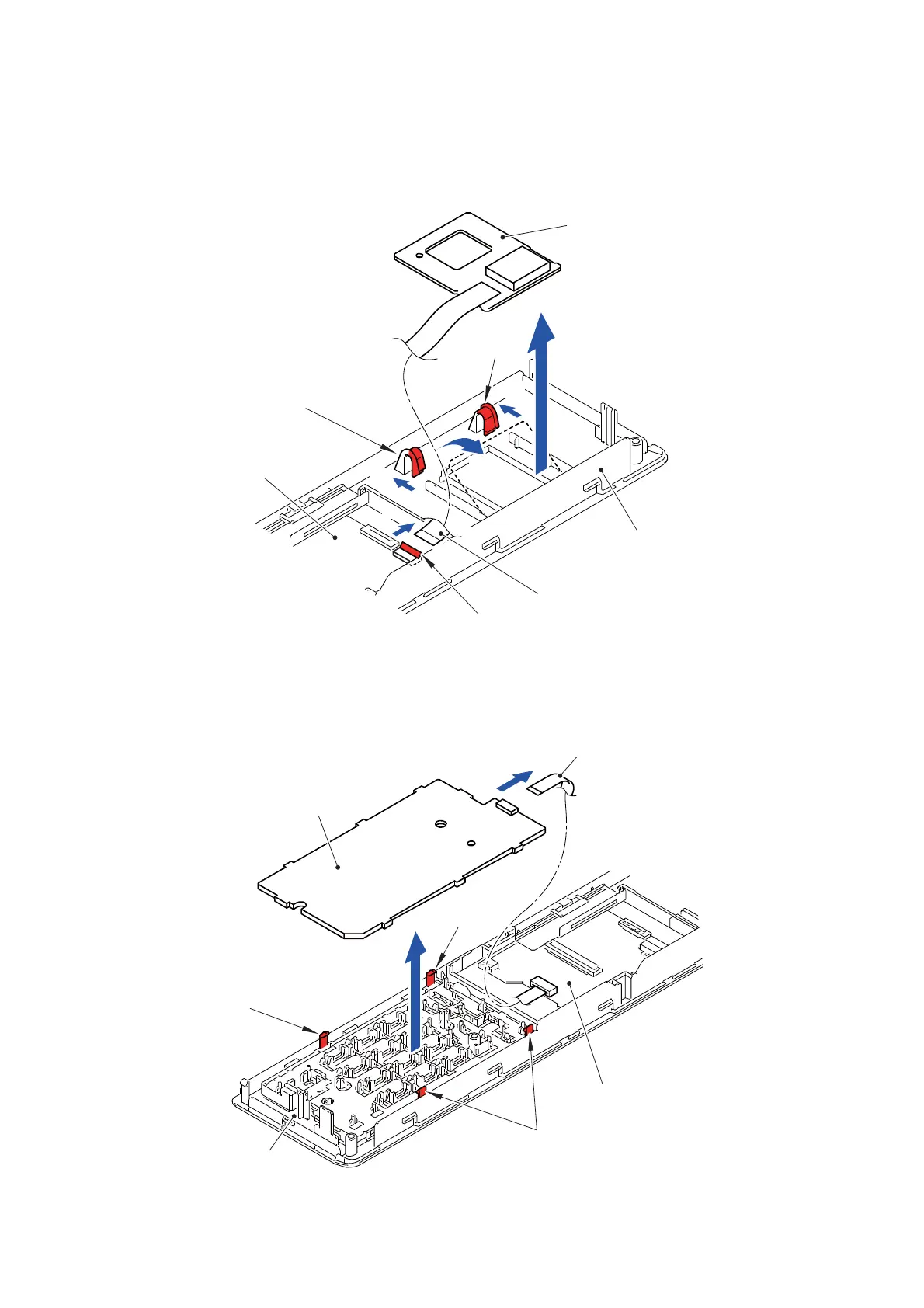3-88
Confidential
9.29 NFC PCB
(1) Release the Lock and remove the NFC flat cable from the LCD PCB.
(2) While holding down the two Hooks in the direction of the arrow 2a, remove the
NFC PCB from the Panel upper cover.
Fig. 3-95
9.30 Panel PCB
(1) Disconnect the Panel PCB flat cable from the Connector of the Panel PCB.
(2) Release the four Hooks and remove the Panel PCB from the Key holder ASSY.
Fig. 3-96
2a
2a
2b
2c
1
LCD PCB
Panel upper cover
NFC flat cable
Hook
Hook
Lock
NFC PCB
1
Hook
Hook
Hooks
LCD PCB
Key holder ASSY
Panel PCB
2
Panel PCB flat cable
