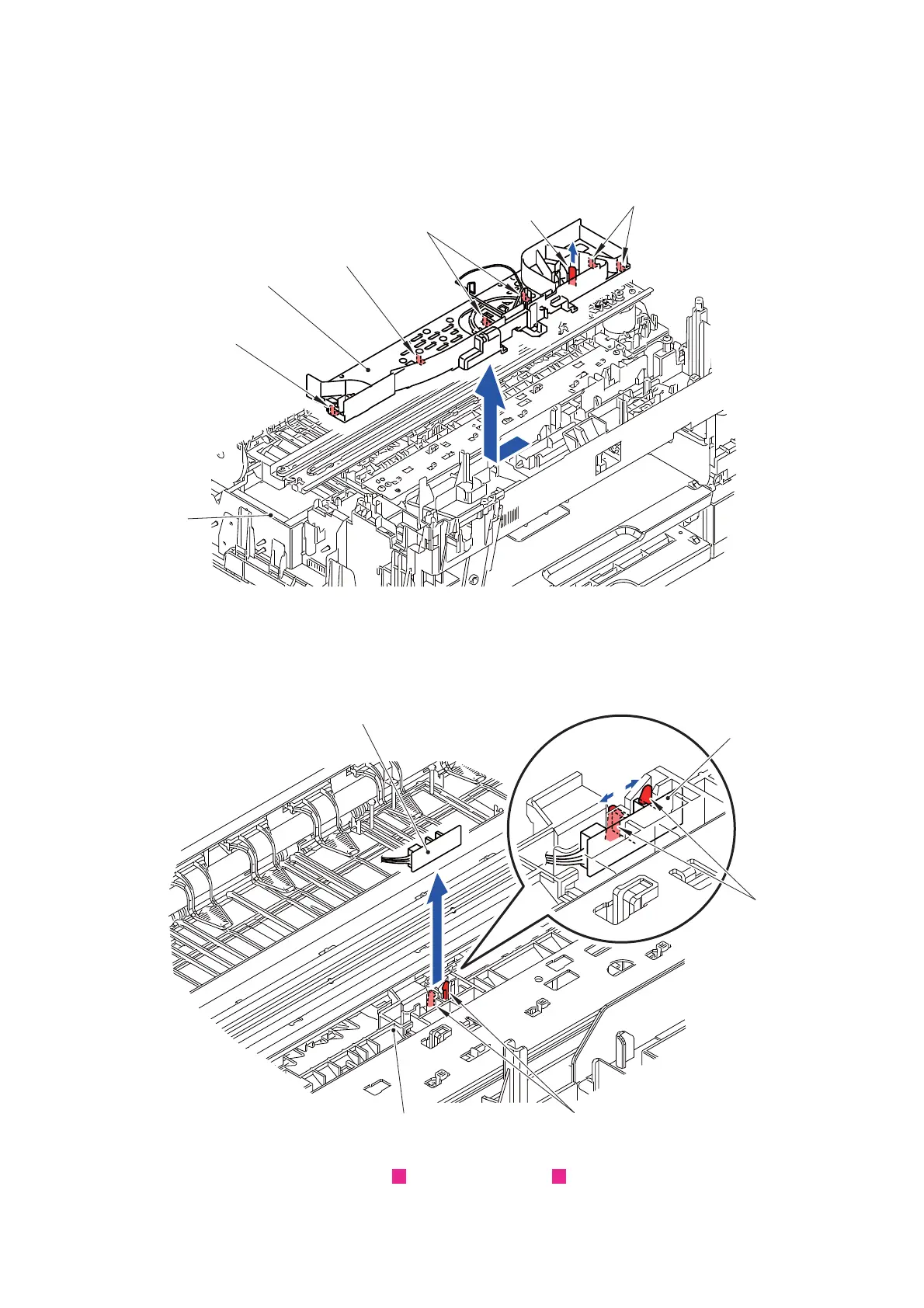3-116
Confidential
9.45 Switchback Sensor PCB
(1) Release the wiring of the harnesses attached to the Tube support plate.
(2) Release the seven Hooks and remove the Tube support plate from the Main body.
Fig. 3-145
(3) Release the wiring of the switchback sensor harness.
(4) Release the two Hooks and remove the Switchback sensor PCB from the Main
body.
Fig. 3-146
Routing of harnesses: See “ Lower cover L”, “ Switchback sensor PCB”.
Hook
Hook
Hooks
Hooks
Hook
Tube support plate
Main body
Hooks
Switchback
Switchback sensor PCB
sensor PCB
Hooks
Main body
7 9
