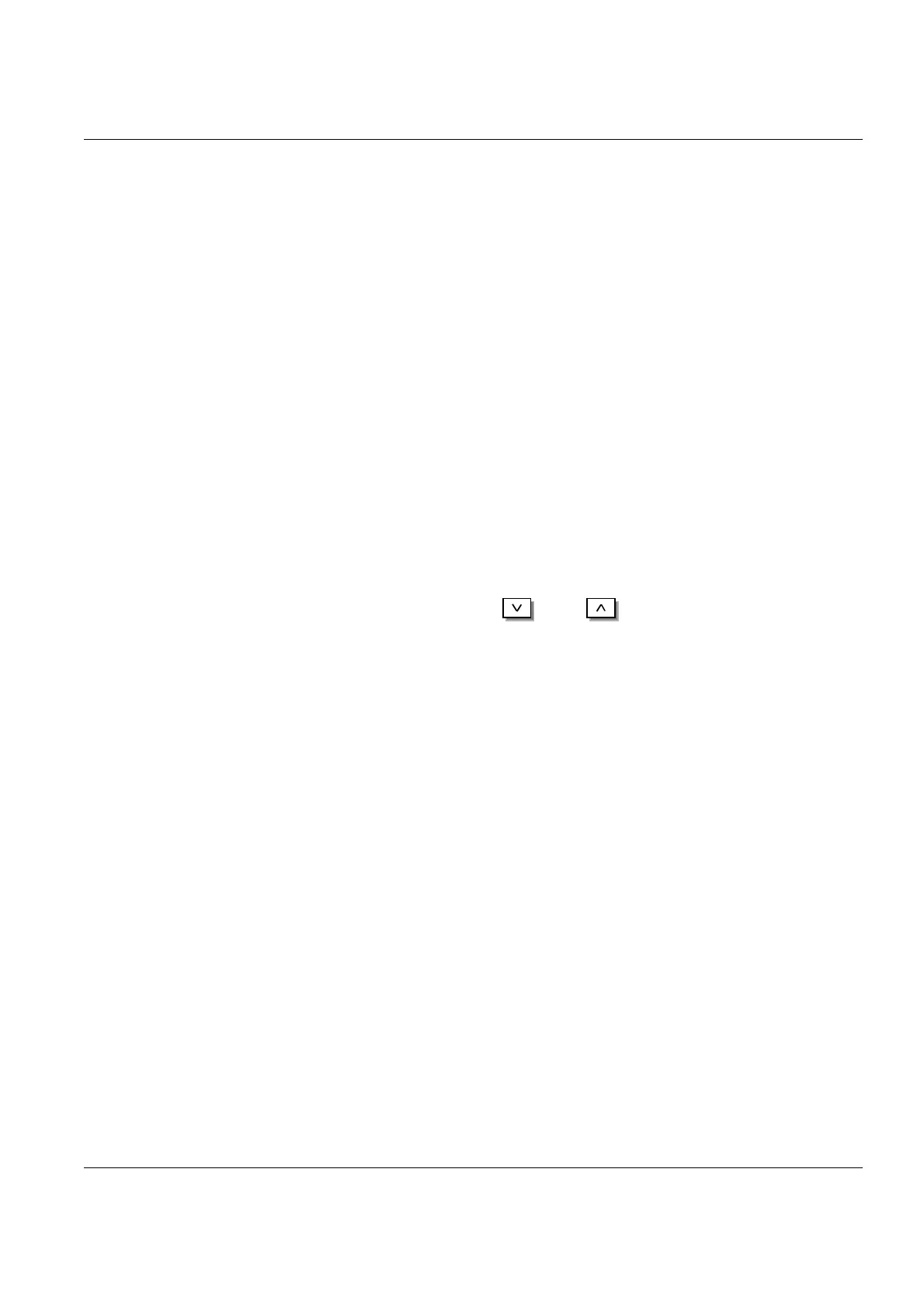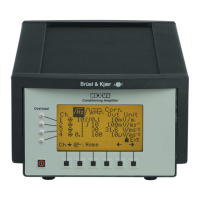Measuring Ampifier Type 2525
User Manual Vol.1
5–7
BE1406–12
Chapter 5 –The Measurement Set-up Menu
Peak Hold Time
means that a result is not available at all times. This option can be selected
when a single averaged value for a specified period is desired.
The options are:
0.125 s exp
1s exp*
10s exp
1s lin
60s lin
5.9 Peak Hold Time
Use this menu to select a peak hold time. When a positive or negative peak is
encountered, the value is held by the detector for the specified period. If you have
some knowledge regarding the frequency of the appearance of undesirable peaks,
say one per second, by setting the period to 1 second you are reasonably sure of
capturing the unwanted value. The time selection allows you to resume measure-
ment without resetting the system each time a new peak value is encountered.
This facility is useful for production line monitoring.
The specification is in seconds (use and to enter a value). The default
is 5s, the range is from 0.5 to 60s in steps of 0.5s.
5.10 Autorange
Use this menu to specify whether (or not) an autorange on the specified gain is to
be applied. The options are:
Off* No autorange on gain is applied
On Input and Output Gain Autorange is applied to both the input and the
output gains
On Output Gain only Autorange is applied to the output gain only
Note: If you make a measurement with Display Mode specified as Digits + Select
and the autorange function is active, the Input and Output Gains cannot be
changed.
During the range shift of the autorange the alarm function is not active.
