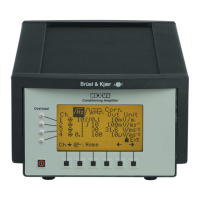Measuring Ampifier Type 2525
User Manual Vol.1
Brüel & Kjær
5–8
Chapter 5 –The Measurement Set-up Menu
Alarm Function
5.11 Alarm Function
This menu allows you to specify whether (or not) an alarm flag will appear on the
screen when a specified level is exceeded. The alarm level is measured as an abso-
lute vibration level by the detector chosen under the Alarm Detector menu. If the
alarm level lies outside the signal level range which can be measured with the
chosen gain set-up, the following will appear on the screen:
Alarm level above current range
The alarm level will not be detected using the chosen sensitivity. Reduce the sensi-
tivity to activate the alarm.
If the message:
Alarm level below current range
appears on the screen the alarm may appear with the selected sensitivity. Increase
the sensitivity or the alarm level in order to remove the alarm message.
Note: If the alarm level has been set to a level at which the detector noise is
dominant, this noise may give an alarm.
When the alarm function is active and a measurement is made with Display Mode
Digits + Bar graph selected, an arrow will appear on the bar-graph indicating the
level at which the alarm is set.
In the event of an alarm, a special alarm message will appear on the screen and
the alarm relay on the 15 pole SUB D auxiliary connector will be activated (see
section 2.2).
Except for
ALARM RESET all the options in this menu open up other menus for
setting the alarm parameters.
Note: If the autorange function (section 5.10) is active while the alarm function is
on, and the alarm level specified before the measurement cannot be achieved due to
the attenuation selected by the autorange function, the auto-selected gain adjust-
ment is changed to allow activation of the alarm. However, even though the alarm
level thus always lies within the attenuation range specified by the autorange func-
tion, this does not guarantee that peaks which fall outside the attenuation range
will be detected by the alarm function.
5.11.1 Alarm On/Off
Select ON to set an alarm, select OFF if you do not want an alarm. The default is
OFF.

