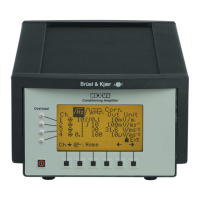Measuring Ampifier Type 2525
User Manual Vol.1
5–9
BE1406–12
Chapter 5 –The Measurement Set-up Menu
Alarm Function
5.11.2 Alarm Detector
This menu allows you to select the signal level type to be used for setting the
alarm:
RMS*
+PEAK
–PEAK
PEAK-TO-PEAK
5.11.3 Alarm Level
Use this menu to specify the magnitude of the level which the signal must not
exceed. If the alarm function is active and changes are made to the amplifier’s set-
up which will have an affect on the alarm level, the level will be set equal to the
maximum input with maximum gain. In this case you will have to set the alarm
level yourself, and the message will appear on the screen:
Alarm Level Changed
Changing the following parameters will cause a change in the alarm level:
● Transducer sensitivity
● Measurement Mode
5.11.4 Level Exceed Time
You can use this menu to specify a duration over which it is ok for the level to
exceed the specified limits, after which time, the alarm will be activated.
Range: 0 to 60 s
Resolution: 1s
Default: 1 s
5.11.5 Alarm Hold Time
Once the alarm is activated the alarm will remain activated for the specified hold
time.
Range: From 1 to 60 s
Resolution: 1s
Default: 1

