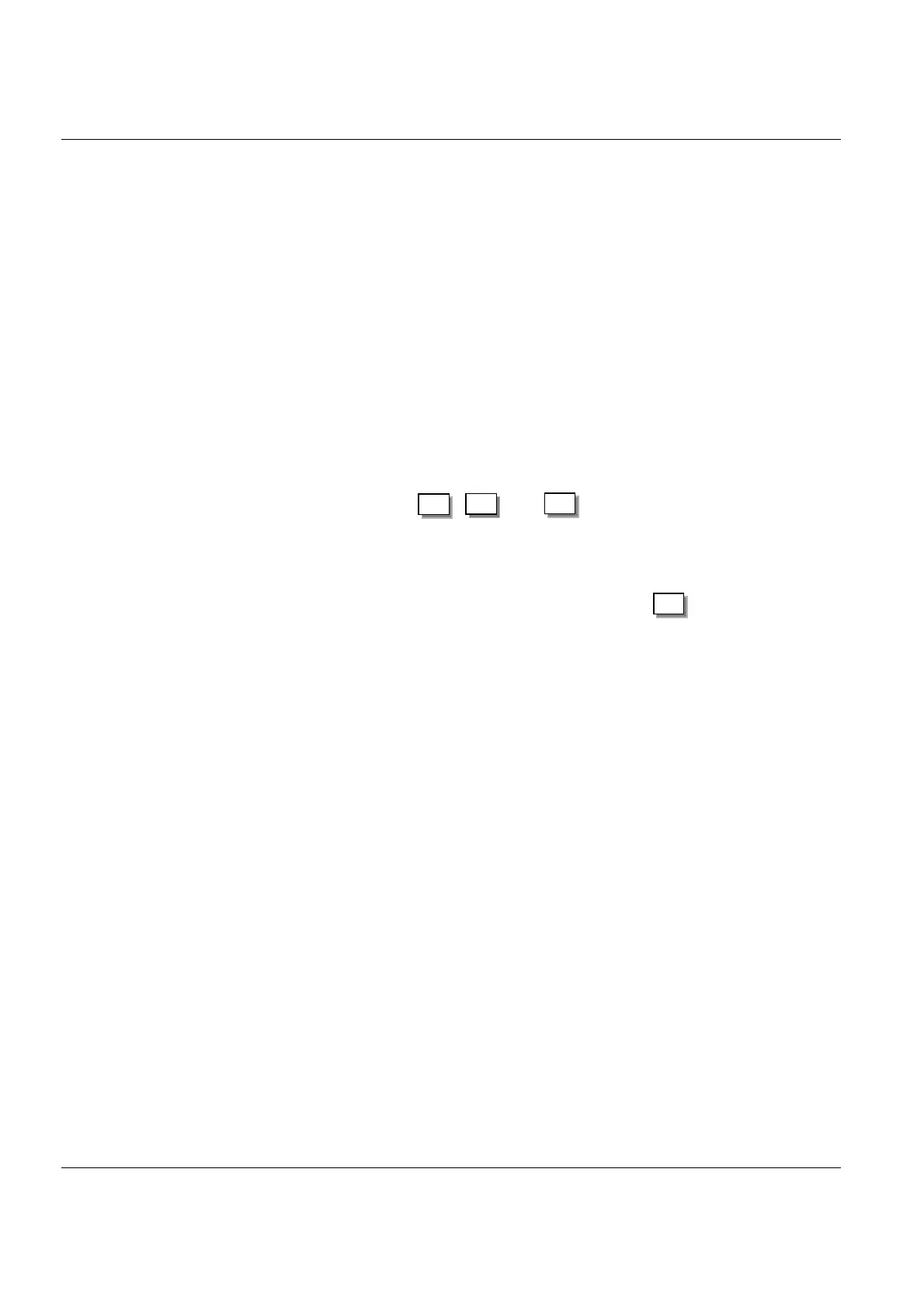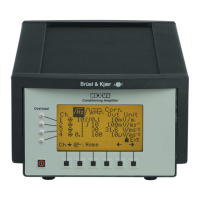Measuring Ampifier Type 2525
User Manual Vol.1
Brüel & Kjær
7–2
Chapter 7 –Service and Repair
Introduction
7.1 Introduction
The 2525 is designed to provide many years of trouble free operation. However, if a
fault occurs, disconnect all power to prevent further damage. For repair, consult
your local Brüel&Kjær service representative. Repair should never be attempted by
persons not qualified in the service of electronic instrumentation.
7.2 Determining the Software Version Number
If you have to call a Brüel&Kjær representative, you may be asked for the soft-
ware version number you are currently running on you 2525. You can check this as
follows:
1. Turn off the amplifier
2. Press down on pushkeys , and simultaneously. Continue to hold
these keys down while you switch the Power ON again. The 2525 will now start
a self-test procedure.
3. As instructed on the screen, press any three pushkeys to continue the test. The
amplifier will now start a screen test procedure. Press 5 times to proceed
through the test. Wait until testing is completed.
4. When the test routine is completed, the Hardware and Software version, revi-
sion and history numbers for the Master module will appear on the screen for
ten seconds, followed by the same information for the Measure module. Write
down these numbers.
Note: Running this test will revert all parameter settings to their default values,
including stored set-ups.
Retrn
∨
Meas
Retrn
