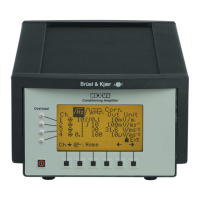Measuring Ampifier Type 2525
User Manual Vol.2
Brüel & Kjær
3–4
Chapter 3 – The Serial Interface
Serial Interface Set-up
3.2 Serial Interface Set-up
3.2.1 How to Activate the Serial Interface
At power up, both interfaces are enabled, and interface parameters may be changed
for both interfaces (see Vol. 1, section 4.2.5). When interface activity is detected on
either of the interfaces, the other interface is disabled, and further changes of the
interface parameters have no effect until the next power up.
The interface which is not de-activated is active, and the other interface is inactive
until after the next power up.
Normal use of either of the interface requires the following steps:
● Connect the cable to the appropriate interface connector.
● Turn on the power to the system.
● Make any changes (if required) to the interface parameters in the 2525.
● Activate the interface by sending interface commands via the interface to the
2525. This sets up the interface with the current interface parameters, disables
the other interface, and prevents further interface parameter changes from go-
ing into effect until after a power reset. When the interface is active, the mes-
sage Addressed appears on the bottom right of the amplifier’s screen.
3.2.2 To Set up the Serial Interface
To set up the serial interface, display the Interface Set-up menu (see Vol 1, section
4.2.5), then:
1. Select the Serial Baud Rate menu and select the baud rate. The options are
2400, 4800 and 9600 bits/s.
2. Select the Serial Handshake menu and select either X-On/X-Off, Hardwired or
modem (see section 3.2.3).
3. Select the Serial Echo menu and select echo On or Off.
3.2.3 Handshaking
Handshaking is the method used by the 2525 and the external device to synchronize
transmission. You can select one of three options:
● X-On/X-Off handshake: The 2525 transmits the X-Off character (ASCII 19)
when it can handle no more input data. When the 2525 is once again ready to
receive data, it transmits the X-On character (ASCII 17) over the interface.
Similarly, when the 2525 receives an X-Off character during a transmission, it
stops transmitting until it receives the X-On character.

