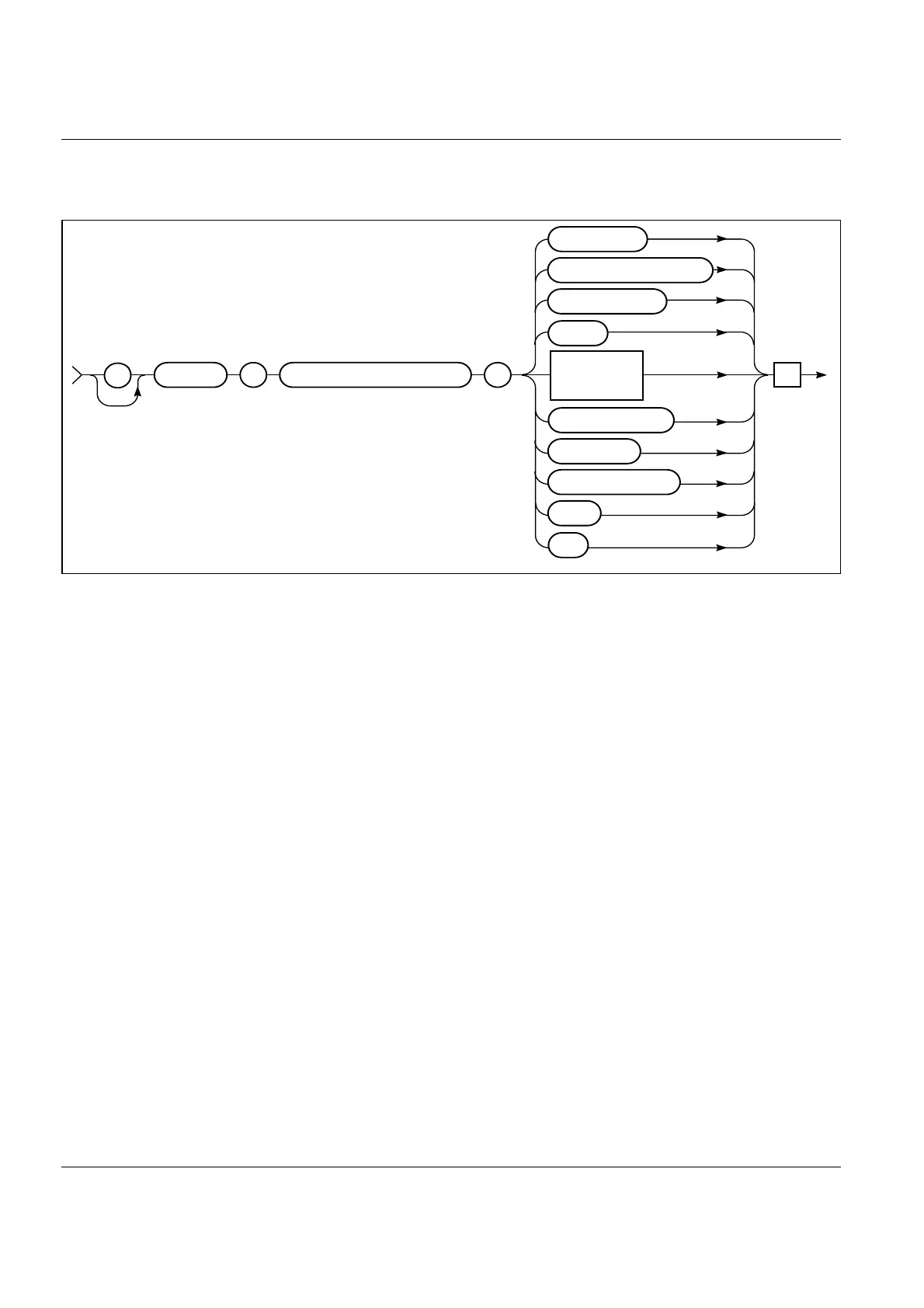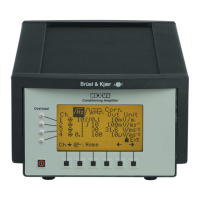Measuring Ampifier Type 2525
User Manual Vol.2
Brüel & Kjær
5–6
Chapter 5 – General Control Messages
Status and Configuration Check
Measurement_Status_Enable
The Measurement_Status_Enable command sets the selected bit of the
Measurement_Status Event Enable Register. You can specify one of the eight func-
tion options (either written out or as a mnemonic), or you can specify a value that
corresponds to the option you wish to select. The Measurement_Status Event Ena-
ble Register is set as shown in Table 5.2. Values are specified as integers and if the
value specified is outside the range 0 to 255, the number will be rounded to the
closest number within the range. The value specified (or option selected) determines
which bit number is set.
The bit set using the Measurement_Status_Enable command controls which events
in the Measurement_Status event register to be transferred to the Status Byte. The
default value is 0 (None).
Example:
To set bits 1, 2 and 4 of the Measurement_Status event enable register the value
13 (1 + 4 + 8 – corresponding to the bits Common_Mode_Overload, ALArm and
Deltatron_Error in the event enable register) must be sent using the
Measurement_Status_Enable command.
Note: Only the bits mentioned in the Measurement_Status_Enable command are
set. All the other bits are reset. This means that a single bit may be set using
either the bit name or the bit value, while two or more bits can only be set using
the bit value. An exception to this is the case in which all bits are set using ALL.
None is used to clear all the bits.
Fig.5.4 Syntax for Measurement_Status_Enable
9411130e
CHANNEL_1 MEASUREMENT_STATUS_ENABLE
To 2525
:
SP
—
:
ALL
Te
Value
NR
AUTO_RANGING
SIGNAL_OVERLOAD
DELTATRON_ERROR
UPPER_20_DB
NONE
ALARM
COMMON_MODE_OVERLOAD
DETECTOR_OVERLOAD
