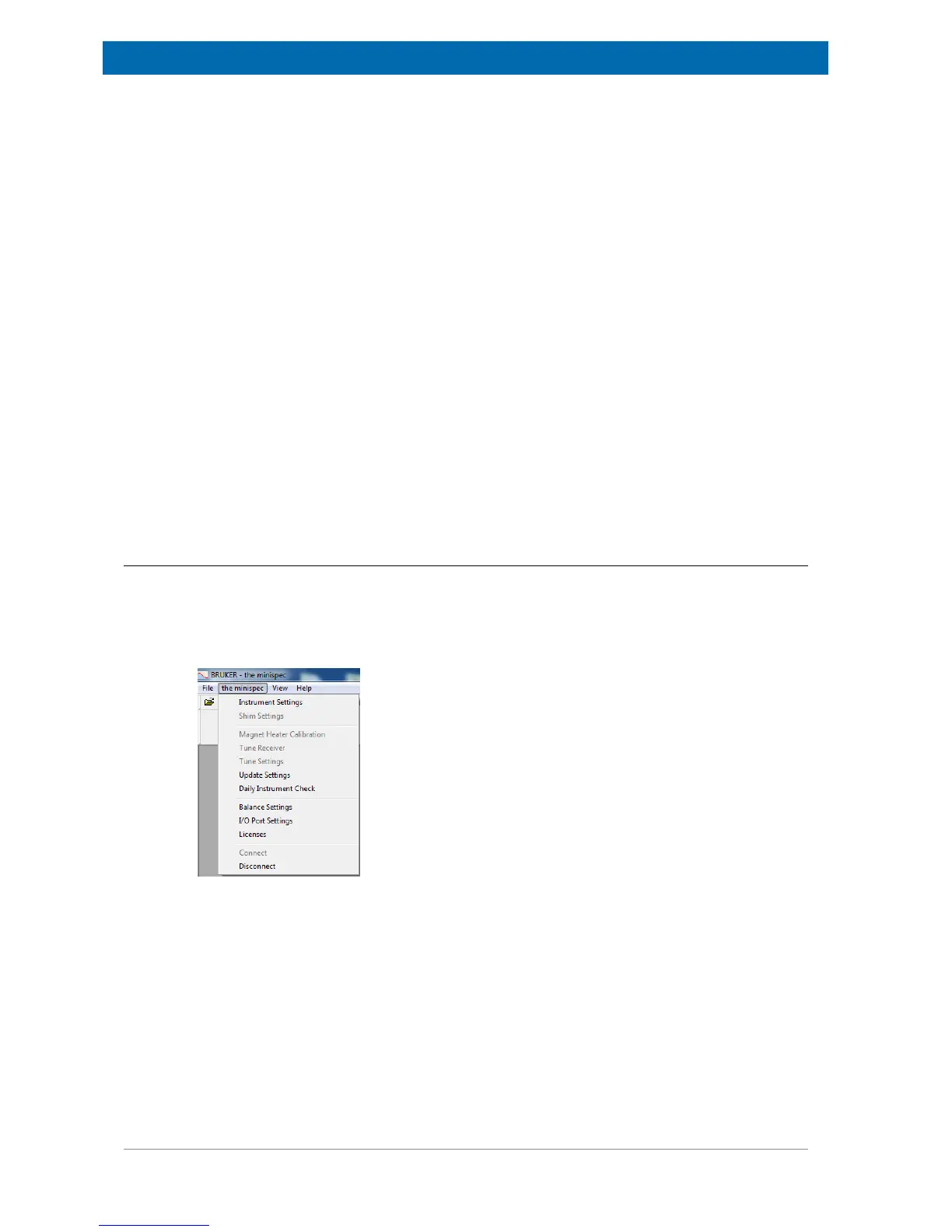The minispec Menu Functions
46 E1400011_1_001
The Select All Command
Selects the entire content of the Result Window. In the Signal Window this command is only
valid in connection with calibrations.
Shortcut Keys: CTRL+A
The Unselect All Command
Unselects the entire content of the Result Window. In the Signal Window this command is
only valid in connection with calibrations.
Shortcut Keys: CTRL+U
The Erase All Command
Erases the entire content of the Result Window, without erasing the data from the
corresponding automatically saved measured data file.
Shortcut Keys: Del
The Find Command
Use this command for searching and highlighting words or text fragments.
Shortcut Keys: CTRL+F
8.4 The minispec Menu
All commands concerning instrument settings are included in this menu item. The commands
for the magnet heater calibration and the receiver tuning are only available for BRUKER
service personnel and therefore are grayed with a normal software startup. The list of
commands depends on the status of the instrument (see figure). If there is no application
loaded, the list is enlarged by the commands Connect and Disconnect.
Figure8.5: The minispec Pull-Down Menu
The Connect/Disconnect Command
Once the system requirements for TCP/IP have been fulfilled, a software link between the
minispec software running on a PC, and the minispec must be initialized. To establish the PC
to minispec connection, select minispec Connect. Alternatively you can select Connect in
the Welcome Box.
Enter the minispec serial number when prompted by the Connection Dialog Box.
The minispec serial number must have the form NFxxxx for mq-systems.