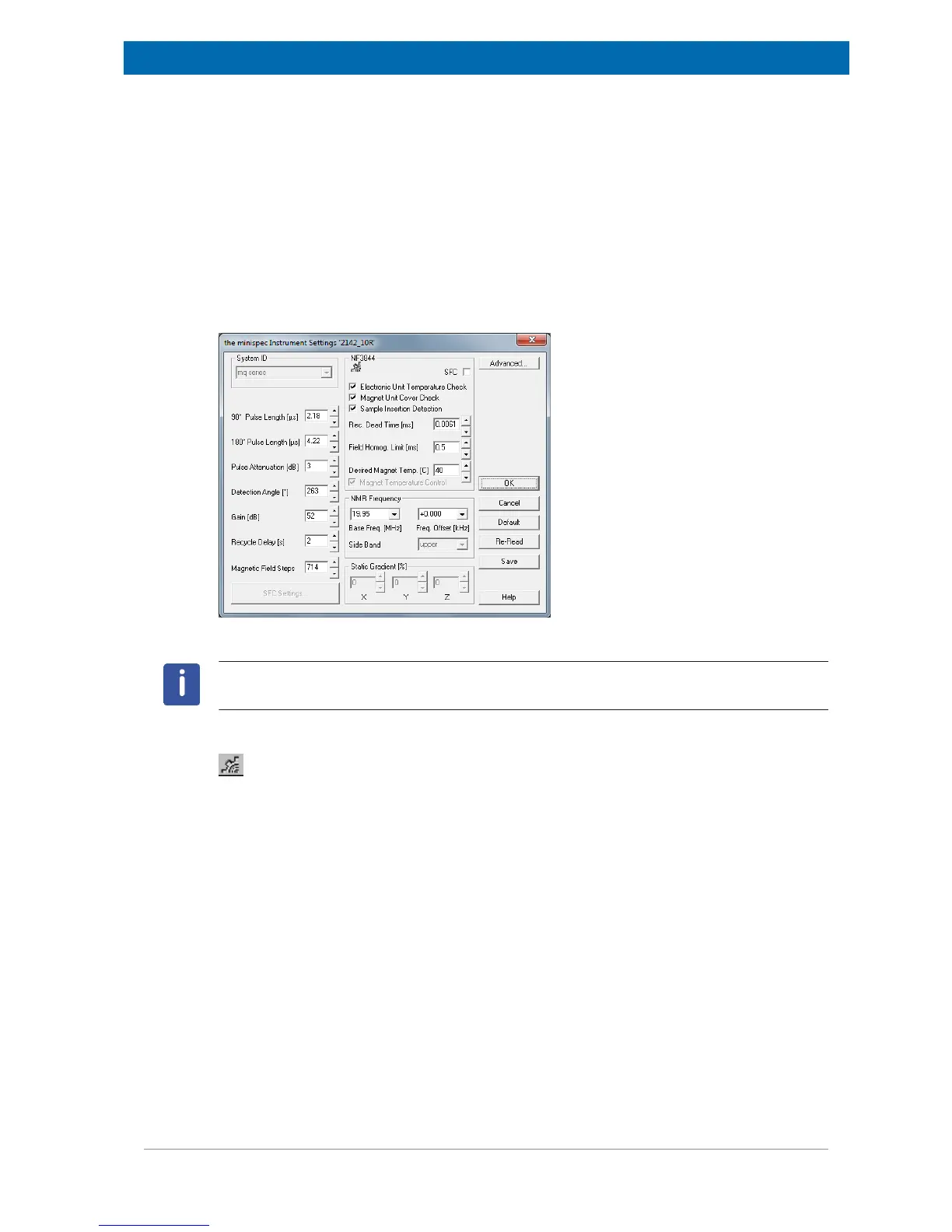The minispec Menu Functions
E1400011_1_001
47
The minispec serial number, which is the host name of the minispec, is used to identify the
BRUKER minispec, controlled by the minispec software that is running on a PC in a TCP/IP
network.
Use the command Disconnect from the menu to disconnect from the current minispec (e.g.
prior to reconnecting to another minispec).
The Instrument Settings Command
Minispec instrument settings (see the figure below) are instrument dependent values such as
the pulse lengths and the magnetic field at NMR resonance. Instrument settings differ from
minispec to minispec, and must be tuned the first time a minispec is connected. You can use
this command to change the settings of the instrument with manual input.
Figure8.6: The minispec Settings Table
You can change the listed settings by manual input or with the Update Settings command.
Grayed entries are disabled.
Shortcut: Standard Tool Bar:
The settings that can be changed are shown in the figure above. If the minispec Settings
are disabled on a connected minispec, customize your minispec software (through the
Welcome Box) to access the calibration parameters.
The Advanced button in the settings table allows access to a list of instrument setting table
names. The user may select the appropriate settings table to be used by the instrument,
define custom names for the settings tables with the help of the Customize button (e.g.
settings table name could be set to the probe name), and save the current entries under a
new name.
Entries in the settings table about SFC are only relevant in the case of the SFC-Analyzer. If
the SFC-item in the upper middle part of the settings table is marked, then the Update
Settings and the Daily Check routines will include steps to determine the SFC-specific
values. The factors (K, F, and O) and the sampling windows for a solid fat content analysis
are definable via the SFC-Settings button.