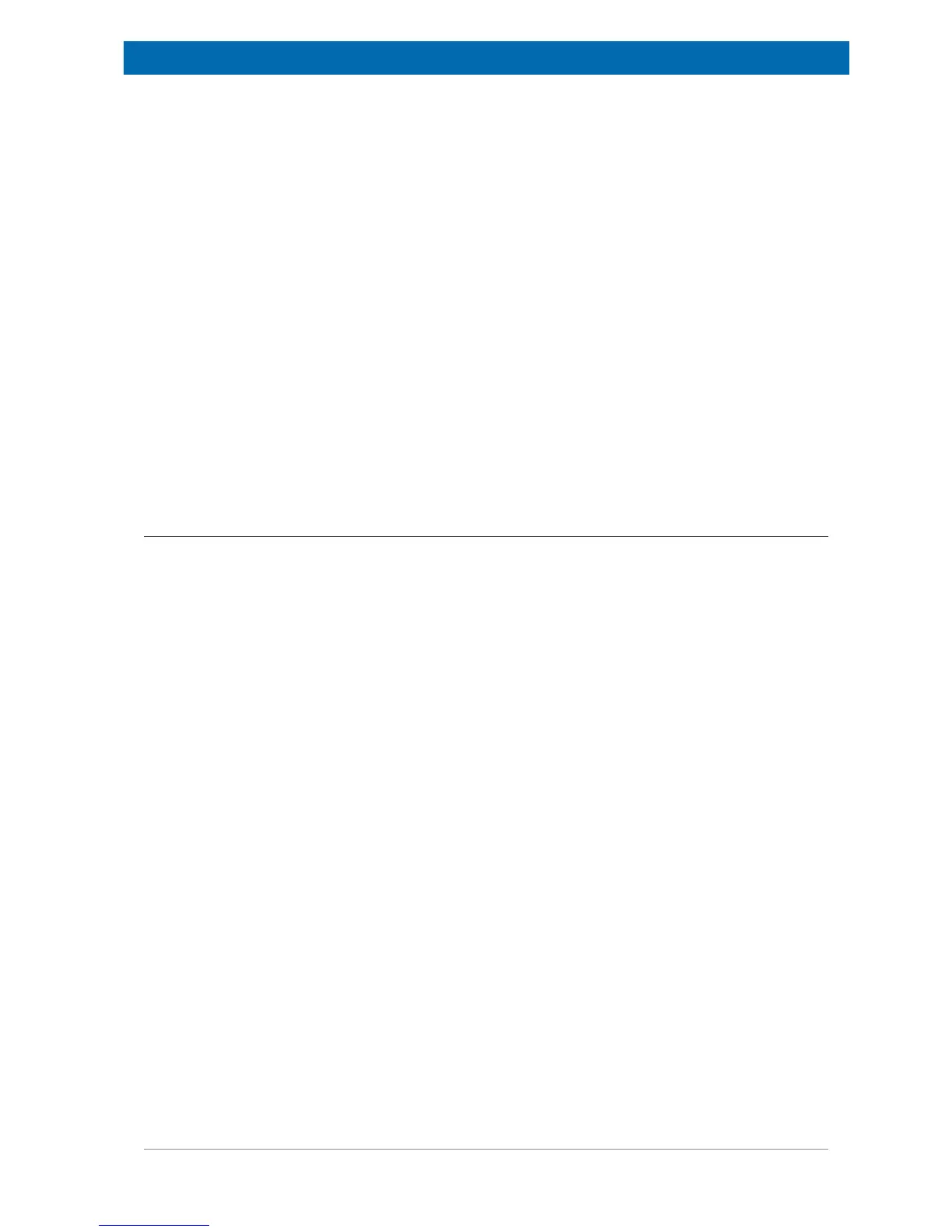Getting Started
E1400011_1_001
33
6 Getting Started
In general, minispec systems which are delivered with a personal computer already have the
minispec software installed. In this case, the user can skip the software installation
instructions (see Software Installation [}33]) and proceed to the instructions on initialization
of the PC-to-minispec connection (see Connecting the PC to the minispec for the First Time
[}34]).
When a user provides their own personal computer, or if software needs to be reinstalled for
use with the minispec, refer to the installation instructions below.
The middle sections of this chapter describe how the user can configure the software
(minispec.exe) by selecting the analyzer type from among the list of pre-set types (see Wake-
up State of the minispec.exe Software [} 35]) and by setting the user level e.g. allow
calibrations or only measurements (section Configuration of the Software, the Welcome Box).
Later, a short introduction provides general instructions on how to run measurements (section
General Measurement Handling).
A list of all standard applications is added at the end of the chapter (section List of Standard
Applications).
6.1 Software Installation
Execute the following steps only if the PC has not been pre-configured for the
minispec.
1. Insert the installation CD in your drive, or when using a memory stick, insert the stick in a
USB port.
2. Open the Windows EXPLORER and check the media for a ReadMe.txt file. If a
ReadMe.txt file is available, follow the instructions provided in this file.
3. If not, execute the Setup file with a double click or select the setup entry with the right
mouse button and select Open in the displayed menu.
4. Follow the instructions in the Setup program.
´ The Setup program copies the files into the folder you specify during the setup
procedure.
5. To start the minispec.exe software, double click on the minispec.exe file in the main
folder. Alternatively, you can create a shortcut on the Windows desktop to the file
minispec.exe.
With the first start up, the configuration of the minispec software (minispec.exe) is set to the
QC-Analyzer. To change the settings refer to the section Wake-up State of the minispec.exe
Software [}35].
Optionally, the mq-Series instruments may be operated with the minispec Plus software, with
the above described minispec.exe software running in the background as an acquisition
server. Systems that are equipped with minispec Plus software will install this additional
program automatically. The manual minispec Plus Administration, together with the other
minispec Plus manuals, provide further details. These can be found on the minispec software
CD/memory stick in the folder Documentation.
Systems equipped with minispec Plus software do not necessarily need to start the
minispec.exe software before using minispec Plus. If the system is properly installed (refer to
the corresponding minispec Plus manual), then minispec Plus can be opened without first