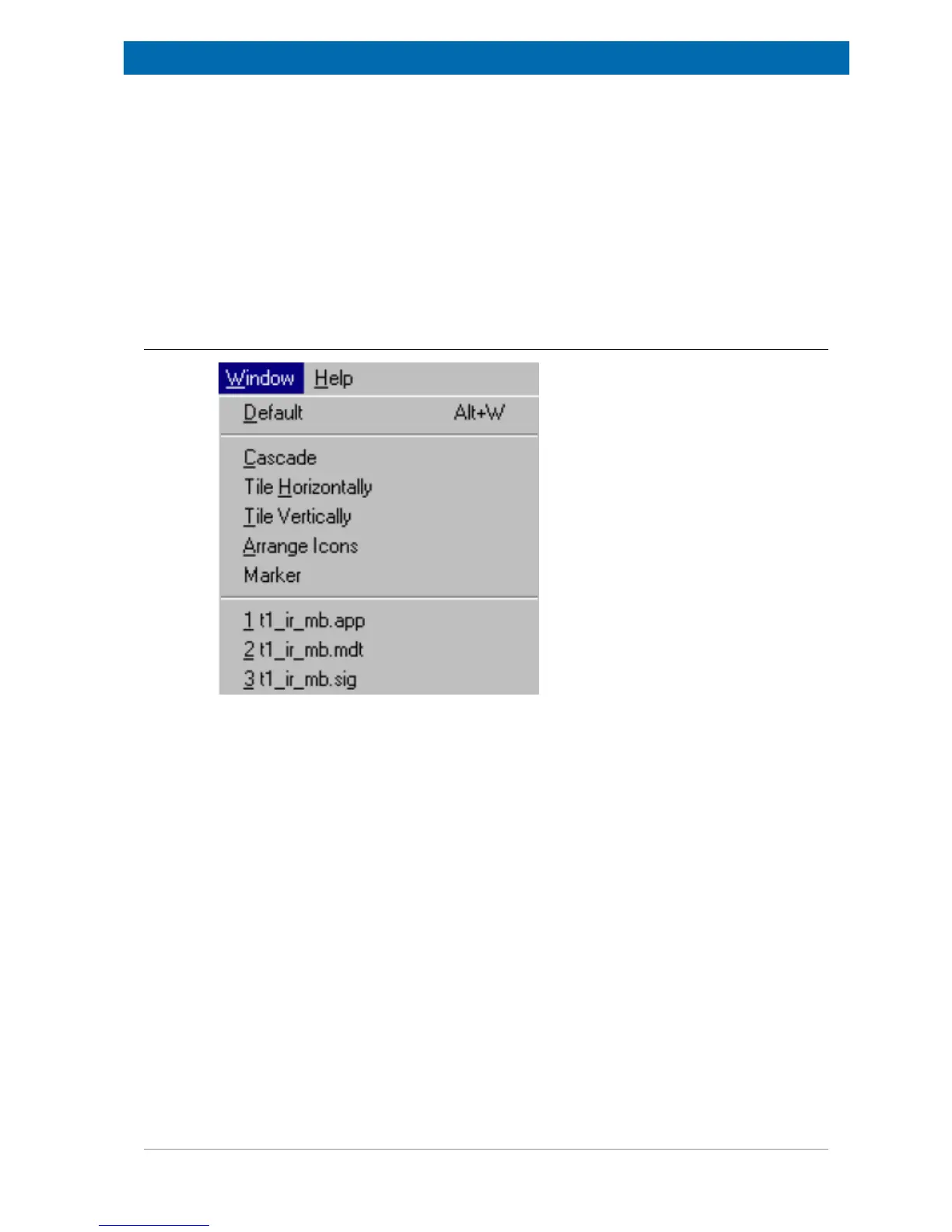The minispec Menu Functions
E1400011_1_001
59
The FFT, Magnitude, Power and Absolute Commands
A Fast Fourier Transform of measurement data will be performed using the FFT command. If
the NMR signal is observed in complex mode (real and imaginary part of the signal) the
Magnitude ([Re2+Im2]1/2) or the power spectrum can be calculated. From the real,
imaginary or complex data, the Absolute values can be calculated.
The Signal Flip, and the Signal Swap Command
The signal can be mirrored with respect to an offset frequency of 0 using the Signal Flip
command. The Signal Swap command exchanges the real and imaginary part.
8.9 The Window Menu
Figure8.14: The Window Pull-Down Menu
Default, Cascade, Tile Horizontal and Tile Vertical Commands
You can arrange the windows (see figure) as Cascade in an overlapping fashion, or you may
arrange multiple open windows Horizontally or Vertically side by side. To reset the window
alignment, use the Default command.
Shortcut Keys: ALT+W.
The Arrange Icons Command
Use this command to arrange the icons for minimized windows at the bottom of the main
window. If there is an open document window at the bottom of the main window, some or all
of the icons may not be visible because they are hidden behind this document window.
The Marker Command
This command sets the Marker Cursor on / off. Use the mouse or the cursor keys to position
the data cursor. Data point information (and the distance from the fitted value) is then
available in the Status Bar. The window is only active if a calibrated data file for the
application exists.