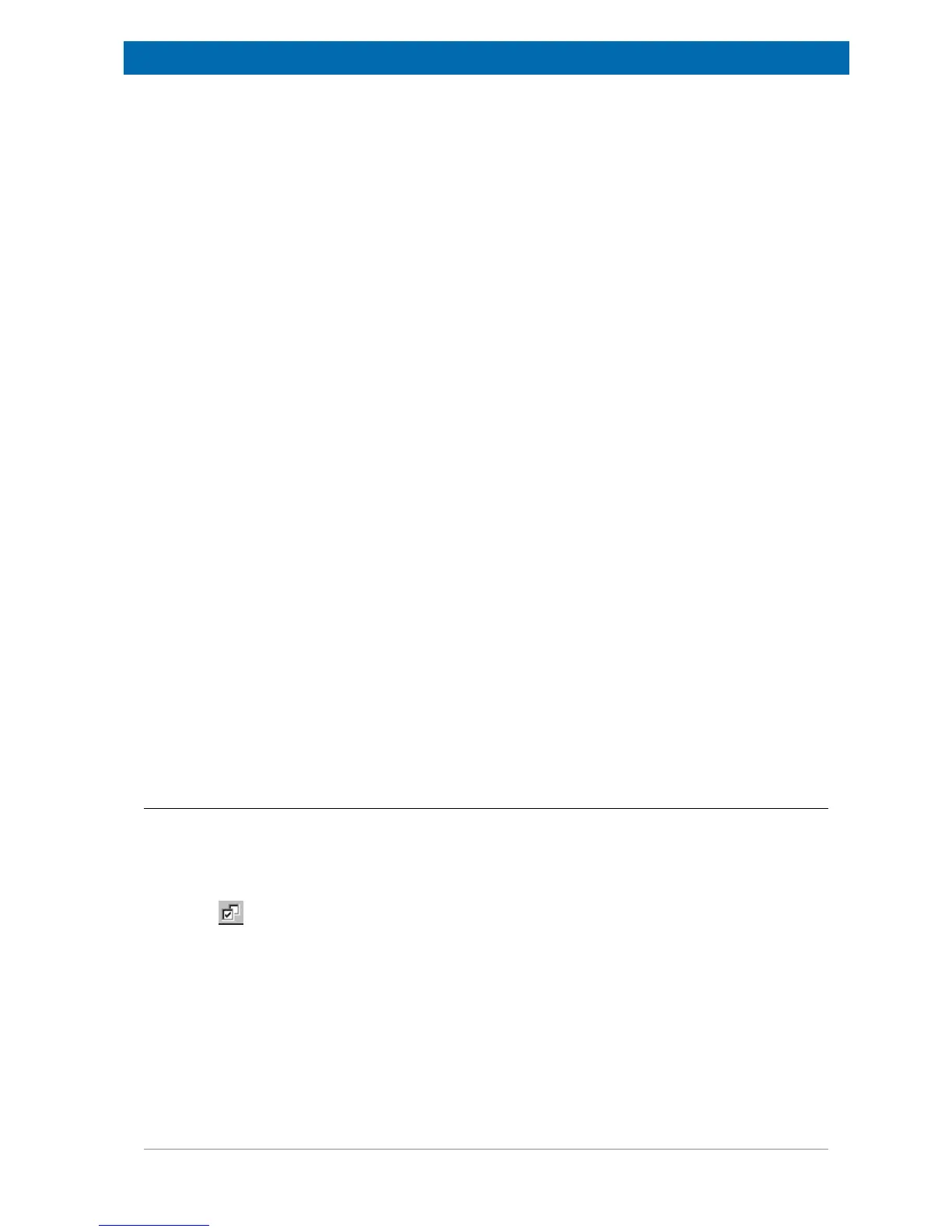The minispec Menu Functions
E1400011_1_001
53
Dummy Shots (0 - 32000)
Pulses before the measurement can be made prior to the experiments, in order to ensure that
the first scan has the same magnetization history as all subsequent scans.
Static Gradient (x, y, z, -100…+100)
If a Pulse Gradient Unit is attached, this parameter (typically x) is used to control a static
gradient generated with a constant current to the gradient coils. The static gradient reduces
the line width by spoiling the magnetic field homogeneity. The strength of the static gradient
reaches approximately 1% of the pulsed gradient.
Detection mode (magnitude/real/imaginary/complex)
Sets the mode of signal detection. Magnitude detection calculates the root of the sum of the
squares of the real and imaginary parts of the signal, which are recorded by the quadrature
receiver. The magnitude mode is independent of the detection angle, and not as sensitive to
off-resonance effects of the magnetic field, but does not include any signed information (i.e. is
always positive). Data recorded in complex mode has a real and imaginary component and
can be Fourier transformed for viewing in the frequency domain (see The Process Menu
[}58]).
For applications requiring phase information (e.g. T1 relaxation), the in- and out-of-phase
components can be measured separately using the real and imaginary modes respectively. If
the detection angle and the magnetic field have been adjusted optimally, the real component
will be at maximum and the imaginary component will be zero.
Digital Bandwidth
NF systems come with a real digital filter which means that the dwell time is related to the
setting of the digital filter. Changing the digital filter from the standard value in the application
software may lead to non-sense NMR signals. Make sure the relation between digital filter
and dwell is understood and set accordingly.
In the latest version of the minispec software, the digital filter is defined within the ExpSpel
application and cannot be altered from the Acquisition Parameter Table.
The selection of the digital bandwidth is described in the new ExpSpel programming manual
for NF systems. Of course the user can work with all the ExpSpel application examples
provided within the various application pools.
8.6.2 The Application Configuration Table Command
The most common minispec applications can be configured for the special requirements of
the current measurement (e.g. whether the liquid or solid fat content has to be determined).
The command opens a table where the application options can easily be edited.
Shortcuts: Standard Tool Bar:
Keys: ALT+P
The Application Configuration Table is optional, not all minispec applications need a sample
calibration or configuration, thus the configuration table may not be available for these
applications.