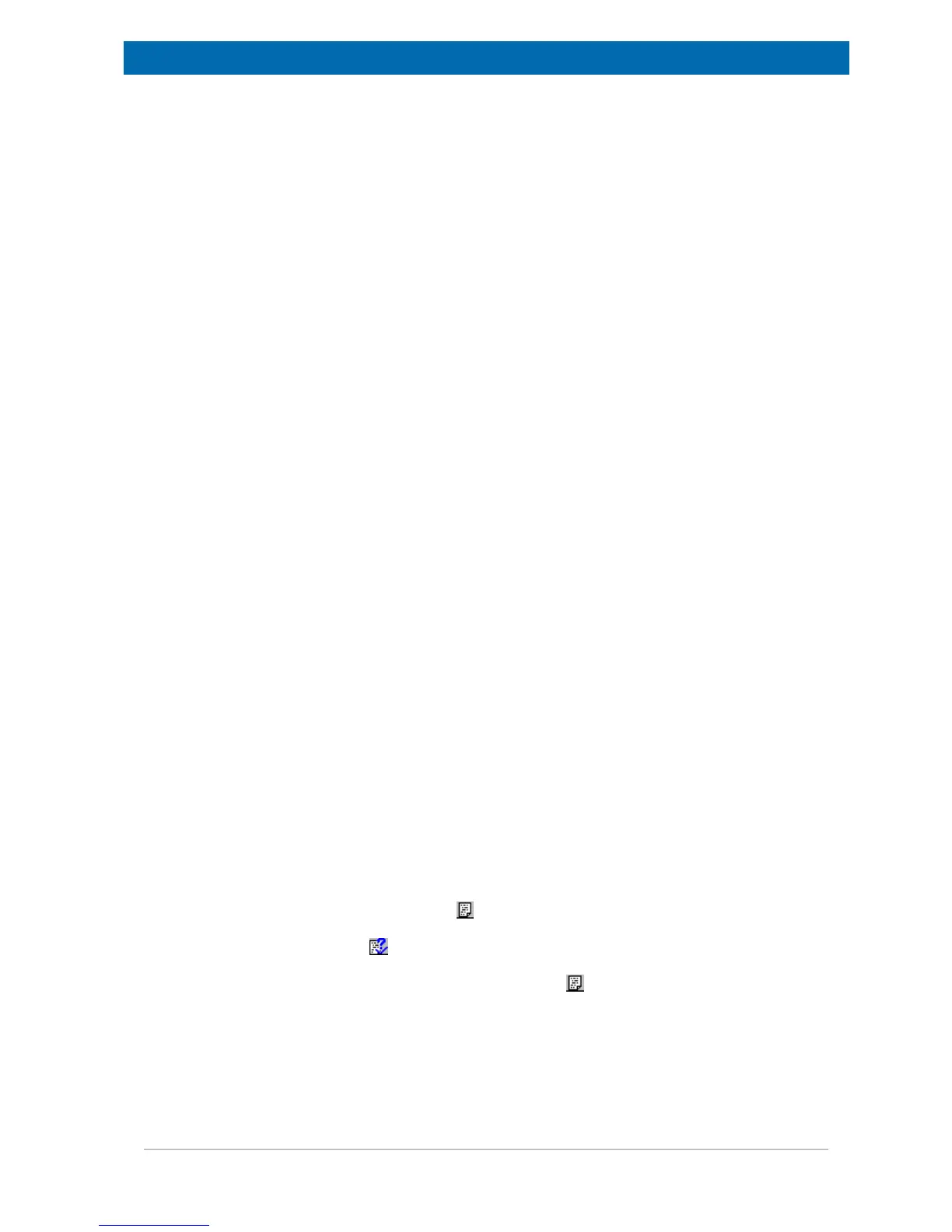The Experiment Editor ExpSpel for the mq-Series
E1400011_1_001
61
9 The Experiment Editor ExpSpel
for the mq-Series
The macro programming language ExpSpel was developed to allow the user to design their
own experiments and to modify the BRUKER standard applications. In the mq-series a large
variety of new commands have been implemented to enlarge the number of experiments.
Important tools defined in ExpSpel are:
• Pulse sequences
– loops, conditional jumps, flags, ...
– acquisition parameters
– time and wait functions
– RF-pulse attenuation
– Pulsed field gradients and static gradients
• Data acquisition
– acquisition time
– acquisition points
– acquisition modus
• Data processing
– signal display
– measured data information
– fit routines
– FFT
• Data In/Output
– implementation of Spread sheets
– definition of file formats
• Calibration procedures
• Instrument settings
• Control of peripherals
In order to use ExpSpel, a license is required (only available in R & D levels). The license
number must be entered when prompted when the PC is connected to the minispec for the
first time. Alternatively, you can select Licenses from the minispec pull down menu and enter
the license number when prompted.
To open the editor window use the button. The menu bar changes, an additional item –
ExpSpel‑ is displayed. This pull-down menu allows an application to be loaded, a spell check
to be made (short cut: ) and applications to be translated. A translation can be performed
by loading the file into ExpSpel and clicking the Translate command in the ExpSpel pull-
down menu. To minimize the editor window click the button. The experiment editor works
much like conventional editors. Use the Edit pull-down menu to access copy, paste and other
actions. Usually the ExpSpel files are saved with the extension: .app.