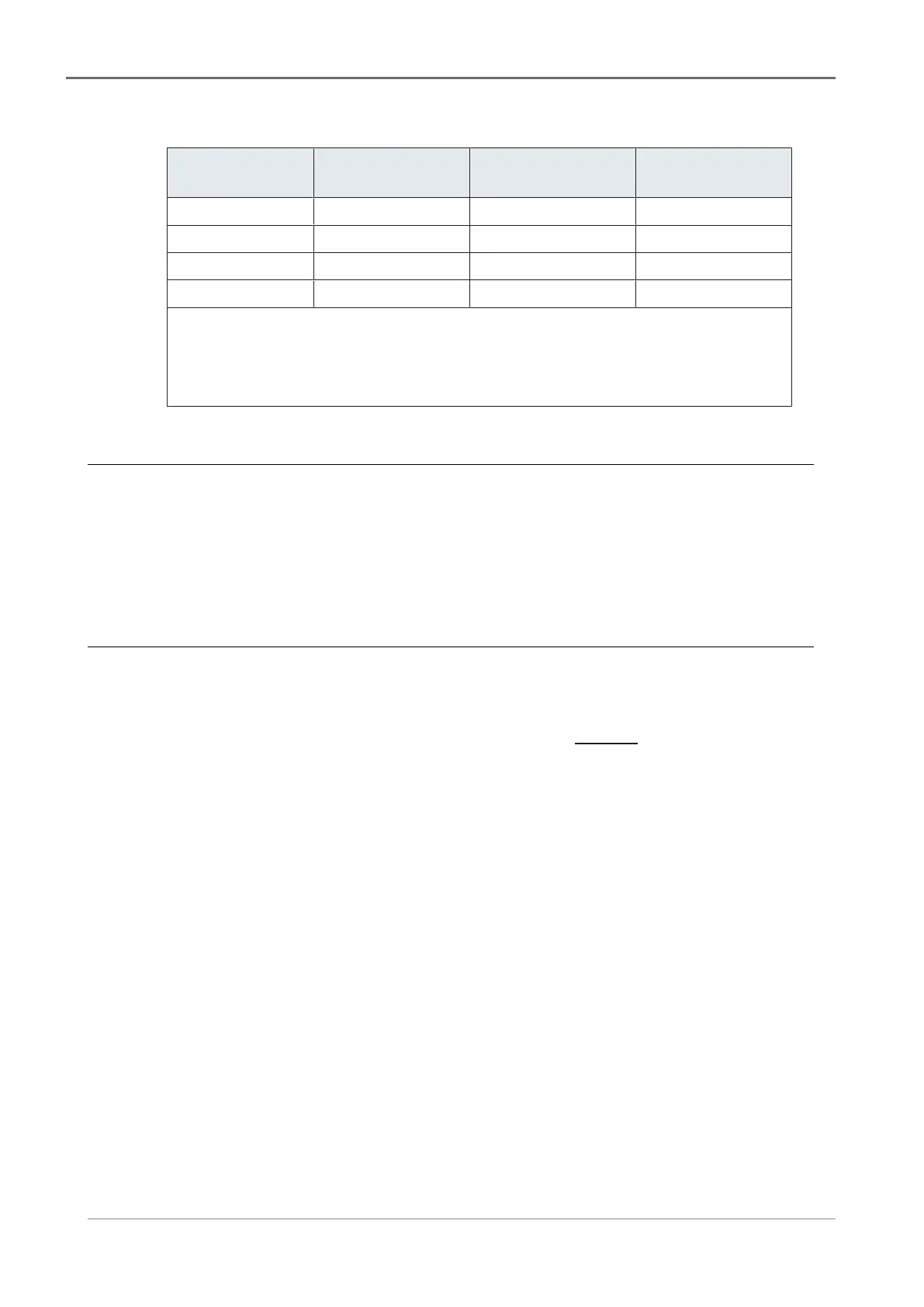Procedures
12 / 96 DOC-M88-EXX157_V17_04.2019
Table2.5: Measurement parameters for Co radiation
Reflection
hkl
Scan angles 2θ [°]
1)
Step width 2θ [°]
1)
Step time [s]
1)
0 1 2 29.2 - 30.4 0.005 20
1 0 4 40.3 - 41.8 0.005 8
3 0 0 80.8 - 81.9 0.01 50
2 2 6 117.2 - 119.4 0.02 100
1)
For linear detectors measure all reflections in one uninterrupted range (from 28°to120°
in 2Theta) with smallest possible step width and step time 1s. For LYNXEYE/
LYNXEYEXE/ LYNXEYEXE‑T/ SSD160/ LYNXEYE‑2/ SSD160‑2 and
EIGER2R500K use step size of 0.005 and step time 0.5s. For evaluation limits use
values given as scan angles for point detector.
2.4 Evaluation Procedures and Data Interpretation
Line positions, intensities and shapes are determined using the Area feature of the program
DIFFRAC.EVA, which is part of each DIFFRAC.SUITE package supplied with the diffraction
system. To learn how to use EVA and its Area function please refer to the DIFFRAC.EVA
User Manual.
Please note, that the evaluation procedure is slightly different for instruments with and without
primary beam monochromator.
2.4.1 Instruments with Primary Beam Monochromator
For instruments with primary beam monochromator (K
α1
) the following evaluation steps have
to be performed:
1. Start EVA and load the .brml/.raw data to be evaluated.
2. Select the Area page and create a new area using the complete measured range. For
linear detectors use exactly the ranges defined by table 2.4 and table 2.5 in section
Measurement Parameters [}11].
´ Note the following data as displayed in the toolbox:
Line position : Obs. Max
Line intensity : Net Area
Line shape : FWHM
