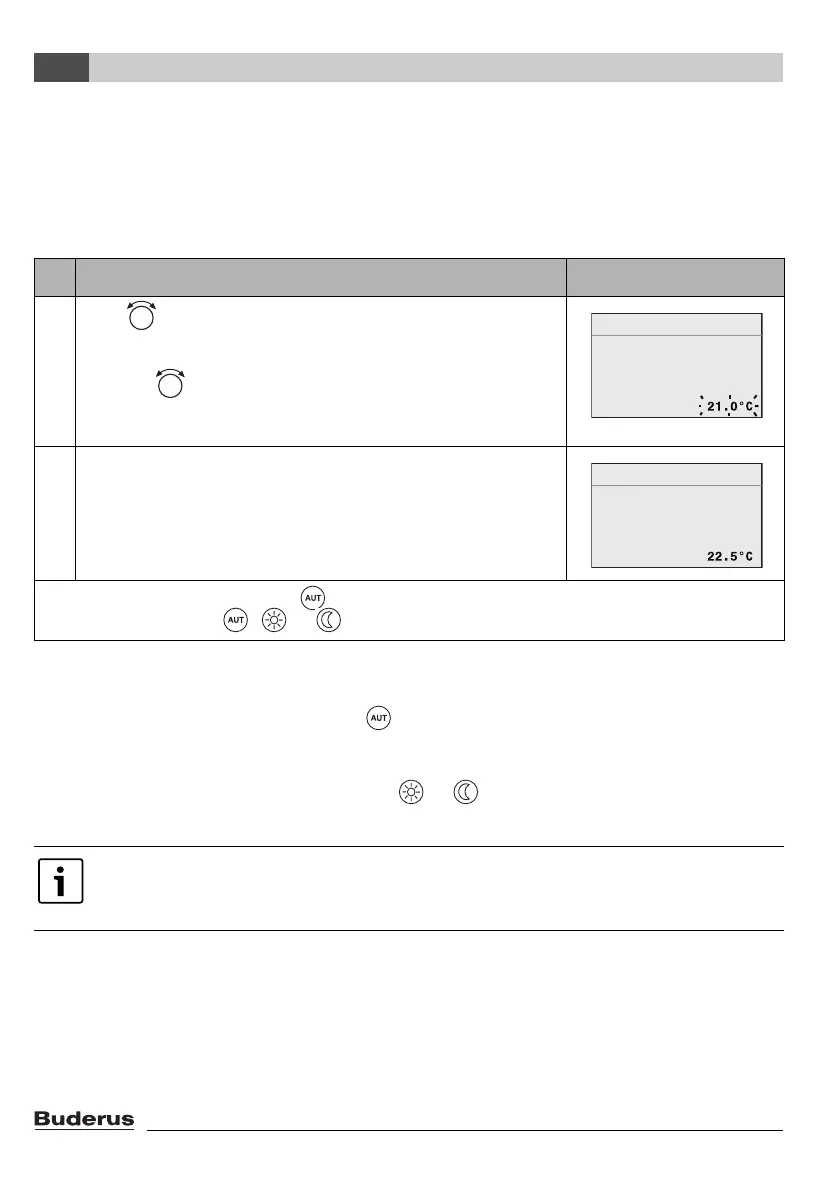Principles of operation
Logamatic EMS – 6 720 801 386 2011/05
14
4
4.4 Changing the room temperature temporarily
Follow this procedure if you only want to change the room temperature up until the next switching
point. At the switching point, the system switches over automatically between day and night modes
(Æ page 31). The heating system will then go back to the standard room temperature setting.
Initial situation: the flap is closed.
Ending a temporary change in room temperature
B Returning to automatic mode: press the button.
The automatic program uses the normally set temperatures for day and night mode.
-or-
B Returning to manual mode: press one of the or buttons.
The normally set temperatures for day and night mode are used.
Operation Result
1. Turn rotary selector.
The current room temperature setting starts flashing.
Turn the rotary selector further. Turn the rotary selector
clockwise to increase the room temperature and anti-
clockwise to lower it.
2. When the desired room temperature is reached: let go of the
rotary selector.
The modified room temperature is saved (and stops flashing).
The standard display reappears.
In manual mode, the LED next to is not lit up. In this case, the modified room temperature
applies until you press , or .
Table 5 Changing the room temperature temporarily
If the heating system is equipped with a RC2x remote control (Æ page 27), and the date
of manufacture of the remote control is January 2006 or later, the room temperature can
also be modified temporarily at the remote control.
SET ROOM TEMPERATURE
Until next switch
point, room temp.
changed to:
SET ROOM TEMPERATURE
Until next switch
point, room temp.
changed to:
