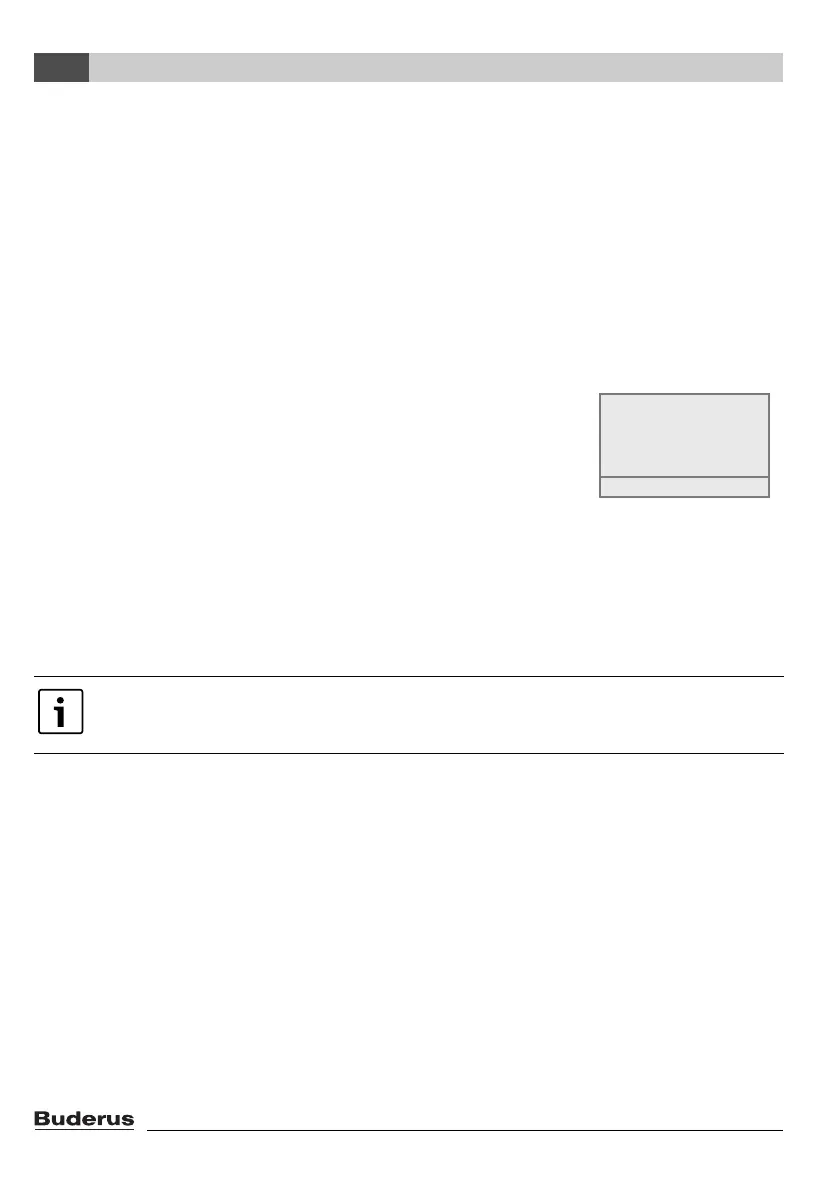Principles of operation
Logamatic EMS – 6 720 801 386 2011/05
22
4
Saving data
If the power supply is interrupted, the RC35 programming unit saves the solar gain data for as long
as the time buffer lasts. If the interruption lasts longer, the records are set to zero and they start from
new. The same applies if the date in the RC35 is changed. If the time is changed, the graphic display
is set to zero and the data recorded in the table for the week is retained. During commissioning, the
recording of data only starts once the date and time have been set.
4.10 Messages on the display
The programming unit will display a message if, for example, a particular setting is not available under
the current circumstances.
When the display shows any key to continue in its bottom row:
B Press any key to confirm and close the message.
4.11 Shutting down/switching off
The RC35 programming unit is powered via the heating system and remains permanently on. The
heating system is only switched off for maintenance work, for example.
B For switching the heating system on or off: switch the On/Off switch on the boiler programming
unit to position 1 (ON) or 0 (OFF).
B With hybrid systems with HM10: shut off power to the hybrid module.
After shutting down or in the event of a power failure, the date and time are retained for
up to 8 hours. All other settings are retained permanently.
any key to continue
