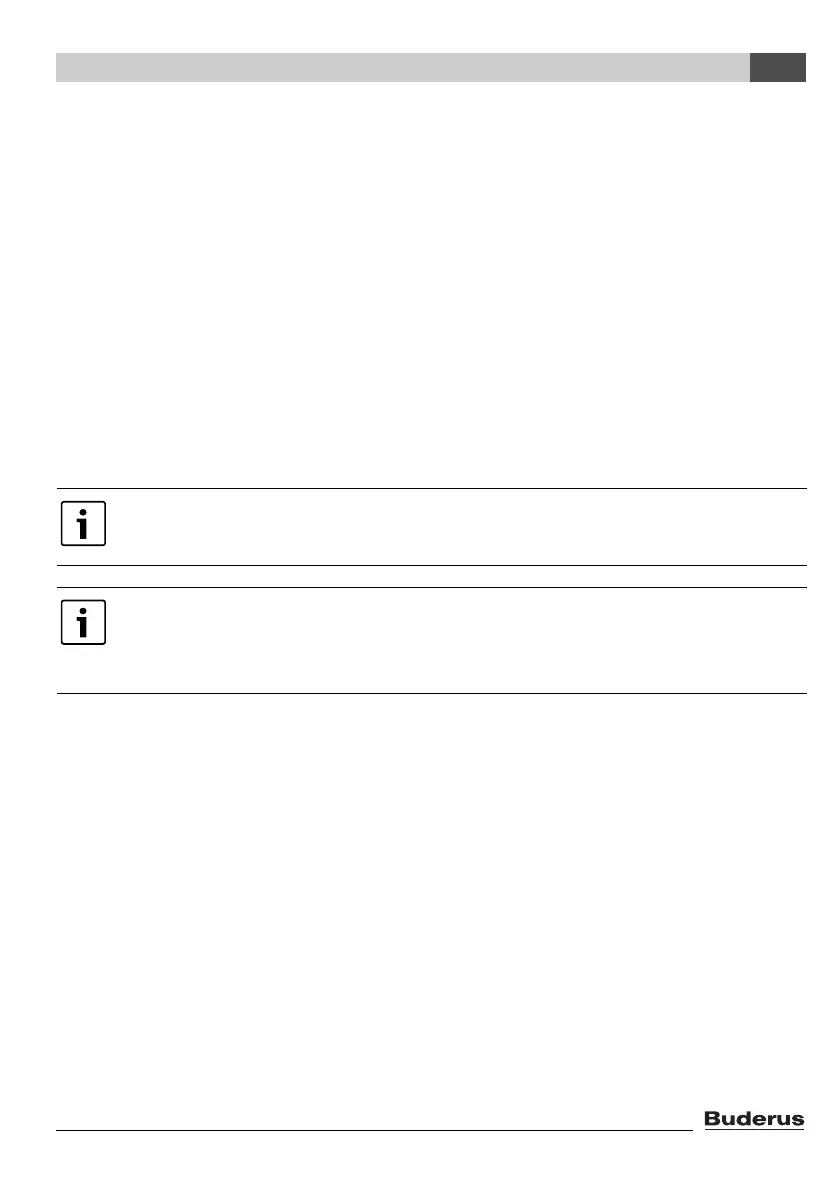Logamatic EMS – 6 720 801 386 2011/05
39
Operation with the user menu
5
5.9 Setting the switchover threshold for summer/winter mode
Requirements: an outside temperature sensor must be fitted. The heating system is controlled by
the outside temperature (with or without influence of room temperature Æ page 47). In the case
of room temperature control, the sum./win. threshold menu item is not displayed.
When the outside temperature falls below an adjustable threshold, the heating system automatically
switches over to winter mode (heating on).
Ensure that automatic mode is active.
1. Open the user menu.
2. Select sum./win. threshold.
3. If your heating system is equipped with more than one heating circuit (Æ page 26): select the
required heating circuit and confirm.
4. To save energy in the transition times in spring and autumn: reduce the switchover threshold
(basic setting: 17 °C).
5. To heat your home more comfortably in spring and autumn: increase the switchover threshold.
5.10 Setting the summer/wintertime changeover
The programming unit automatically changes over between summer and wintertime. The summer
/ winter menu item can be used to switch off this automatic changeover function.
The date on which the automatic changeover takes place is determined according to the statutory
rules:
• Changeover to summertime:
On the last Sunday in March the time changes from 2:00 am to 3:00 am (+1 h).
• Changeover to wintertime:
On the last Sunday in October the time changes from 3:00 am to 2:00 am (–1 h).
1. Open the user menu.
2. Select summer / winter.
3. Set Yes or No (basic setting: Yes)
If you occasionally feel too warm or too cold, you can also make use of the manual mode
(Æ page 14).
With the switchover the heat storage capacity of the building is also taken into
consideration and utilized. Since the temperature in your home falls gradually, you may
find that the heating system does not switch over to winter mode until some time after
the outside temperature has dropped below the switchover threshold.
