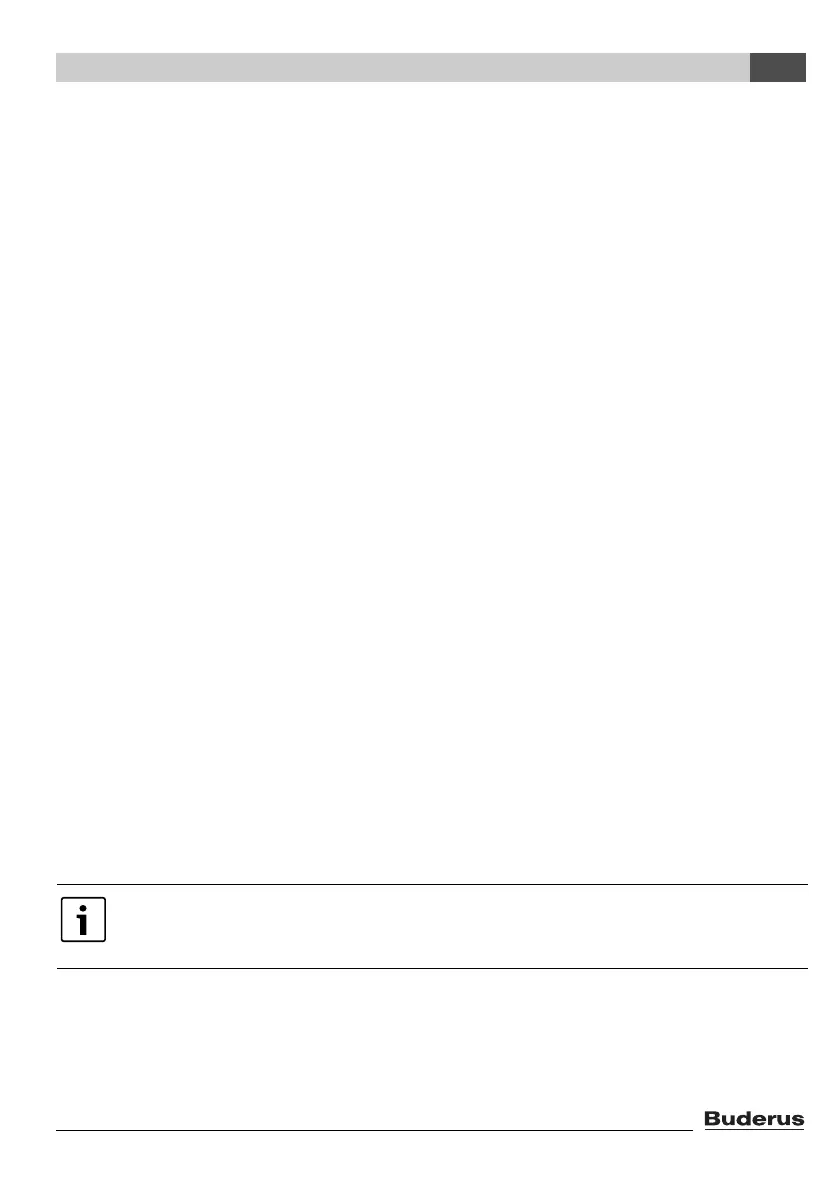Logamatic EMS – 6 720 801 386 2011/05
31
Operation with the user menu
5
5.6 Setting the switching program
Automatic mode ensures automatic changeover between day and night mode at defined times. In
the basic setting either 21 °C or 17 °C are set for day or night mode.
Before you select a switching program (i.e. a heating program), consider the following:
• At what time in the morning should your home be warm? Is this time also subject to the day of
the week?
• Are there days when you do not want your home to be heated during the day?
• From what time in the evening does your home no longer need to be heated? This too may vary
depending on the day of the week.
1. Open the user menu.
2. Select switching programme.
3. If your heating system is equipped with more than one heating circuit (Æ page 26): select the
required heating circuit and confirm. For each heating circuit its own switching program can be
set.
The following selection options are then displayed:
– Select programme (Æ page 32)
– Display curr. prog. (Æ page 34)
– Change switch point (Æ page 34)
– Enter switch point (Æ page 35)
– Delete switch point (Æ page 36)
– Room temperatures (Æ page 37, not possible for DHW, DHW circulation and solar
heating circuits)
4. Recommended: use the select programme option to select the program which best
corresponds to your lifestyle.
5. If the standard program needs to be adjusted: change, insert or delete individual switching
points.
6. If you want to create a completely new switching program: go to select programme and set a
new programme.
The enter switch point menu item (Æ page 35) opens automatically for you to create your
program.
In the basic setting the switching program also defines the times for DWE and the
operation of the circulation pump. However, you can also set separate switching
programs for both functions (Æ Chapter 5.7 and 5.8).
