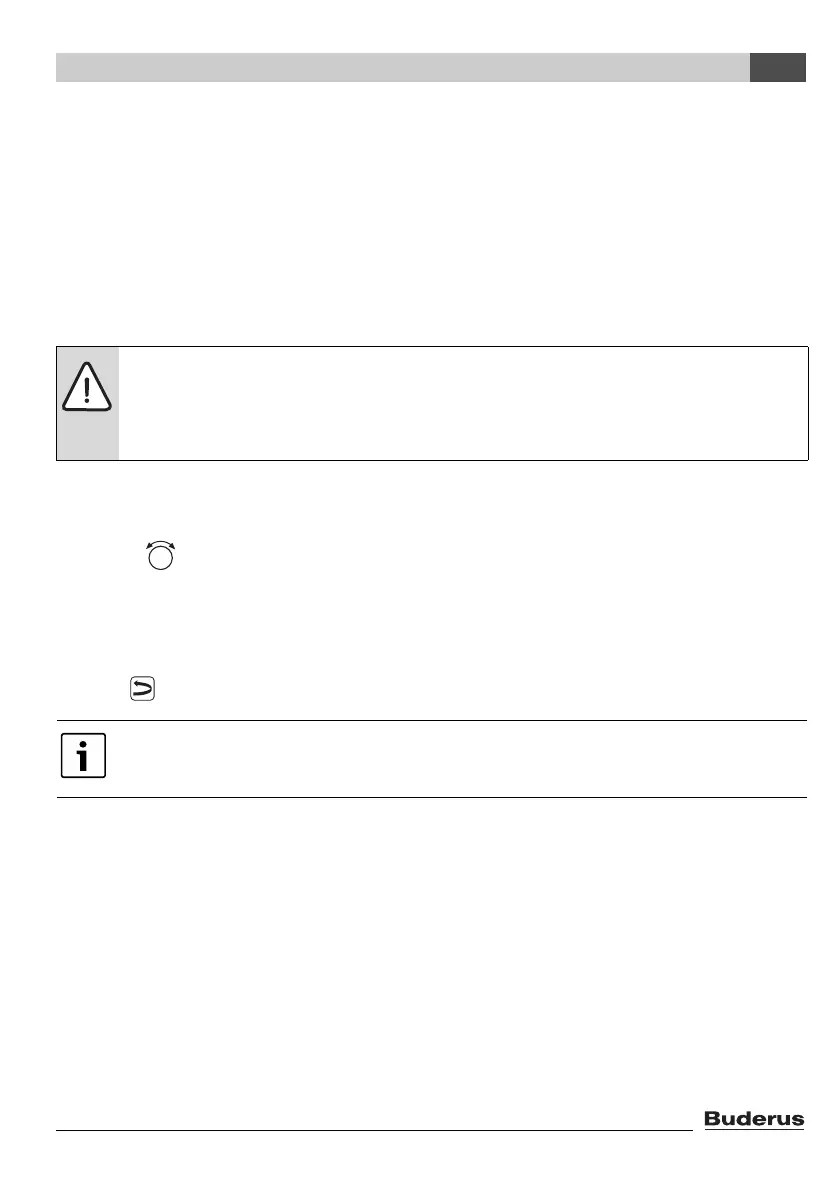Logamatic EMS – 6 720 801 386 2011/05
51
Troubleshooting
7
7.2 Fault messages and service messages
The RC35 programming unit differentiates between three types of messages:
• Faults (in boiler operation)
• System errors (incorrect settings in the programming unit or faults in components)
• Service messages (indicating that some maintenance work is required)
Faults
The display shows the following message: Your system has a malfunction. Please open the
cover of the operating unit.
1. Open the flap (by pulling the recessed grip on the left).
The display may show the name and telephone number of your heating contractor if these are
programmed.
2. Turn the rotary selector (if several messages are present, then turn several times), to display
the message and the code (last line in the display).
3. Check whether you can eliminate the fault yourself with a reset (Æ page 53).
4. Otherwise notify your heating contractor immediately (stating the message and code).
To return to the standard display:
B Press or close the flap.
NOTE: System damage through frost!
The heating system can freeze up if it has been switched off through a fault shutdown.
B Try and clear the fault.
B If this is impossible, immediately notify your heating contractor.
The faults depend on the boiler used. Information about the faults can be found in the
boiler documentation.
