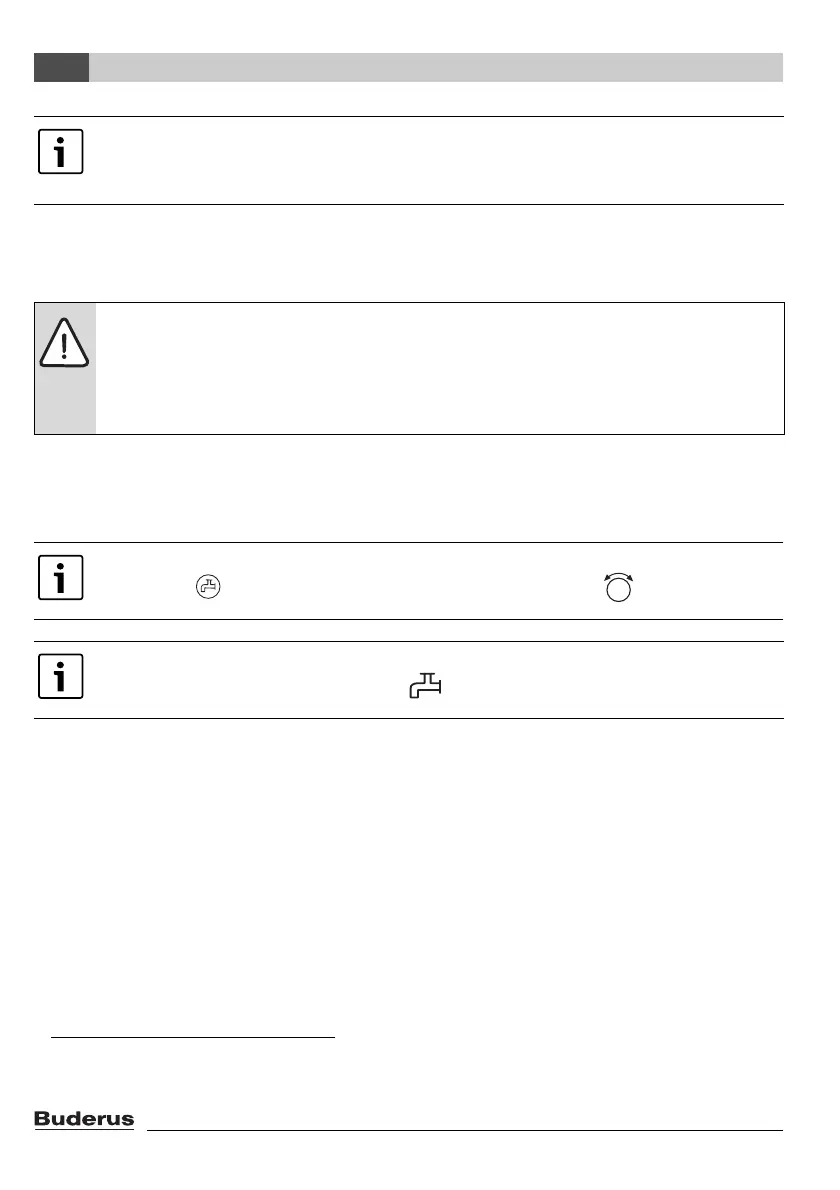Operation with the user menu
Logamatic EMS – 6 720 801 386 2011/05
40
5
5.11 Setting the domestic hot water temperature
The DHW temperature is the temperature to which the water in the DHW cylinder is heated.
1)
1. Open the user menu.
2. Select DHW temperature.
3. Setting desired DHW temperature (basic setting: 60 °C).
5.12 Setting holiday mode
Use holiday mode
1)
to run the heating system differently from the standard switching program when
on holiday.
You can only set one holiday period at a time.
1. Open the user menu.
2. Select holiday.
3. Select the heating circuit to be switched over to holiday mode:
– Complete system: heating circuits, DHW and DHW circulation
– RC35 heating circuits: if one or more heating circuits are allocated to the RC35, only this
selection is displayed; DHW and the other heating circuits remain active.
Should the official details for the changeover change, adjust the summer/wintertime
changeover to no.
B Change the time manually.
1) This function depends on the boiler used.
WARNING: Risk of scalding!
The factory setting for the DHW temperature is 60 °C. There is a risk of scalding at the
draw-off points if the temperature is set higher than this.
B If the temperature set is higher than 60 °C, do not open any hot water tap without
mixing in cold water as well.
You can also enter the same setting without going through the user menu:
B Hold the button pressed down and simultaneously turn the rotary selector.
Should a message be issued that this setting is not possible:
B At the boiler programming unit set the rotary selector to “AUT” or activate DHW.
