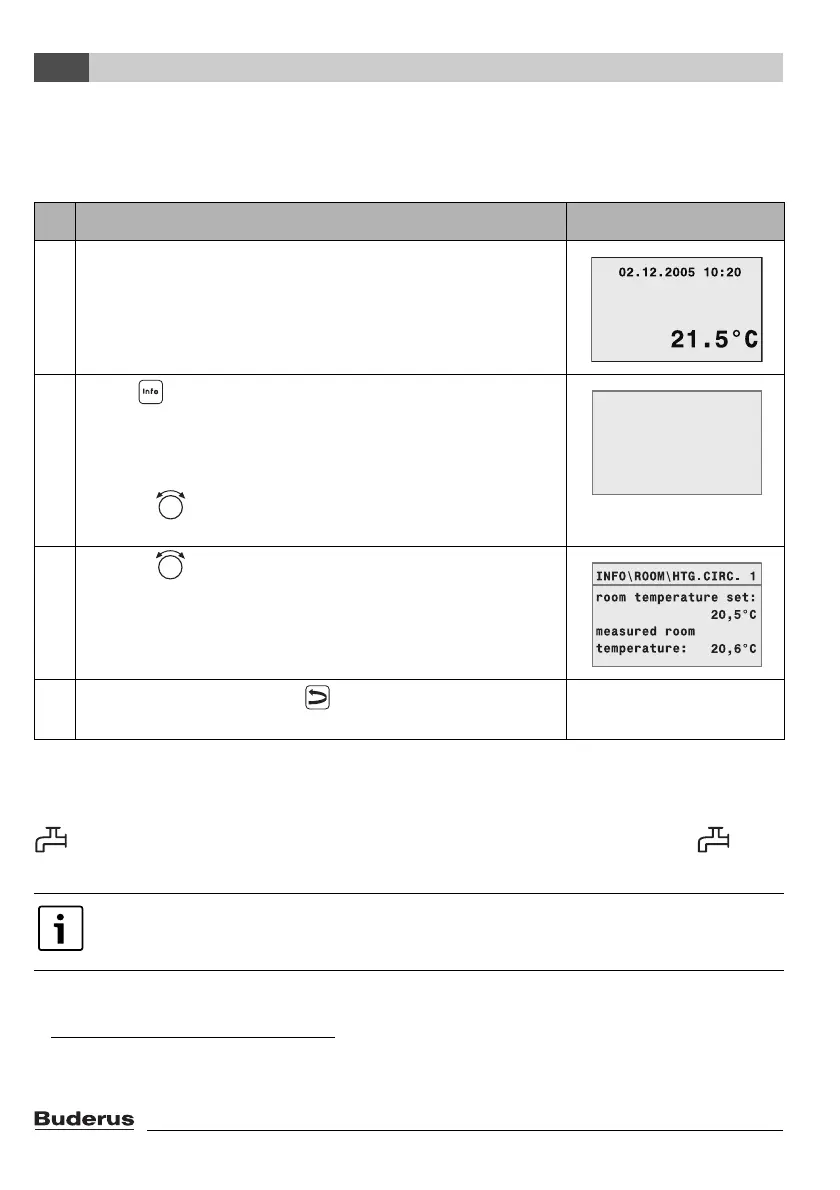Principles of operation
Logamatic EMS – 6 720 801 386 2011/05
20
4
4.9 Viewing information (Info menu)
You can use the INFO menu to view set and recorded values. The exact information available
depends on the components installed in your heating system.
DHW message in the menu INFO
DHW is switched off at the boiler. This message means that on the boiler programming unit the
rotary selector is set to “0”. In order to enable the DHW to be set via RC35, set the rotary
selector to “AUT”
1)
.
Operation Result
1. Open the flap (by pulling the recessed grip on the left).
2. Press to open the INFO menu.
The message on the right is displayed for five seconds. It then
moves on automatically.
-or-
turn the rotary selector to go immediately to the next
display.
3. Turn the rotary selector to display more information.
4. To exit the info menu: press or close the flap.
The standard display reappears.
Table 8 INFO menu
1) Setting depends on the boiler used
The operating mode buttons do not do anything in the INFO menu.
tFr
By turning the dial
you can obtain plant
information.
