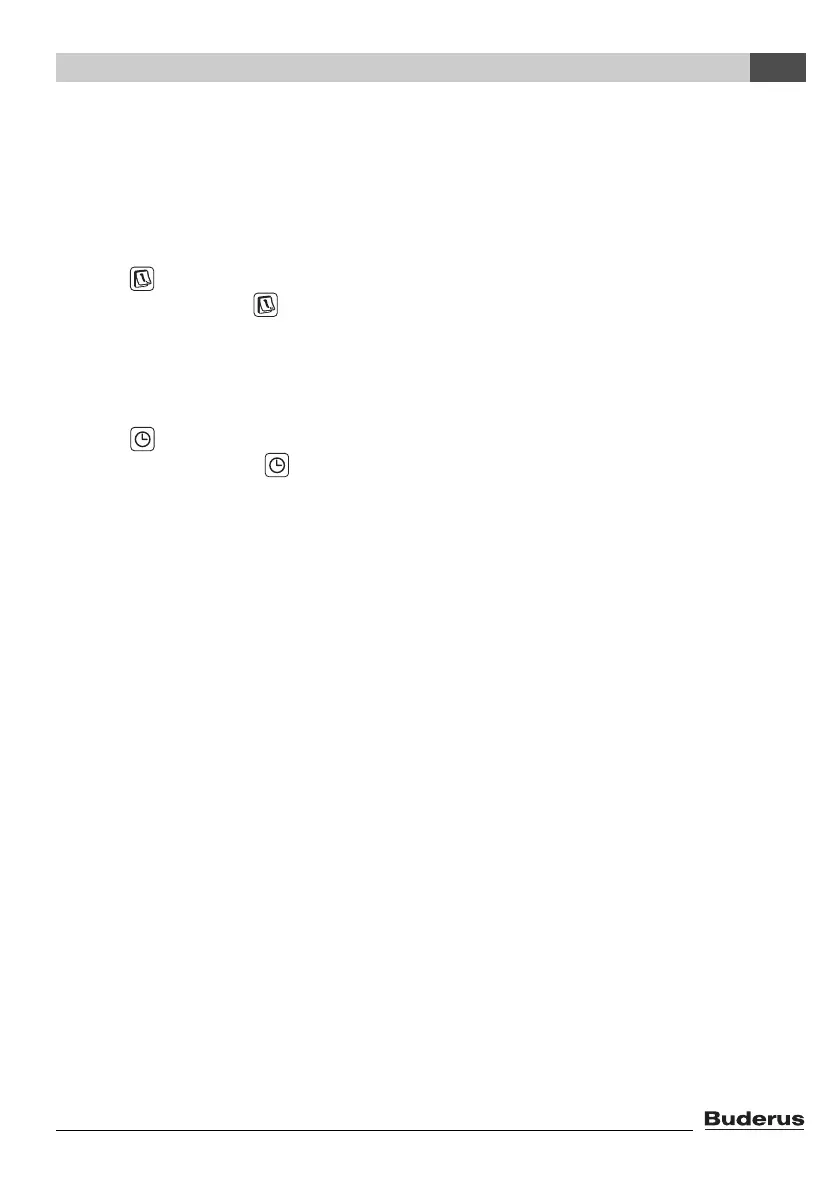Logamatic EMS – 6 720 801 386 2011/05
17
Principles of operation
4
4.7 Setting the date and time
Your heating system requires the date and time to operate correctly. The clock keeps running for
about 8 hours in the event of a power failure. If a power failure lasts longer than that, the display will
indicate that you need to reset the date and time.
Setting the date:
1. Open the flap (by pulling the recessed grip on the left).
2. Press . The year starts flashing.
3. Setting year: Hold the button pressed down and simultaneously turn the rotary selector.
4. Release button. The year is saved.
5. Repeat steps 2 to 4 to set the month and day.
The set date is displayed briefly. The standard display then reappears.
Setting the time:
1. Press . The hours start flashing.
2. Setting hours: Hold the button pressed down and simultaneously turn the rotary selector.
3. Release button. The hours are saved.
4. Repeat steps 1 to 3 to set the minutes.
The set time is displayed briefly. The standard display then reappears.
