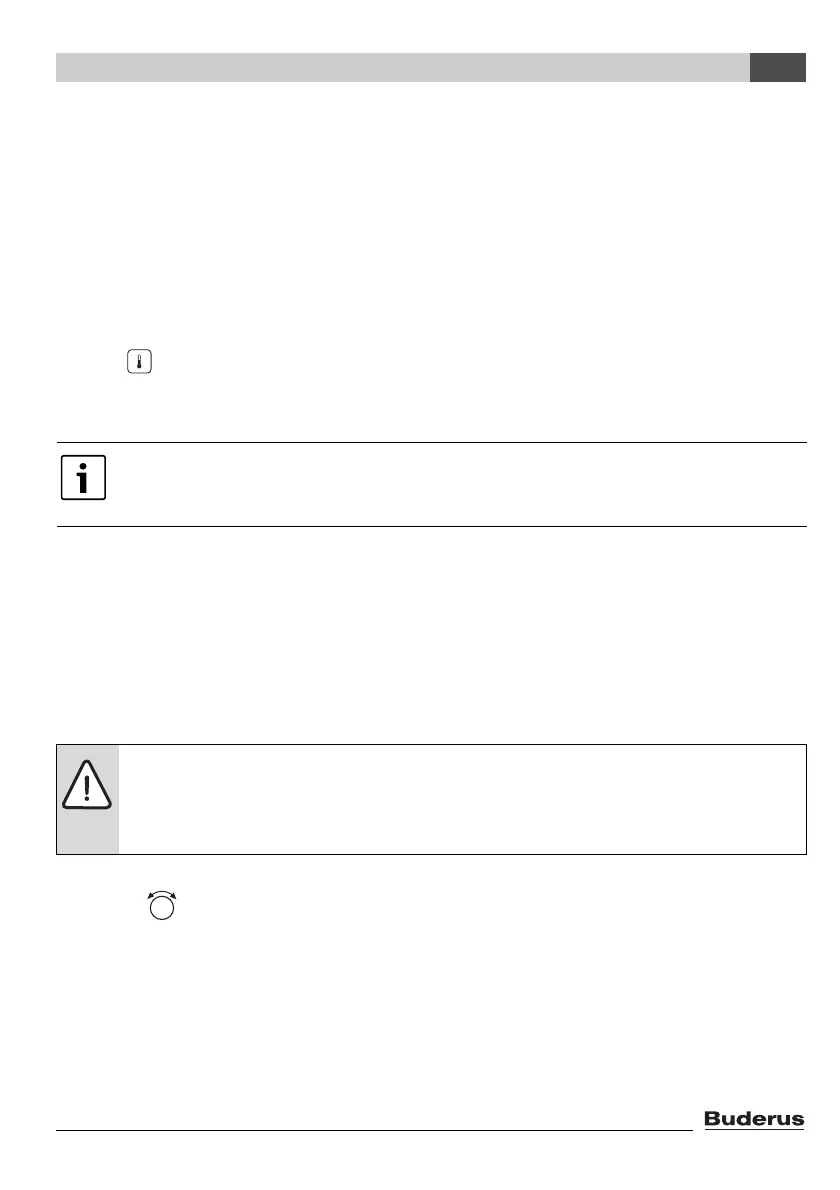Logamatic EMS – 6 720 801 386 2011/05
37
Operation with the user menu
5
5.6.6 Setting room temperatures
The room temperatures menu item is only available for heating circuits without a remote control
unit (the first case below). In the other two cases, the room temperatures menu item is not
displayed.
Possible case scenarios:
• Heating circuits without remote programmer (Æ page 54, setting “none”): compared with the
RC35 heating circuits different room temperatures are possible. Setting of the room temperature
as described below:
• RC35 heating circuits: the room temperatures are the same for all heating circuits which are
allocated to the RC35. For the RC35 heating circuits, you need to set the room temperature
using , not in the user menu (Æ page 16).
• Heating circuits with remote programmer, e.g. RC2x, RC20/RF: the room temperatures are not
set at the programming unit but at the remote programmer.
Setting room temperatures with user menu\switching program
Here you can set the room temperature for the heating circuit previously selected in the switching
program.
1. Open the user menu.
2. Select switching programme.
3. Select the heating circuit (Æ page 26 – 28).
4. Select room temperatures.
5. Set the desired room temperature.
6. Turn the rotary selector to switch between the temperatures for day and night mode.
If “shutdown operation” is selected as the night setback mode, the heating system will
be switched off at night. A night time room temperature cannot be set. The display will
show a message to this effect.
NOTE: System damage through frost!
If room temperatures are set below 10 °C, rooms may cool down so much that pipes in
external walls (for example) may freeze in cold weather.
B Set room temperatures higher than 10 °C.
