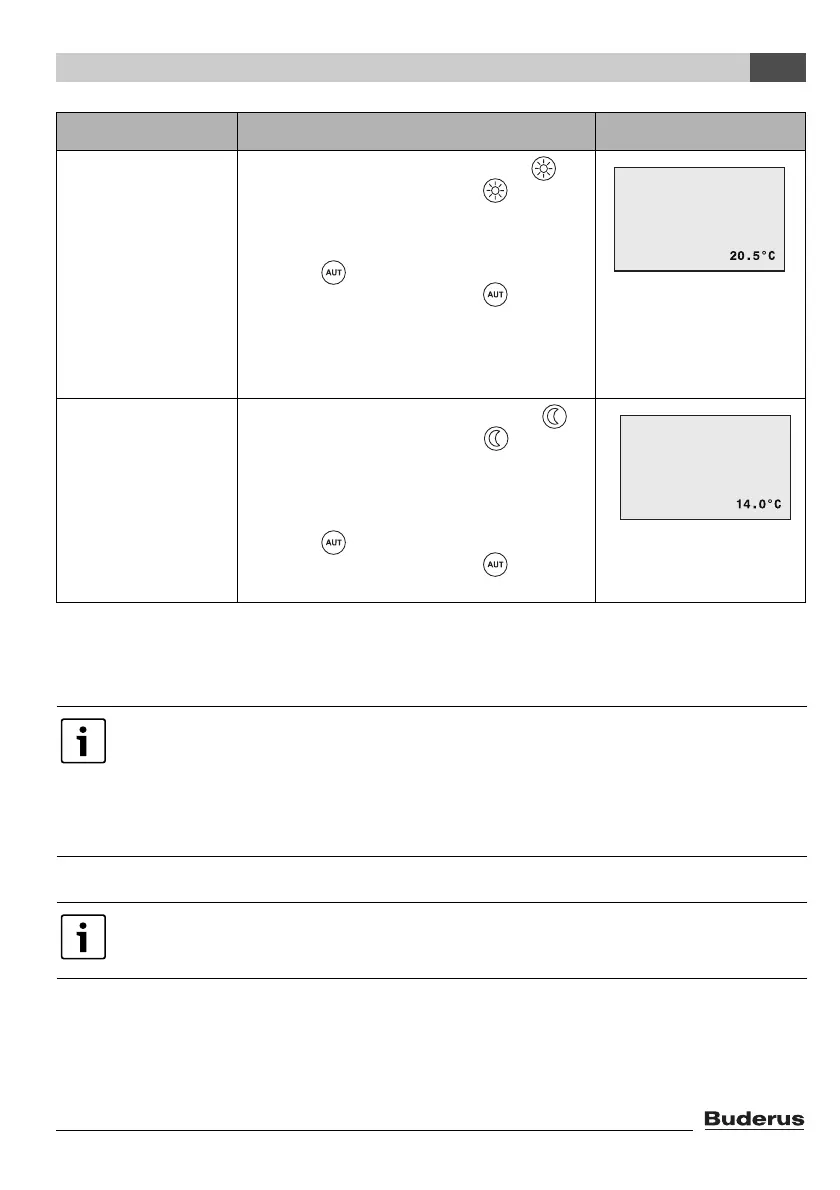Logamatic EMS – 6 720 801 386 2011/05
9
Getting started
2
Getting started – additional functions
for one-off heating
outside the usual
times (outside the
switching
program)?
Æ Manual day mode
(“continuous
heating“); automatic
mode is switched
off
B Activate manual day mode: press .
The LED next to the button lights up.
To end the one-off heating phase:
B Activate automatic mode again:
press .
The LED next to the button lights up.
to save energy
during long
absences?
Æ Manual night
mode (“permanently
reduced”);
automatic mode is
switched off
B Activate manual night mode: press .
The LED next to the button lights
up.
1)
When you return:
B Activate automatic mode again:
press .
The LED next to the button lights up.
1) If 'Shutdown' is set as the night reduction mode, the heating is shut down at night. A night time room
temperature cannot be set. The display will show a message to this effect.
With larger heating systems with several heating circuits please note:
The changes in room temperature described above apply to all heating circuits, which
are allocated to the RC35 programming unit (so-called RC35 heating circuits Æ
page 26). This is the standard application.
However, if you wish to change the room temperature for other heating circuits: see
page 37.
Some of the following functions are accessible via the user menu. To learn how to use
this menu, read the section starting on page 23.
What do I do ... Operation Display/result
Table 2 Getting started – room temperatures
You have selected
daytime operation.
The room temperature
set is:
You have selected
nighttime operation
The room temperature
set is:
