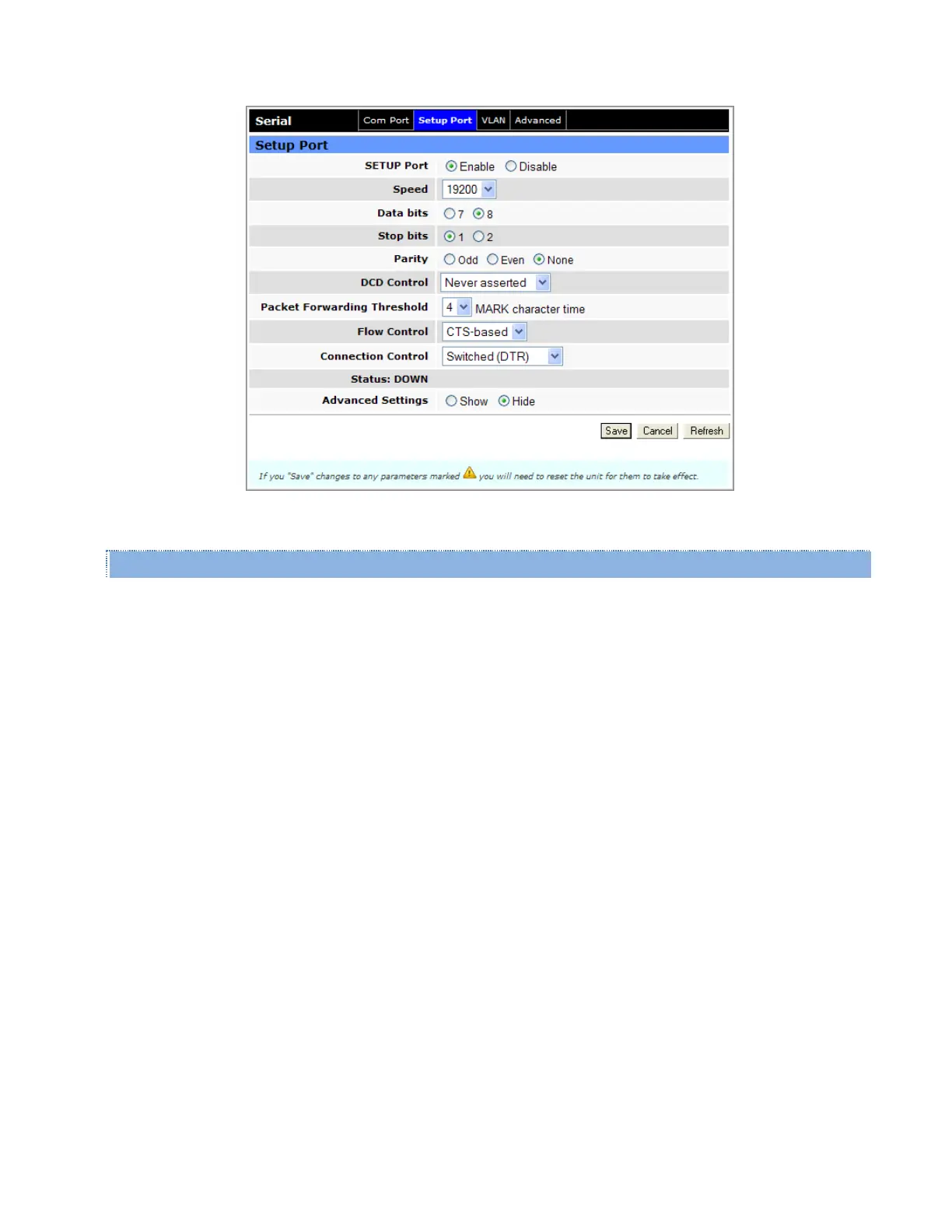Viper SC+™ IP Router for Licensed Spectrum PN 001-5008-000 Rev. C | Page 91
Figure 54 – Serial – Setup Port
COM Port or Setup Port
COM Port or Setup Port
Each port may be enabled or disabled. The default setting is Enabled.
Speed
Select a 300, 1200, 2400, 4800, 9600, 19200, 38400, 56700, or 115200 baud rate for the COM Port.
Note: The Setup Port is limited to 19200. This should be configured to match the settings of the connected device.
COM Port: The default baud rate for the COM Port is 9600.
Setup Port: The default baud rate for the Setup Port is 19200.
Data Bits
Number of bits making up each “word” of data. This is set according to the Host configuration and should be
configured to match the settings of the connected device. The default setting is 8.
Stop Bits
Marks the end of the serial port data byte. This should be configured to match the settings of the connected
device. The default setting is 1.
Parity
Added to identify the sum of bits as odd or even. This should be configured to match the settings of the connected
device. The default setting is None.
DCD Control
The DCD (Data Carrier Detect) line can be set for one of the following: Always Asserted, Never Asserted, or
Envelope Mode (the DCD will be asserted only when data is present at the serial port). This should be configured
to match the settings of the connected device. The default setting is Envelope Mode.
