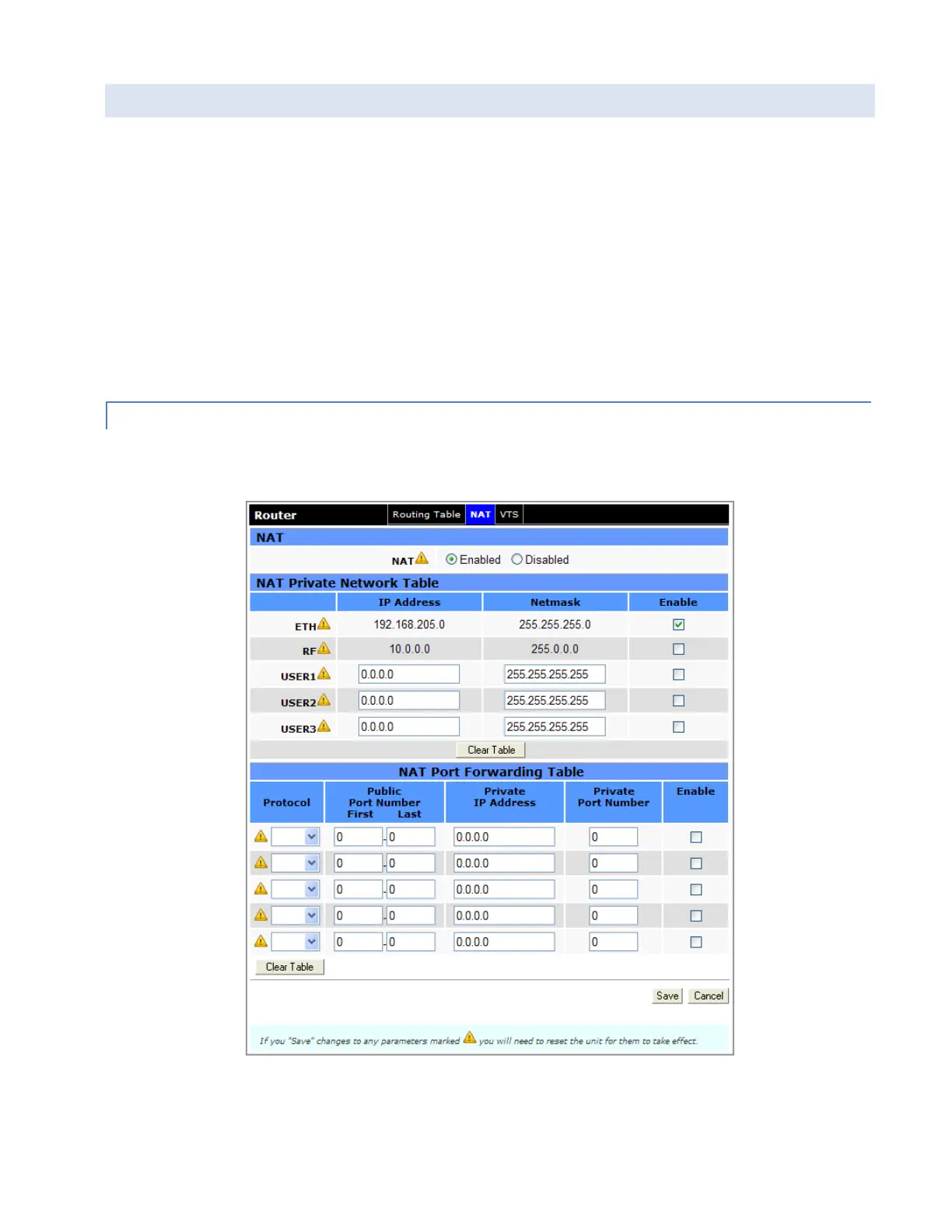Viper SC+™ IP Router for Licensed Spectrum PN 001-5008-000 Rev. C | Page 161
NAT ON VIPER
The purpose of the NAT (Network Address Translation) protocol is to hide a private IP network from a public network.
This mechanism serves first as a firewall and second to save IP address space. In a Viper, it is normally used on the WAN
side of an IP network to hide local IP addresses from an external IP network.
The NAT-enabled device translates the source address of packets transiting from the private network to the public
network. The original IP source address gets replaced by the NAT-enabled IP address (address of the outgoing
interface). The NAT module creates an address creates an address translation table that is used when traffic is coming
back from the public network to the private network.
The user can select which of two interfaces (Ethernet or RF) will be considered private. The following examples
illustrate how to configure the Vipers. The examples use a private network of 192.168.205.x and a public network of
172.31.5.x.
ETHERNET INTERFACE PRIVATE
The following figure shows NAT enabled for the Ethernet interface.
Figure 82 – NAT Enabled, Ethernet Interface (Private)
