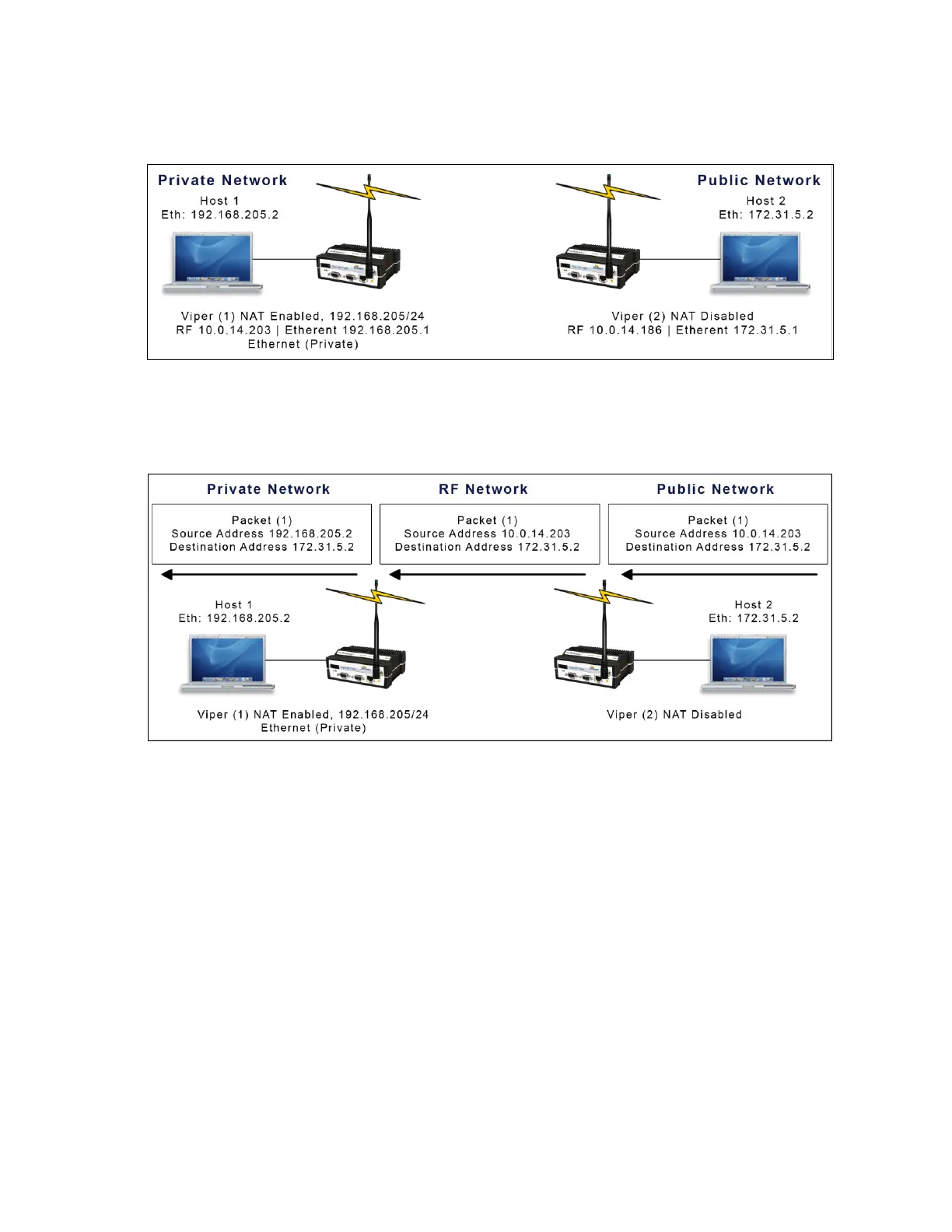Viper SC+™ IP Router for Licensed Spectrum PN 001-5008-000 Rev. C | Page 162
The preceding figure shows the Viper configured protect the Viper (1) Ethernet interface IP address from hosts located
on a public network. The following figure shows what this looks like.
Figure 83 – NAT Enabled, Ethernet Interface (Private)
An IP packet whose source IP address originates from the Ethernet network and is sent towards the RF network will
have its source IP address replaced by the RF IP address of the Viper (1) as shown in the following figure.
Figure 84 – Private to Public Packet Flow
Host 1 will be able to ping Host 2, however Host 2 will not be able to ping or originate a message to Host 1 with NAT
Eth enabled.
