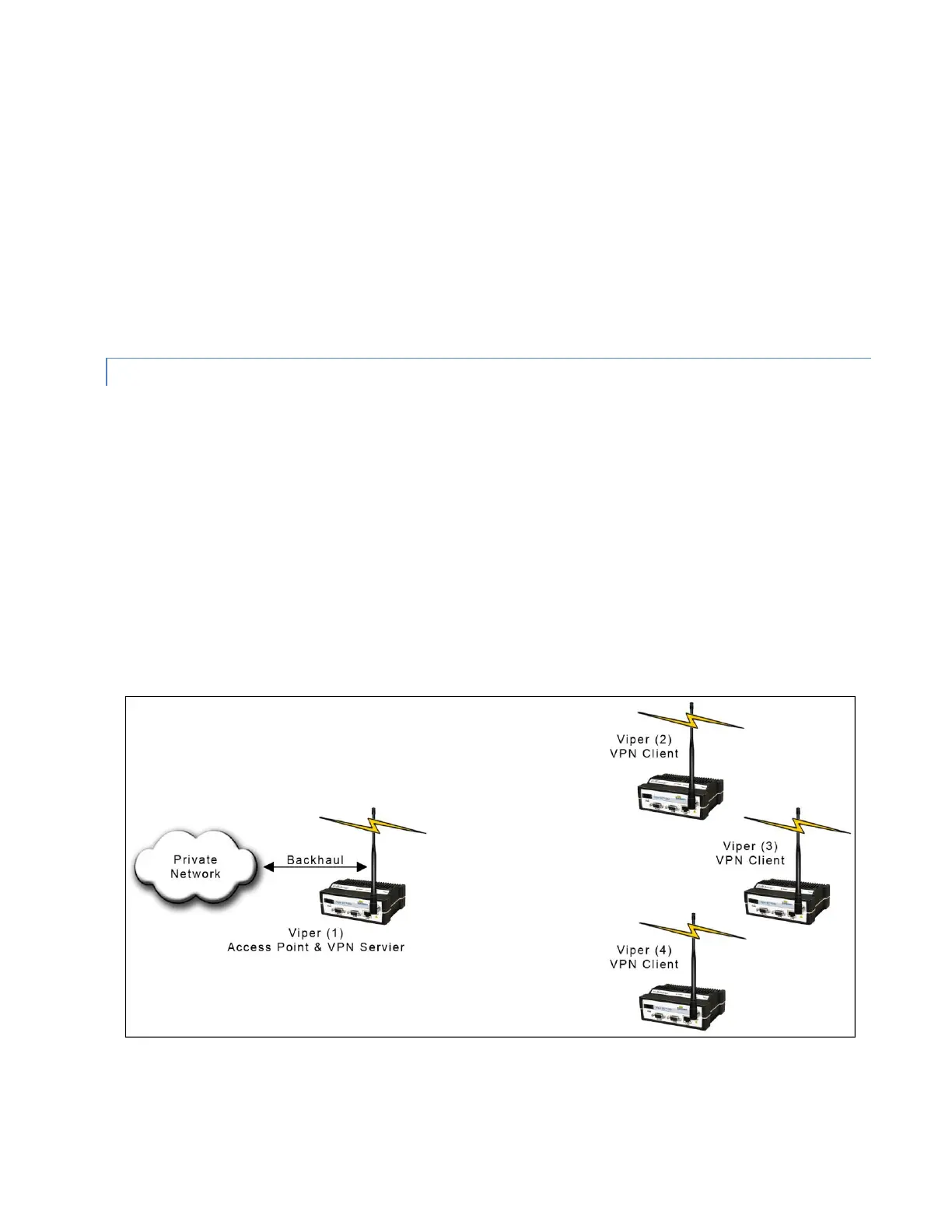Viper SC+™ IP Router for Licensed Spectrum PN 001-5008-000 Rev. C | Page 105
RADIUS Retries
Number of times the RADIUS client resends the authentication request message to the RADIUS server if it does not
respond with an authentication granted or authentication denied message.
Delay Between Retries
Amount of time (in seconds) to wait between retries when sending the RADIUS authentication request to the
RADIUS server.
Save — Click Save to save any changes you make in this tab.
Cancel — Click Cancel to cancel any changes you may have made in this tab.
4.7.4. VPN
VPN (Virtual Private Network) is the fourth (from left) tab of the Security page. To navigate to this tab, select Security
from the main menu and click VPN. This tab allows you to set a password to access VPN settings, enable or disable VPN,
and view Status and Statistics for VPN tunnels.
VPN Concepts
A VPN secures network traffic by transporting it within encrypted “tunnels” between two VPN devices. A VPN tunnel
ensures data privacy over any type of network. Multiple physical networks can exist between two VPN devices. A VPN
tunnel thus provides a virtual “single hop” network connection between two VPN devices.
The following figure illustrates a VPN network with one Viper programmed as a VPN server and three remotes set as
VPN clients. In this example, a secure connection is established between all Viper remotes and the Access Point. Only a
Viper configured as an Access Point can operate as a VPN server.
Figure 63 – Viper VPN Network
This example can be further extended to include a relay point, which allows one unit to relay data from one RF
coverage area to another RF coverage area, as shown in the following figure.
