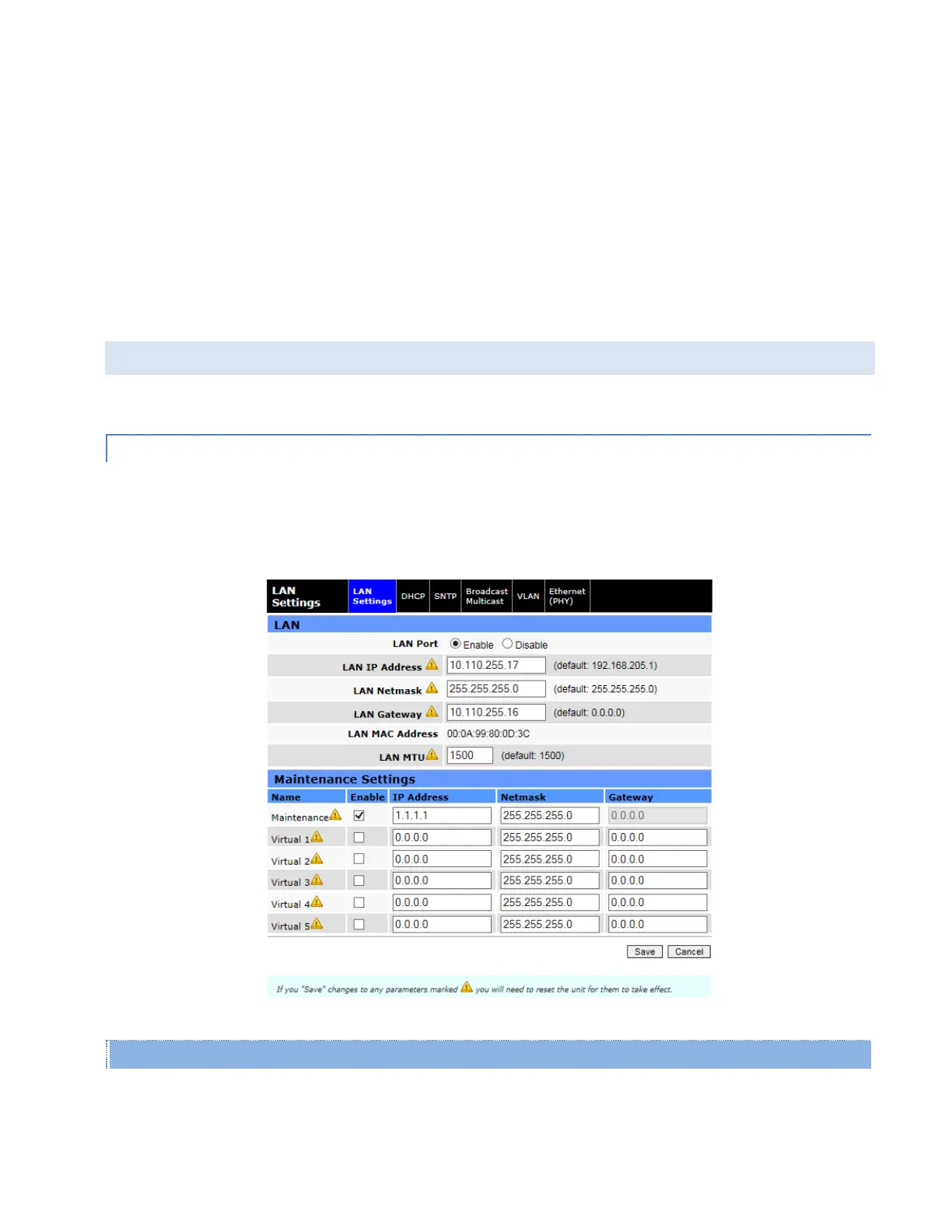Viper SC+™ IP Router for Licensed Spectrum PN 001-5008-000 Rev. C | Page 70
Bytes Sent (Success) — Number of bytes that have been successfully moved from the RF transmit queue and sent over
the RF interface.
Packets Sent (Failure) — Number of packets moved from the RF transmit queue that failed to be sent over the RF
interface.
Bytes Sent (Failure) — Number of bytes moved from the RF transmit queue that failed to be sent over the RF interface.
Refresh — Click Refresh to refresh the tab contents and update values displayed in the QoS Statistics table.
Clear Statistics — Click Clear Statistics to clear the QoS Statistics table, reset all values to zero and restart counting.
4.4. LAN SETTINGS
The LAN Settings page contains six tabs: LAN Settings, DHCP, Broadcast Multicast, VLAN, and Ethernet (PHY).
4.4.1. LAN SETTINGS
LAN Settings is the first (left-most) tab in the LAN Settings page. To navigate to this tab, select LAN Settings from the
main menu. This tab allows you to set the LAN IP Address, Netmask, gateway, and MTU for the Viper and specify the IP
Address and Netmask of the maintenance server.
Figure 45 – LAN Settings – LAN Settings
LAN
LAN Port
The LAN port interface can be enabled or disabled. The default setting is enabled.
