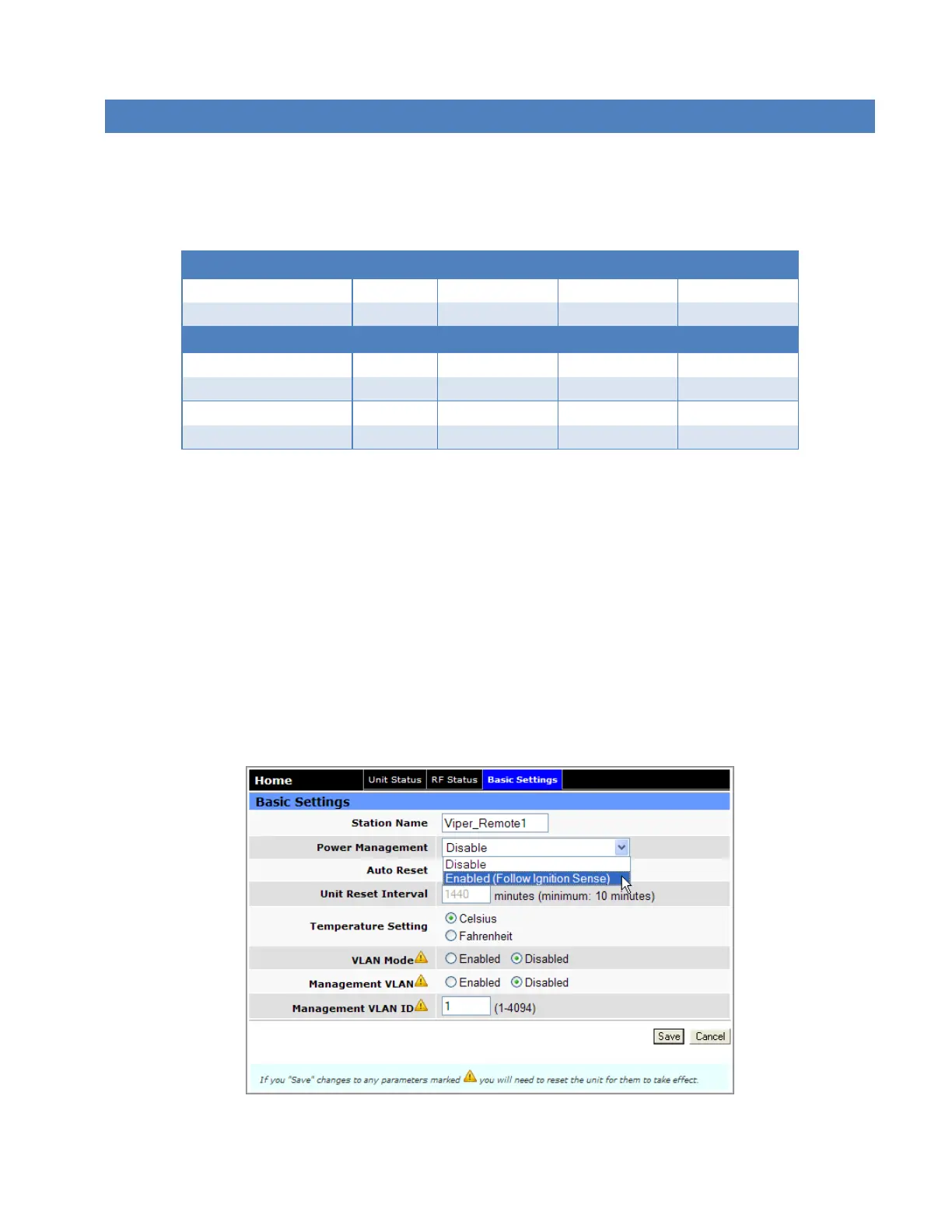Viper SC+™ IP Router for Licensed Spectrum PN 001-5008-000 Rev. C | Page 157
APPENDIX F – VIPER SC+™ POWER-SAVE MODE
Viper has offered a Power-Save Mode (PSM) since the release of version 3.4 firmware. The normal power consumption
is as follows.
Table 18 Normal Power Consumption for Viper SC+
Rx Current Drain at 25° C
Tx Current Drain at 25° C
Using a 20 V DC input as an example, typical Rx current drain is 240 mA. Power consumption at this level is 4.8 W. With
the PSM enabled, power consumption will drop to less than 2 W, providing a power saving of greater than 40%.
PSM allows for much faster startup (wake-up) time. Normally wake-up time is approximately 30 seconds from a cold
start (power off). With PSM, wake-up time is between two to five seconds (2–5 sec.) for full operation.
The following functions are turned off during PSM:
- Transmit and Receive; the radio will not receive nor transmit a message while in PSM.
- Communication ports are inactive; the Ethernet and serial ports are not functioning during PSM.
PSM is enabled by programming the Power Management feature of the Viper SC+ in the Basic Settings tab of the Home
page by setting the Auto Reset option to Enabled (Follow Ignition Sense), as shown in the following figure.
Figure 79 – Enable Power Management Using the Auto Reset menu in Home » Basic Settings
