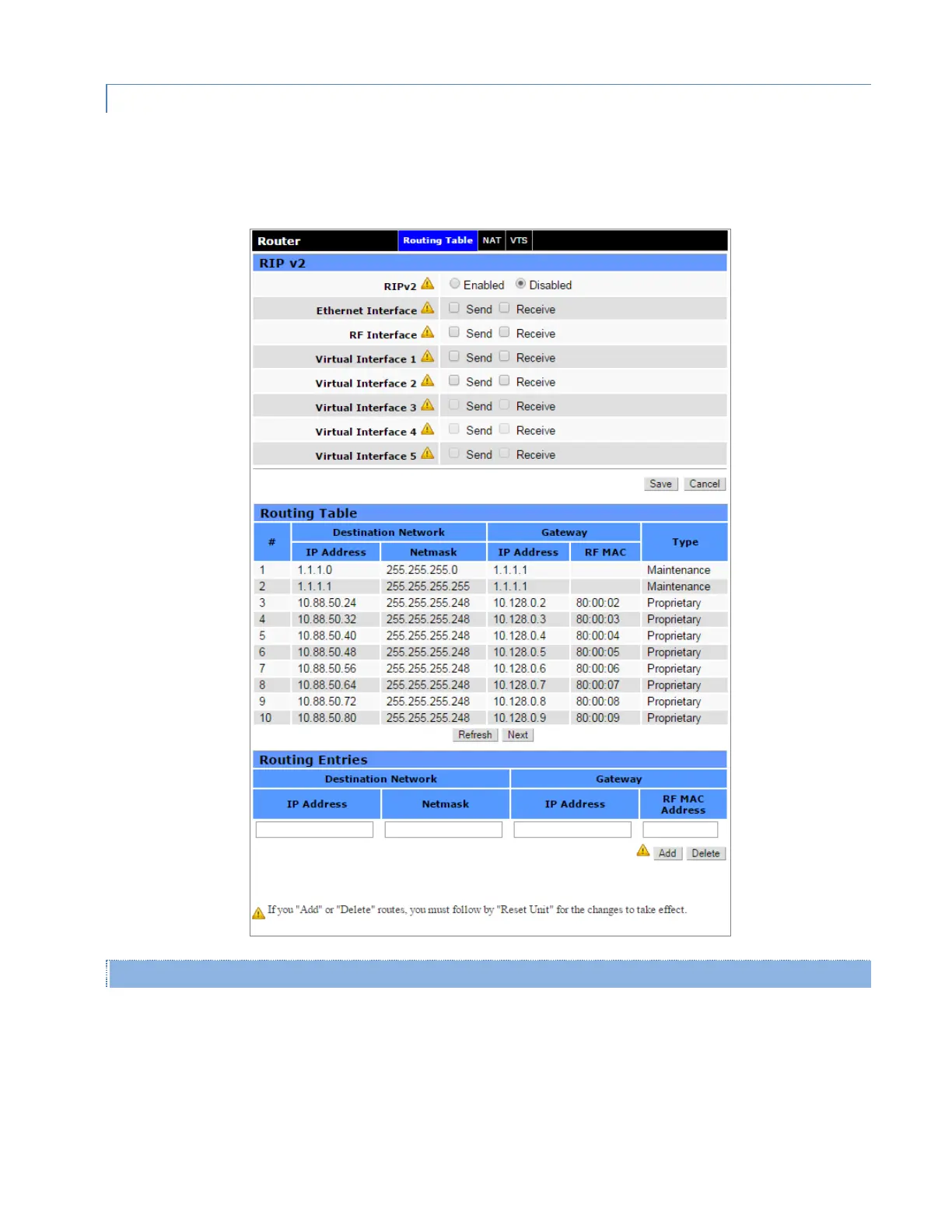Viper SC+™ IP Router for Licensed Spectrum PN 001-5008-000 Rev. C | Page 84
4.5.1. ROUTING TABLE
Routing Table is the first (left-most) tab in the Router page. To navigate to this tab, select RF Network Settings from the
main menu and click Routing Table. The Viper supports RIPV2 (Routing Information Protocol version 2). This tab allows
you to enable or disable RIPv2, view the routing table and connection type and add or delete routing entries.
Figure 50 – Router – Routing Table
RIPv2
RIPv2
RIPv2 (Router Information Protocol version 2) is a dynamic IP routing protocol based on the distance vector
algorithm. RIPv2 is used only in Router mode. The default setting is Disabled. When enabled, select which
interfaces that you want to enable or disable RIP updates:
Send – Viper radio will broadcast RIP updates on the specified interface.
Receive – Viper radio will listen for RIP updates on the specified interface.
