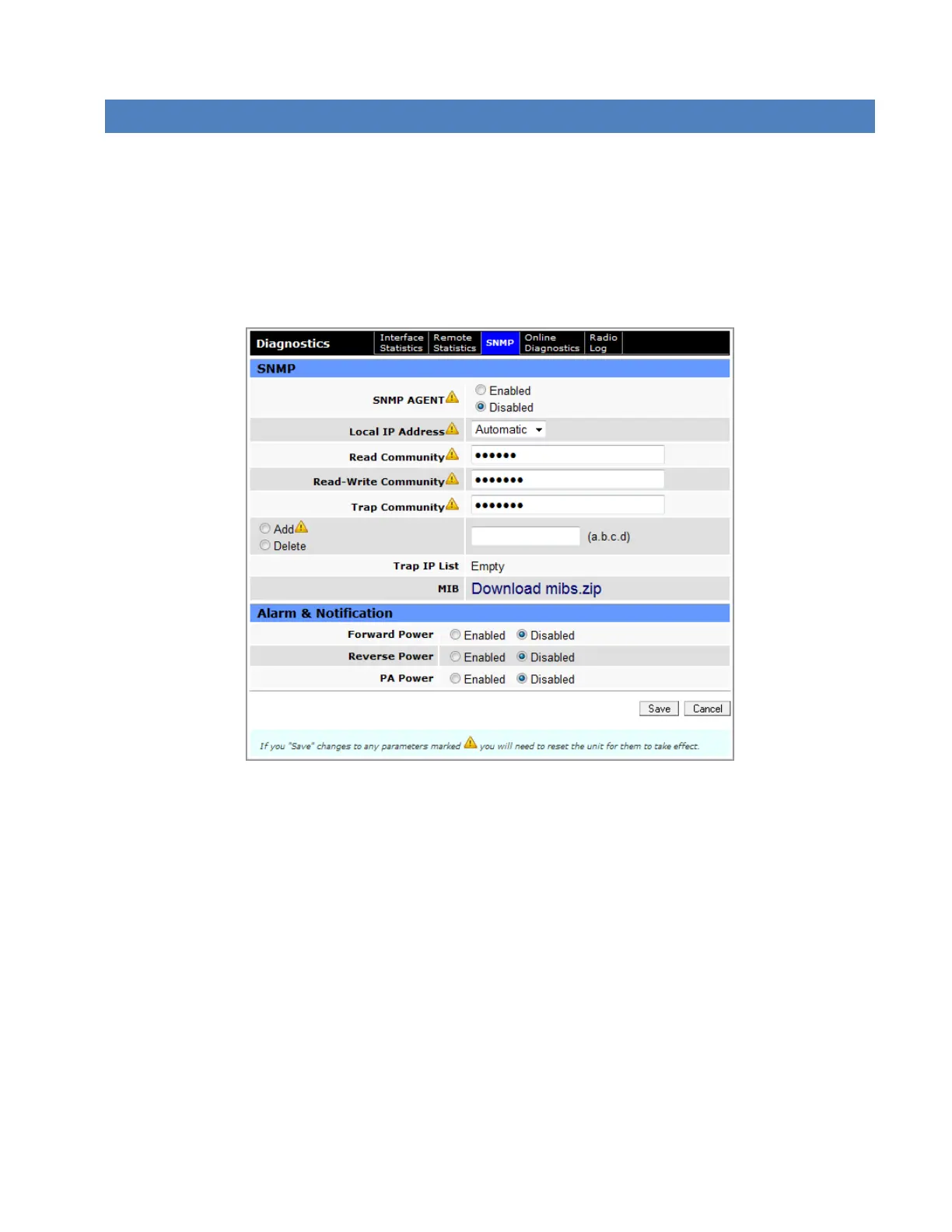Viper SC+™ IP Router for Licensed Spectrum PN 001-5008-000 Rev. C | Page 169
APPENDIX H – MIB FILE OVERVIEW
Note: The SNMP feature (and the SNMP tab shown below) is only available when the appropriate feature key is
installed in the Viper. Contact CalAmp for information about obtaining and installing the SNMP feature.
When the SNMP feature key is installed, three MIB files are bundled with the Viper’s firmware. In the Diagnostics »
SNMP tab, click the “Download mibs.zip” link to download a .zip file that contains the three MIB files. These files
contain links to the SNMP information available in the Viper. The MIB files must be loaded into a third-party MIB
browser.
Figure 94 – Viper SNMP tab with Download mibs.zip link
Caution: Certain MIB browsers (standalone or integrated in an SNMP manager) may require you to modify the MIB
file’s extension (for example, from .MIB to .TXT).
The three MIB files (found inside the mibs.zip file) are:
(1) dataradio-regs.MIB contains a top-level set of managed object definitions aimed at managing products provided
under the Dataradio brand,
(2) 1213.MIB contains a set of managed object definitions aimed at managing TCP/IP-based network devices, and
(3) Viper_scx.mib contains a set of managed object definitions aimed at managing Viper radio modems.
